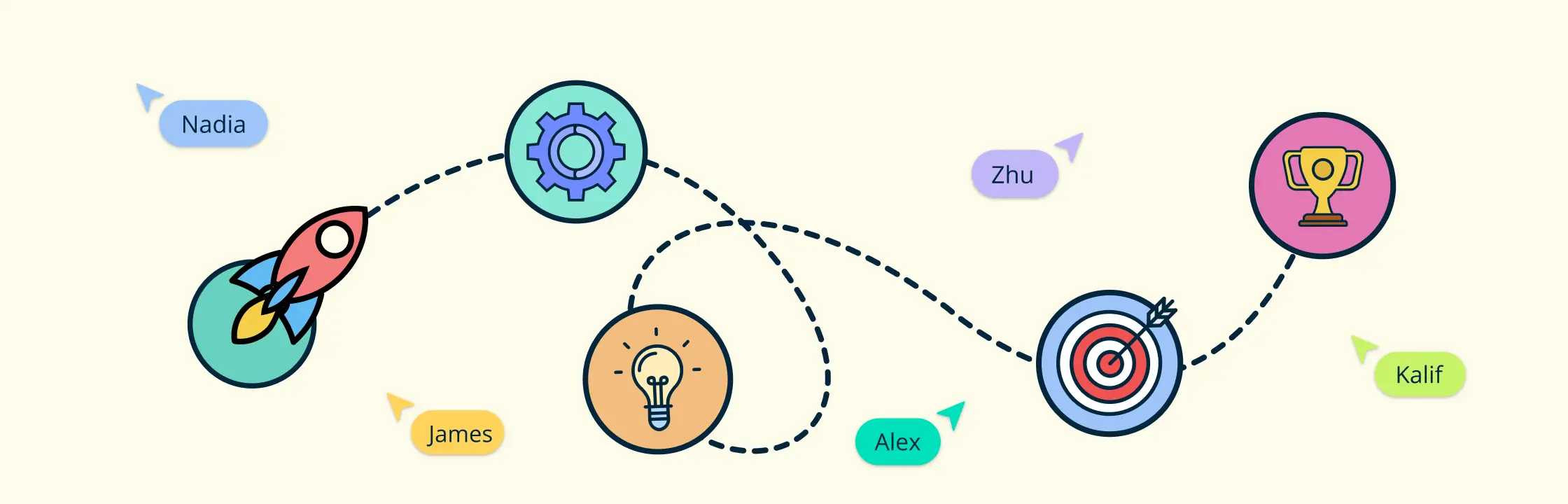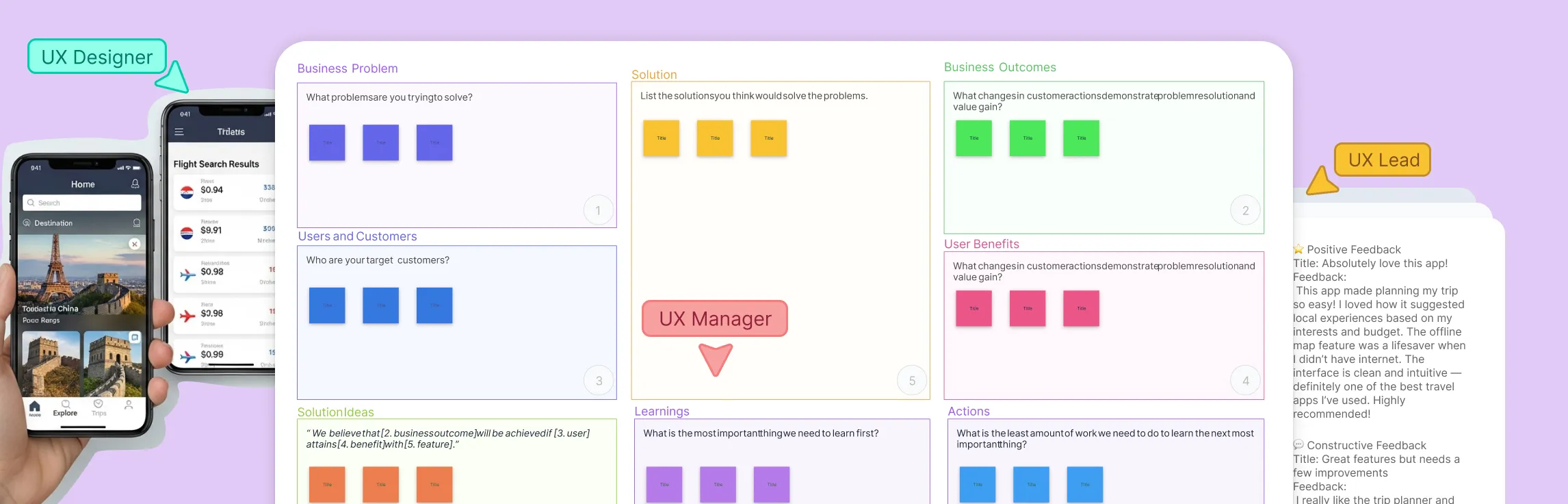A roadmap is a visual guide that outlines the path to achieving specific goals. It helps you see the big picture while breaking down the steps needed to reach your objectives. Whether you’re working on a project, launching a product, or planning long-term strategies, a roadmap makes it easier to stay organized and focused. In this guide, we’ll explore what roadmaps are, why they’re important, and how to create one that works for your needs.
What is a Roadmap?
A roadmap is a visual plan that shows the steps needed to reach specific goals over time. It’s used to organize strategies, projects, or tasks and shows how they connect to bigger objectives. Roadmaps break down complex plans into smaller, manageable parts, giving a clear overview of what needs to be done and when. They are used in different industries to help teams and stakeholders stay aligned, making it easier to track progress and stay on course.
The main purpose of a roadmap is to give clarity and direction. It helps everyone involved understand the goals and the steps needed to achieve them. By clearly outlining tasks, deadlines, and key milestones, a roadmap helps teams focus on what matters and manage their resources better. It’s also a valuable tool for communication, keeping everyone informed and aligned with the overall plan.
Roadmaps can be used in many situations, like product development, business planning, project management, and even personal goal setting. For example, a product roadmap shows the features and updates planned for future releases, while a business roadmap focuses on long-term strategies to grow or improve a company. Roadmaps are especially useful when you need to coordinate multiple teams, keep track of progress, or share a plan with stakeholders.
Importantly, a roadmap is not the same as a backlog, which is a detailed list of tasks prioritized for completion. Instead, a roadmap provides a high-level overview that guides the creation of actionable tasks. It also differs from project management trackers, which organize detailed information on tasks, personnel, and deadlines.
Additionally, a roadmap is more than just a list of features. It should define a clear strategic objective and show how different elements align with company goals. A good roadmap tells a cohesive story and offers a strong reason for including each feature or initiative.
To create a professional and visually appealing roadmap, consider using a roadmap maker like Creately, which provides customizable templates and collaborative features to enhance your planning process.
Roadmap vs Project Plan
A roadmap is a high-level overview that outlines the key goals, milestones, and steps needed to achieve a long-term vision. It focuses on the “big picture,” showing the overall direction and strategy, without going into specific details.
A project plan, on the other hand, is much more detailed. It includes specific tasks, timelines, resources, and responsibilities. While a roadmap provides the “why” and “what,” a project plan focuses on the “how” and “when” for completing each task.
Key differences
- Focus
- Roadmap: Centers on long-term goals and strategic direction.
- Project Plan: Concentrates on the detailed execution of specific tasks.
- Detail level
- Roadmap: High-level, focusing on milestones and vision.
- Project plan: Comprehensive, including timelines, resources, and specific assignments.
- Purpose
- Roadmap: Communicates the “why” and “what” behind the strategy.
- Project plan: Explains the “how” and “when” of project implementation.
- Timeframe
- Roadmap: Often covers a longer time horizon, outlining future aspirations and strategic initiatives.
- Project plan: Typically has a shorter, more defined timeframe, focusing on immediate tasks and deadlines.
Roadmap vs Backlog
A roadmap outlines the overall vision and the key initiatives or milestones you want to achieve. It provides a strategic view of what you’re aiming for over time.
A backlog is a list of tasks or features that need to be worked on, often in no particular order. It’s commonly used in Agile projects, where the team picks items from the product backlog to work on during specific sprints.
Key differences
- Focus:
- Roadmap: Concentrates on the long-term vision and strategic objectives.
- Backlog: Focuses on the specific tasks and features that need to be completed to achieve those objectives.
- Detail level:
- Roadmap: High-level overview, presenting milestones and key initiatives.
- Backlog: Detailed list of actionable items, often including user stories, tasks, and features.
- Purpose:
- Roadmap: Communicates the overarching strategy and helps align teams around a common vision.
- Backlog: Serves as a working document for teams to manage and prioritize tasks during development cycles.
- Timeframe:
- Roadmap: Typically covers a longer timeframe, outlining future goals and initiatives.
- Backlog: Focuses on immediate and short-term tasks, with items being selected for short iterations or sprints.
- Relationship:
- Roadmap: Provides the strategic context for the items in the backlog.
- Backlog: Translates the strategic goals from the roadmap into specific, actionable tasks that can be executed by the team.
Roadmap vs Project Management Tracker
A roadmap is a high-level tool that focuses on goals, timelines, and strategy. It gives an overview of the project’s direction and helps align everyone on the long-term vision.
A project management tracker is used for tracking the progress of specific tasks in real time. Tools like Trello, Jira, or Asana show which tasks are completed, in progress, or pending, providing a detailed day-to-day view of the project’s status.
Key differences
- Focus:
- Roadmap: Concentrates on the long-term vision, goals, and strategy of the project.
- Project management tracker: Focuses on the day-to-day progress of specific tasks and activities.
- Detail level:
- Roadmap: Provides a high-level overview, outlining major milestones and strategic initiatives.
- Project management tracker: Offers detailed information about individual tasks, including assignments, deadlines, and current statuses.
- Purpose:
- Roadmap: Serves to align teams and stakeholders around a common vision and strategic direction.
- Project management tracker Acts as a practical tool for managing and tracking the execution of tasks, ensuring that projects remain on schedule.
- Timeframe:
- Roadmap: Typically covers a longer timeframe, focusing on strategic goals and milestones.
- Project management tracker: Deals with immediate and short-term tasks, providing real-time updates on their progress.
- Relationship:
- Roadmap: Sets the strategic context and vision for the project, guiding the development of tasks.
- Project management tracker: Translates the strategic goals from the roadmap into actionable tasks that can be monitored and managed on a daily basis.
Components of a Roadmap
Each roadmap has essential components that help guide and organize the plan. Understanding these key elements makes use that your roadmap stays clear, focused, and effective in reaching your goals.
1. Vision
The vision is the big-picture goal or long-term objective that the roadmap is aiming for. It gives a clear sense of direction and helps everyone understand what they’re working toward. The vision sets the tone for the entire plan, ensuring that all tasks and efforts contribute to the same end goal.
2. Goals
Goals are specific, measurable outcomes that move you closer to your vision. They break the vision into smaller, achievable targets. Each goal represents a key milestone or success point that you need to hit along the way. By focusing on clear, well-defined goals, teams can stay on track and measure their progress.
3. Initiatives or deliverables
Initiatives (or deliverables) are the main tasks or projects that need to be completed to achieve your goals. These are the actionable items on your roadmap—the steps that drive progress. They are usually high-level activities that outline what needs to be done, providing the foundation for the entire plan.
4. Timelines
Timelines are the time frames or deadlines set for completing each initiative or goal. They help keep the team focused and ensure that everything moves forward on schedule. Timelines make it easier to prioritize tasks, track progress, and adjust plans as needed.
5. Milestones
Milestones are important checkpoints that show how far you’ve come in reaching your goals. They mark significant achievements or stages of progress, helping to keep the team motivated and on track. Milestones also serve as opportunities to reflect on what’s been accomplished and make any necessary adjustments before moving forward.
6. Dependencies
Dependencies refer to the relationships between different tasks or projects. Some initiatives might need to be completed before others can begin. Understanding these dependencies is crucial for planning effectively and avoiding delays. It helps you see how one task impacts another and allows you to coordinate work more smoothly.
7. Resources
Resources include the teams, tools, budgets, or other support needed to complete each initiative. Knowing what resources are available ensures that tasks are achievable and helps with proper planning. Assigning the right resources to the right initiatives can make a big difference in the overall success of the roadmap.
8. Status Indicators
Status indicators show how far along each initiative is. They help keep everyone updated on whether a task is “In progress,” “Completed,” or “Not started.” This makes it easy to track progress at a glance and ensures that everyone stays informed about the current state of the roadmap.
How to Create a Roadmap
By following these steps, you can break down your vision into manageable tasks, allocate resources effectively, and keep your team aligned and motivated. Here’s a closer look at each step involved in building your roadmap.
Step 1: Define your vision and goals
Start by clearly defining the purpose of your roadmap. This involves understanding what you want to achieve in the long run. Your vision should be inspiring and provide direction, while your goals should be specific and measurable, acting as milestones that help you track progress toward that vision.
Step 2: Identify key initiatives and priorities
Break down your vision into specific tasks or initiatives that need to be completed. This helps translate your broader goals into actionable steps. Once you have a list of initiatives, prioritize them based on their importance and potential impact. This ensures that you focus your efforts on the most critical tasks first, making progress more efficient.
Step 3: Set clear timelines
Establish deadlines for each milestone and initiative to create a sense of urgency and accountability. Timelines guide your progress by indicating when specific tasks should be completed. By setting realistic deadlines, you can keep everyone on track and monitor how well the team is advancing toward the goals.
Step 4: Assign resources
Determine the teams, tools, or resources needed to accomplish each initiative. This step ensures that everyone knows their responsibilities and that necessary resources are available. Proper resource allocation is crucial for efficient execution and helps prevent bottlenecks that can slow down progress.
Step 5: Visualize your roadmap
A visual roadmap helps communicate your goals, timelines, and initiatives effectively, making it easier for team members and stakeholders to stay aligned and focused.
Choose the right format
The first step in visualizing your roadmap is to decide on the format that best suits your project and audience. There are several roadmap formats you can use, including:
- Gantt charts: These are popular for showing timelines and the sequence of tasks. Gantt charts display tasks along a horizontal timeline, making it easy to see when each task starts and ends, as well as how they overlap.
- Flow diagrams: Flow diagrams are useful for illustrating the flow of activities and how different initiatives relate to one another. They can highlight dependencies between tasks, helping to visualize the overall process.
- Timelines: A simple timeline can provide a straightforward view of key milestones and deadlines. This format is particularly effective for projects with a clear chronological progression.
- Kanban boards: Kanban boards organize tasks into columns, often labeled “To Do,” “In Progress,” and “Completed.” This format is great for visualizing the current status of tasks and helps teams manage their workload dynamically.
Use clear labels and colors
Once you’ve chosen a format, make sure to use clear labels and colors to enhance understanding. Here are some tips:
- Color coding: Use different colors to represent various initiatives, teams, or statuses. For example, you might use one color for completed tasks, another for tasks in progress, and a different color for future initiatives. This helps viewers quickly identify the status of different parts of the roadmap.
- Descriptive labels: Clearly label each task, milestone, and timeline. Avoid jargon or overly technical language; instead, use simple terms that everyone can understand. This ensures that your roadmap is accessible to all stakeholders, regardless of their background.
Incorporate milestones and key dates
Make sure to highlight important milestones and deadlines on your visual roadmap. Milestones are significant points in your project that represent key achievements or decisions, such as completing a major task or launching a product. Including these on your roadmap helps everyone stay focused on critical moments and celebrate progress along the way.
Use visuals to enhance understanding
Consider incorporating additional visuals to make your roadmap more engaging and easier to interpret. You might include:
- Icons: Use icons to represent different types of tasks or initiatives. For instance, a lightbulb icon could symbolize new ideas or innovations, while a checkmark could indicate completed tasks.
- Images: Adding relevant images can help convey concepts more effectively. For example, if your roadmap involves product development, you might include images of prototypes or design sketches to illustrate your progress.
Step 6: Communicate and share with stakeholders
Once your roadmap is created, present it to your team and any other stakeholders. Effective communication is key to ensuring everyone is aligned with the plan and understands their roles. Encourage feedback and discussions to clarify any doubts and foster a sense of ownership among team members.
Step 7: Review and update regularly
As projects or goals evolve, it’s essential to continuously update your roadmap. Regular reviews allow you to assess progress, address any challenges, and make adjustments as needed. Keeping the roadmap relevant ensures that it accurately reflects the current status of your initiatives and helps maintain focus on the ultimate goals.
Different Types of Roadmaps with Roadmap Examples
Roadmaps come in various forms depending on the specific goals, teams, or projects they are designed to support. Here are some of the most common types of roadmaps, each serving a unique purpose:
1. Product roadmap
A product roadmap outlines the vision, goals, and features of a product over time. It helps teams align on what will be built, the order of development, and when key updates will be released. It’s used to keep stakeholders informed about the product’s progress and to ensure everyone is working toward the same end goal. Product roadmaps often include feature releases, improvements, and long-term strategies for growth.
2. Project roadmap
A project roadmap provides a high-level overview of a specific project. It outlines key deliverables, timelines, and milestones, helping teams track progress and stay on schedule. This type of roadmap is typically used in project management to ensure that everyone involved knows what tasks need to be completed, when, and by whom.
3. Business roadmap
A business roadmap focuses on the overall strategy and direction of a company or organization. It helps outline long-term goals, such as growth targets, market expansion, or organizational improvements. Business roadmaps are often used by leadership teams to align departments and ensure that everyone understands the broader company vision.
Explore more business roadmap templates and examples.
4. Technology roadmap
A technology roadmap, sometimes called an IT roadmap, outlines the planned development and implementation of technology systems or infrastructure within an organization. It includes timelines for deploying new technologies, updates, and integrations. This roadmap is crucial for IT teams to plan and manage resources, while also ensuring that technological changes align with the organization’s broader goals.
5. Marketing roadmap
A marketing roadmap lays out the key marketing initiatives and campaigns planned over a specific time frame. It helps marketing teams align their efforts with the company’s goals, showing when campaigns will launch, what channels will be used, and the expected outcomes. It’s a valuable tool for coordinating activities across different marketing functions, such as content, social media, and advertising.
6. Agile roadmap
An Agile roadmap focuses on flexibility and iteration. Unlike traditional roadmaps that map out long-term plans, an Agile roadmap is designed for continuous updates based on feedback and changing priorities. It outlines short-term goals and tasks, usually within sprints, while keeping an overall vision in mind. Agile roadmaps are commonly used by teams working in dynamic environments, like software development, where plans need to adapt quickly. This type of roadmap helps teams stay focused on immediate deliverables while maintaining flexibility to respond to changes.
Benefits of Creating a Roadmap
Creating a roadmap offers many advantages for planning and executing projects or strategies. Here are some key benefits:
- Clarity and direction: A roadmap provides a clear, big-picture view of what needs to be done and why. It helps everyone involved understand the overall vision and the specific steps required to achieve it, reducing confusion and aligning efforts.
- Better prioritization: With a roadmap in place, teams can prioritize tasks and initiatives based on their importance and impact. This ensures that the most critical work is completed first, helping you make the best use of time and resources.
- Improved communication: Roadmaps act as a communication tool that keeps everyone on the same page. They help teams, stakeholders, and leaders stay informed about progress, timelines, and changes, ensuring alignment across all levels.
- Tracking progress: A roadmap provides a visual way to track progress over time. By breaking down tasks into milestones and timelines, it becomes easier to monitor what has been completed and what’s left, ensuring projects stay on track.
- Flexibility and adaptability: While roadmaps provide a clear plan, they also allow for flexibility. You can adjust the roadmap as priorities change or new information becomes available, making it a dynamic tool for evolving situations.
- Resource allocation: Roadmaps help identify what resources are needed for each phase of the project. This allows for better planning, ensuring that teams have the tools, people, and budget required to execute their tasks efficiently.
Who Uses a Roamap
Roadmaps are used by various people and teams across different industries to guide their work and stay aligned with larger goals. Here are some common users of roadmaps:
- Product managers: Product managers use roadmaps to outline the vision, goals, and key features of a product. They help communicate what’s coming next, when it will be delivered, and how it aligns with customer needs and business objectives.
- Project managers: Project managers rely on roadmaps to keep projects on track. They use them to communicate key milestones, deadlines, and progress, ensuring that the team knows what needs to be done and when.
- Business leaders: Executives and business leaders use roadmaps to plan long-term strategies. Roadmaps help them set company goals, outline growth plans, and ensure that different departments are aligned with the organization’s overall vision.
- Marketing teams: Marketing teams use roadmaps to plan campaigns, product launches, and other key marketing initiatives. They provide a clear view of what’s being worked on and how it fits into the bigger picture.
- Development teams: Developers use roadmaps to understand the direction of product development. It helps them prioritize tasks, track upcoming features, and see how their work contributes to the broader goals.
- Sales teams: Sales teams can use roadmaps to stay updated on upcoming product features or releases, helping them align their sales strategies with the product’s future offerings.
Roadmapping Best Practices & Tips
Creating an effective roadmap requires thoughtful planning and a flexible approach. Here are some best practices and tips to help you build a successful roadmap:
Keep it high-level
Focus on the big picture. A roadmap should provide an overview of your goals and strategy, not every tiny detail. Avoid getting bogged down with too many specific tasks—save that for your project plan.
Set clear goals
Define clear, measurable goals that align with your overall vision. These goals should guide the direction of your roadmap and help you prioritize initiatives. Make sure everyone involved understands the goals and what success looks like.
Be flexible
Roadmaps are not set in stone. Things change—new opportunities arise, and priorities shift. Regularly review and update your roadmap to reflect these changes, ensuring it stays relevant and actionable.
Collaborate with stakeholders
Involve key stakeholders when creating your roadmap. This ensures that everyone is aligned and that their input is considered. Collaboration leads to a roadmap that reflects the needs of all parts of the organization.
Communicate clearly
A roadmap is a communication tool, so clarity is key. Make sure the roadmap is easy to understand, using simple language and visuals that highlight important information like goals, timelines, and progress.
Prioritize wisely
Don’t try to do everything at once. Focus on the initiatives that will have the most significant impact on achieving your goals. Prioritize tasks based on value, resources, and timelines to make the best use of your time and efforts.
Use the right tools
Choose the right software or tools for creating and maintaining your roadmap. Tools like Gantt charts, timelines, or Kanban boards can make your roadmap easier to manage and share with others.
Review and adjust regularly
Keep your roadmap up to date. Regularly review progress and make adjustments as needed. This helps you stay on track and ensures that your roadmap continues to reflect the current state of your project or strategy.
Simplify Creating Your Roadmap with Creately
Creating a roadmap can be easy and efficient with the right tools. Creately’s roadmap maker offers several features that make roadmapping straightforward and effective. Here’s how Creately can help you simplify the process:
- Easy-to-use templates: Creately provides a variety of pre-made roadmap templates that you can customize. These templates save you time and give you a solid starting point for your roadmap.
- Drag-and-drop interface: With Creately’s simple drag-and-drop interface, you can easily add, move, and organize elements on your roadmap. This user-friendly design makes it easy for anyone to create and modify roadmaps without needing technical skills.
- Collaboration tools: Creately allows multiple team members to work on the same roadmap simultaneously. You can share your roadmap with colleagues, get their input, and make changes in real time. This feature promotes teamwork and ensures everyone is on the same page.
- Visual elements: You can enhance your roadmap with various visual elements like shapes, colors, and icons. These visuals help make your roadmap more engaging and easier to understand at a glance.
- Integration with other tools: Creately integrates with various tools and platforms, allowing you to connect your roadmap with other projects and resources. This helps streamline your workflow and keeps everything organized.
- Export options: You can easily export your roadmap in various formats, such as PDF or PNG. This allows you to share your roadmap with stakeholders who may not use Creately, ensuring everyone has access to the latest information.
Wrapping up
Creating a roadmap is a key step in guiding your projects and reaching your goals. A clear roadmap shows your objectives, timelines, and priorities, helping teams stay focused and aligned. Whether you’re planning a product, managing a project, or setting personal goals, a good roadmap can simplify complex tasks and improve communication.
Keep in mind that your roadmap should be flexible, regularly updated, and easy to understand. By following best practices and using the right tools, you can create a roadmap that clearly outlines your path to success. With a solid roadmap in place, you’ll be better prepared to achieve your goals and navigate any challenges that come your way.