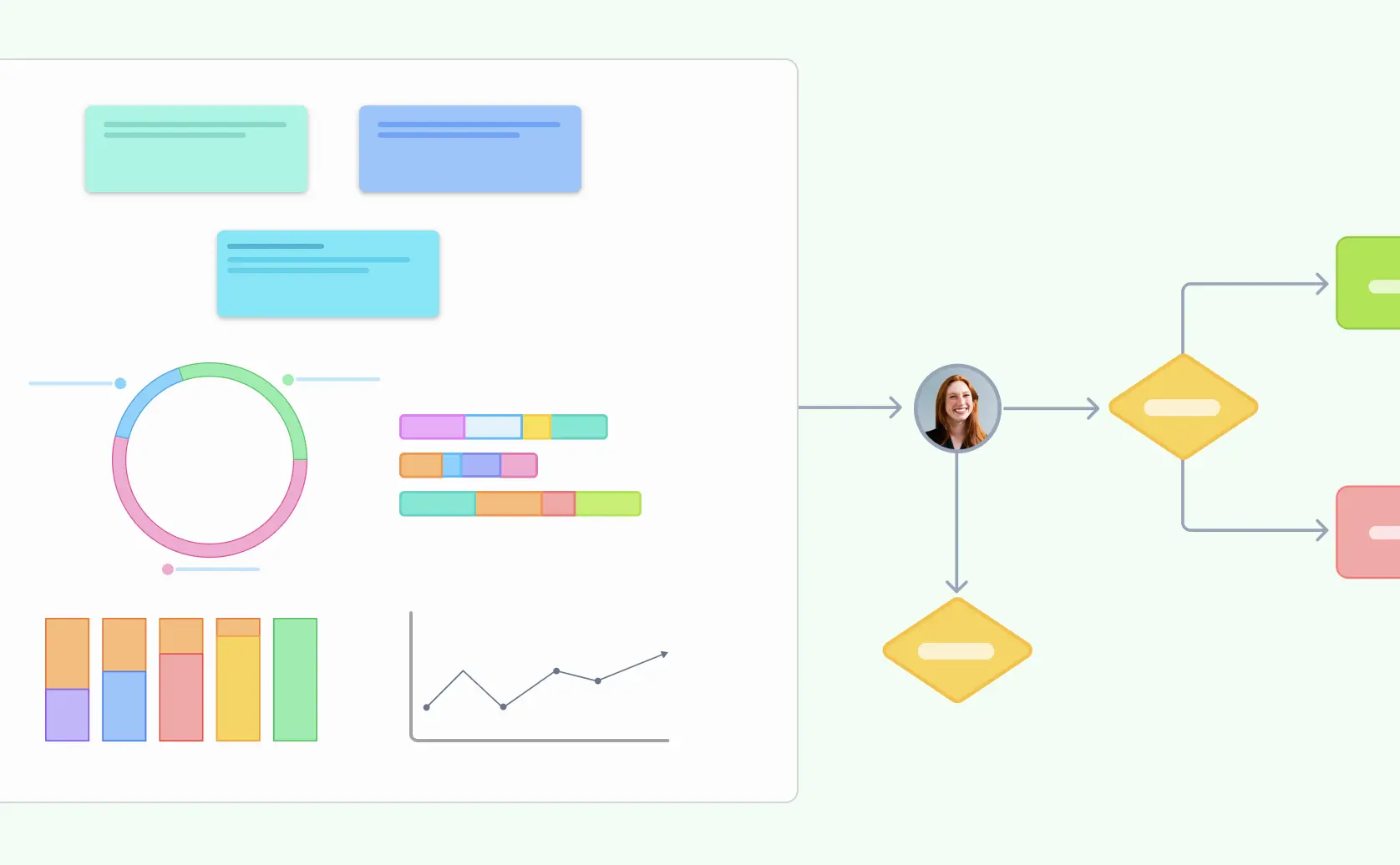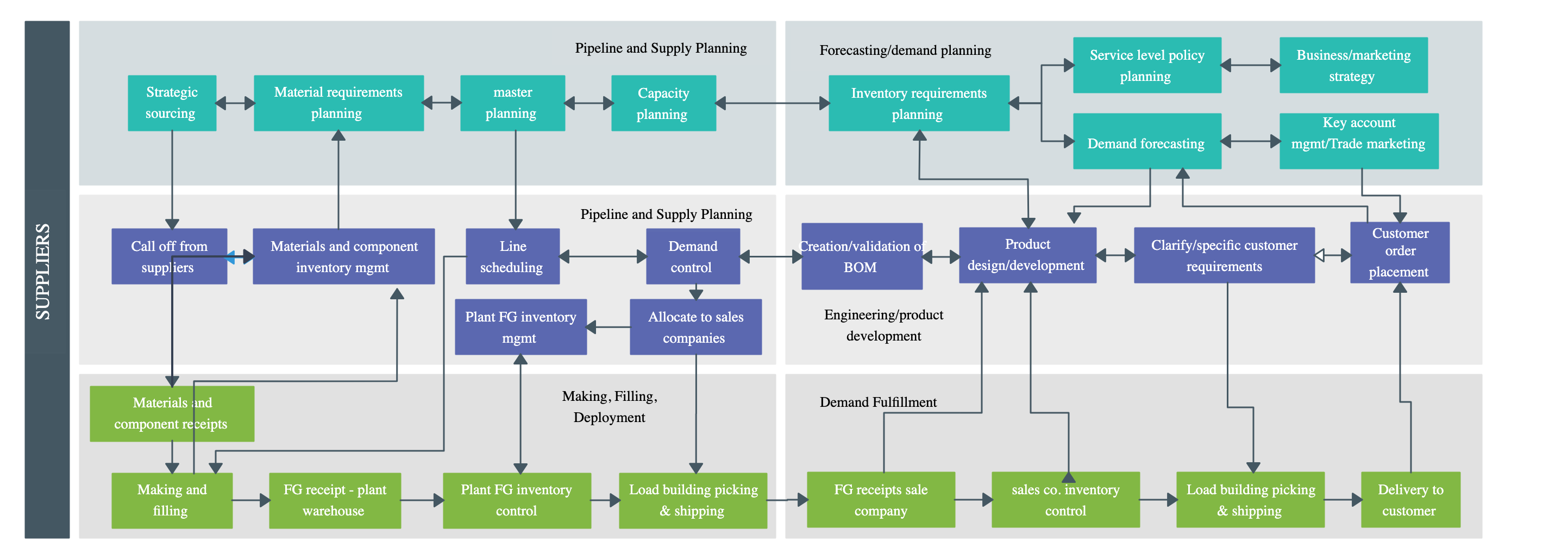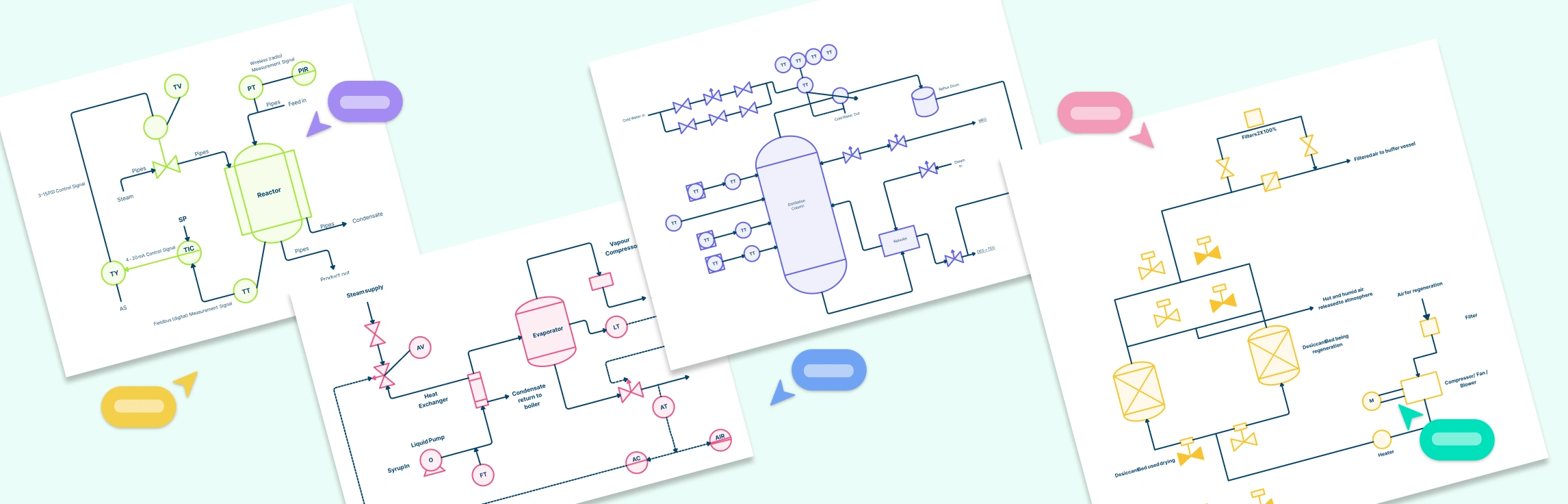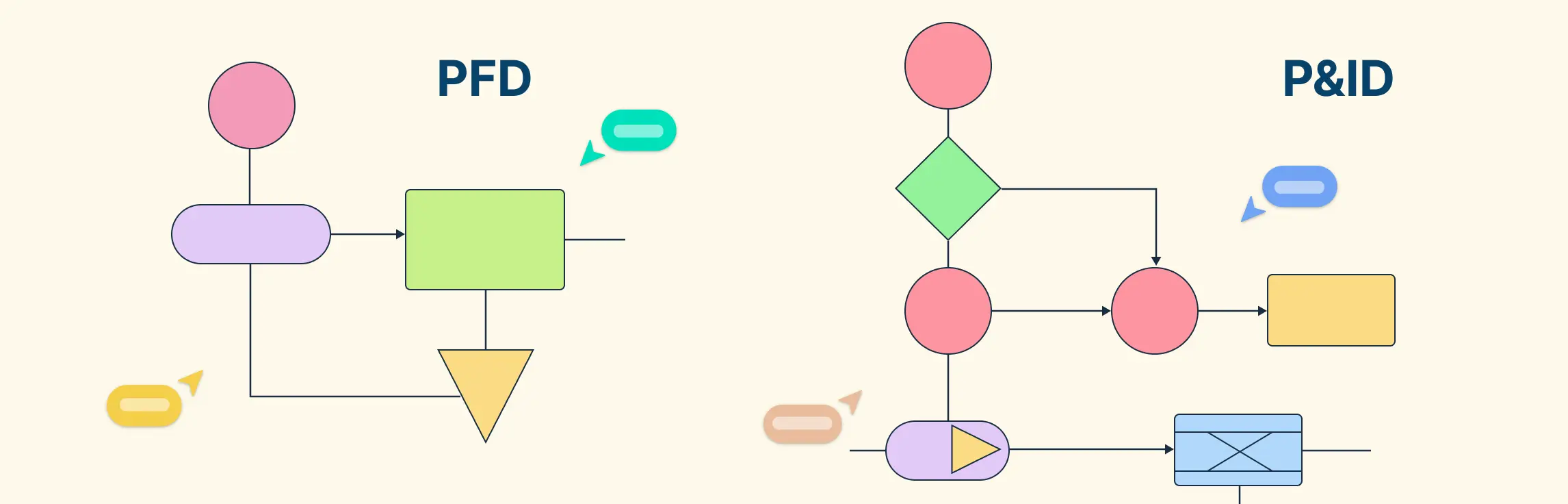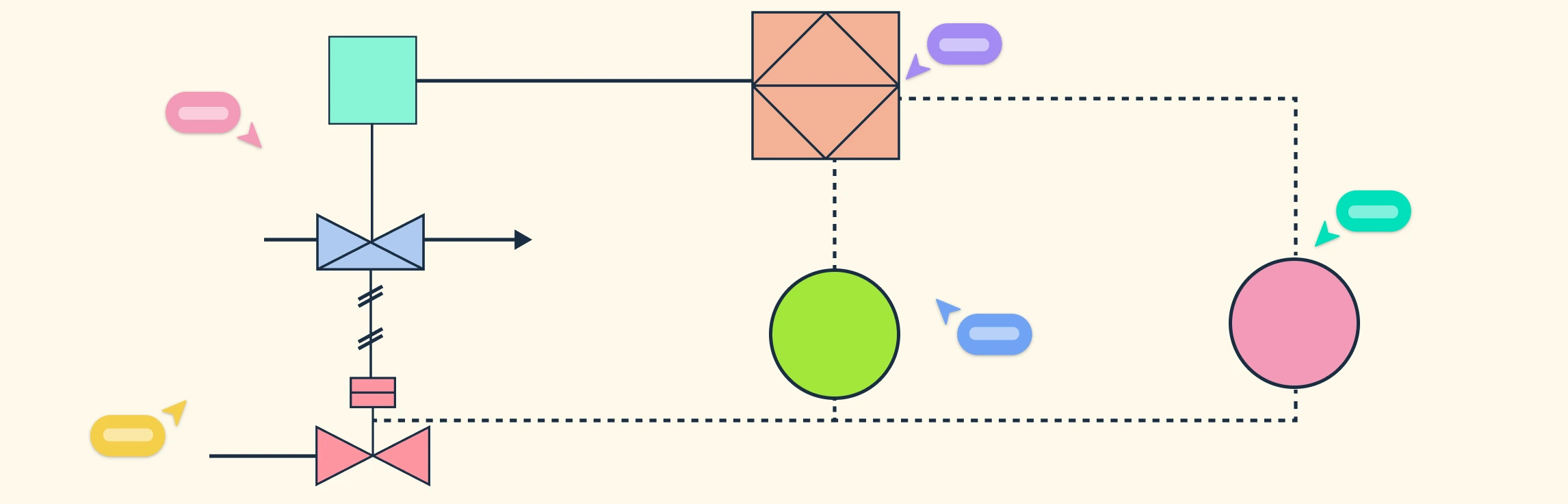Business process mapping is a way to visualize and understand how a business works step-by-step, making it easier to spot inefficiencies and improve workflows. By creating a clear picture of each task, role, and decision point, it helps teams see where they can save time, cut costs, and reduce errors. This guide will introduce you to the essentials of business process mapping, from understanding different map types to learning best practices and tackling common challenges. With this knowledge, you’ll be able to streamline your processes and keep everyone on the same page for a smoother, more productive operation.
What Is Business Process Mapping
Business process mapping is a way to visually lay out the steps of a business process so that anyone can understand how things work, where each action happens, and who is responsible. Think of it as a map or flowchart that represents the “who,” “what,” “when,” and “how” of each part of a process. It’s used to clarify the structure of tasks, show how they’re connected, and reveal potential areas where the process could be improved.
At its core, business process mapping breaks down complex workflows into manageable, easy-to-see parts. For example, imagine a process for handling customer returns. A process map would detail each step, from when a customer contacts support to when the return is processed and the refund is issued. This level of detail makes it easier for teams to spot inefficiencies, such as a bottleneck where returns get delayed, or steps that could be automated to save time.
More than just a tool for business process analysis, business process mapping helps teams communicate better, since it’s easier for everyone to understand a visual map than a written procedure. It’s also a powerful aid for training, onboarding, and continuous improvement since people can clearly see their roles and responsibilities and how their work fits into the larger picture. Overall, business process mapping makes business processes clearer, smoother, and more effective by turning ideas into actionable, visual plans.
History of Business Process Mapping
Business process mapping began in the early 20th century with Frederick Winslow Taylor’s “Scientific Management” approach, which focused on breaking tasks into steps to increase productivity. In the 1920s, Frank and Lillian Gilbreth expanded this approach with “process charting,” using visual representations of tasks to streamline efficiency, especially in manufacturing. By the 1950s, the American Society of Mechanical Engineers (ASME) developed standardized symbols, making process mapping a foundational tool in operations and quality management.
In the 1980s and 1990s, business process reengineering (BPR) relied on process mapping to transform workflows and boost efficiency. The emergence of digital tools further advanced mapping, allowing organizations to create, share, and update maps more easily. In the 2000s, Business Process Model and Notation (BPMN) was introduced, providing a unified standard that made complex mapping more precise and adaptable across industries. Today, business process mapping remains essential for simplifying, streamlining, and continually improving organizational processes.
What Are the Goals of Business Process Mapping
Business process mapping aims to bring clarity, consistency, and improvement to the way work flows within an organization. By creating a visual layout of each step, it helps teams understand, streamline, and enhance processes to operate more efficiently and collaboratively.
Here are the core goals of business process mapping:
- Clarifying workflow: Business process maps provide a clear picture of each step in a process, showing who does what and when, which helps everyone understand the workflow from start to finish.
- Identifying inefficiencies: By breaking down each task, companies can see where time, resources, or effort might be wasted, making it easier to spot delays, redundant steps, or bottlenecks.
- Improving consistency: Process maps establish a standard way of completing tasks, ensuring that everyone follows the same steps. This consistency makes work more reliable and reduces errors.
- Improving communication: A process map serves as a shared reference, making it easier for teams to align on how work should be done. It helps new employees onboard faster and supports collaboration across departments.
- Supporting continuous improvement: Process maps can be updated as needs change, allowing teams to adjust workflows over time. This flexibility supports ongoing improvements to keep processes effective and up-to-date.
Why is Business Process Mapping Important
Business process mapping is essential because it brings transparency, accountability, and efficiency to an organization. Beyond simply outlining steps in a workflow, it provides insights that help teams make smarter, data-backed decisions, improve collaboration, and adapt to change more easily. Here’s why process mapping matters:
Supports data-driven decisions
Process maps allow leaders to see exactly how workflows are structured, making it easier to identify which areas need improvement, where resources can be reallocated, and which steps add the most value.
Enhances accountability
By clearly defining roles and responsibilities in each step, process mapping helps team members understand their contributions and creates a sense of ownership, leading to greater accountability across the board.
Reduces risks and errors
Mapping processes helps reveal potential risks, like duplicated efforts or weak spots where mistakes might happen. By identifying these in advance, organizations can implement preventive measures to reduce costly errors.
Improves agility
With a mapped-out process, teams can quickly adjust workflows to respond to new challenges, market changes, or technology advancements, making the organization more resilient and adaptable.
Aligns teams on strategic goals
A process map aligns team members and departments on how work is done and why, ensuring everyone is focused on the same objectives and priorities. This alignment supports smoother collaboration and boosts overall productivity.
Optimizes resource use
By breaking down each workflow, process mapping highlights where resources are underutilized or stretched thin. This insight helps optimize the use of time, labor, and materials, ensuring that resources are used effectively.
What Are the Different Types of Business Process Maps
There are several types of business process maps, each designed for specific purposes and audiences. Here’s a look at some of the most common types:
1. Flowcharts
Flowcharts are one of the simplest and most widely used types of process maps. They use standard symbols to represent tasks, decisions, and the flow of a process. Flowcharts are great for showing how a process works from start to finish in a straightforward way.
2. Swimlane diagrams
Swimlane diagrams take flowcharts a step further by organizing tasks into lanes, each representing a different department or role. This layout makes it easy to see who is responsible for each part of the process and how different teams interact, promoting accountability and clarity.
3. Cross-functional flowcharts
Similar to swimlane diagrams, cross-functional flowcharts show processes that involve multiple departments or teams. They illustrate how different functions collaborate within a process, highlighting handoffs and interactions between groups.
4. Value stream maps
Value stream maps focus on the flow of materials and information through a process. They help identify which steps add value and which do not, allowing teams to eliminate waste and optimize efficiency, often used in lean management.
5. Business Process Model and Notation (BPMN)
BPMN is a standardized method for modeling business processes. It uses specific symbols and notation to create detailed and precise process maps. BPMN is useful for complex processes, as it can capture a wide range of elements, including roles, tasks, events, and decision points.
6. SIPOC diagrams
SIPOC stands for Suppliers, Inputs, Process, Outputs, and Customers. This type of map provides a high-level overview of a process by summarizing these five elements. SIPOC templates are useful for understanding the overall scope and context of a process before diving into detailed mapping.
How to Create a Business Process Map
Follow these steps to create a clear and effective business process map that serves as a valuable tool for improving workflows and enhancing collaboration within your organization.
Step 1: Define the process goals and scope
Start by determining what you want to achieve with the process map. Are you looking to improve efficiency, clarify roles, or streamline a specific task? Clearly defining your goals helps set the direction for the mapping effort. Also, outline the scope—what parts of the process will be included and what will be left out—to keep the project focused.
Step 2: Gather information from stakeholders
Talk to people who are involved in the process. This includes team members, managers, and anyone else who plays a role. Gather insights about their experiences, challenges, and suggestions. Their perspectives are vital for understanding the process thoroughly and identifying any pain points.
Step 3: Identify tasks, roles, and resources
List all the tasks involved in the process, along with who is responsible for each one. Also, note the resources needed to complete these tasks, such as tools, information, or materials. This step provides a clear picture of how work flows and who does what.
Step 4: Design the map
Choose the right type of map based on the information you’ve gathered and the goals you’ve set. You might decide to use a flowchart, a swimlane diagram, or another mapping style. Layout the tasks, decisions, and roles visually, ensuring the flow is logical and easy to follow.
Step 5: Review and validate with stakeholders
Once the map is designed, share it with stakeholders for their feedback. This is an important step to ensure accuracy and buy-in. Ask if the map accurately reflects the process and if there are any missing elements or improvements needed.
Step 6: Refine and update based on feedback
Take the feedback from stakeholders and make necessary adjustments to the map. This might involve clarifying tasks, adding steps, or reorganizing the layout. It’s essential to keep the map updated as processes change or improve over time.
Benefits of Business Process Mapping
Business process mapping offers several key benefits that can significantly increase how an organization operates. Here are some of the advantages:
Improved communication
A visual map makes it easier for everyone in the organization to understand processes. This clarity helps facilitate better communication between team members, departments, and stakeholders, ensuring that everyone is on the same page.
Enhanced compliance and risk management
By documenting processes, organizations can ensure they meet industry regulations and standards. Business process mapping helps identify potential risks and compliance issues, allowing teams to address them proactively and avoid costly penalties.
Better resource allocation
With a clear view of the process, organizations can identify areas where resources (such as time, staff, and budget) are being underutilized or overburdened. This insight enables better allocation and optimization of resources to improve overall performance.
Streamlined onboarding
New employees can quickly get up to speed by referring to process maps. This streamlining of the onboarding process helps reduce training time and improves the new hire’s confidence and productivity.
Facilitation of change management
When organizations need to implement changes, process maps provide a clear starting point. They help teams visualize how changes will impact workflows, making it easier to manage transitions and minimize disruptions.
Encouragement of innovation
By analyzing mapped processes, teams can identify areas for innovation and improvement. This focus on continual evaluation fosters a culture of creativity and allows organizations to explore new ways to enhance their operations.
Increased customer satisfaction
Well-mapped processes often lead to more efficient operations and better quality products or services. This improvement can result in higher customer satisfaction as teams respond more effectively to customer needs and concerns.
Challenges of Business Process Mapping
While business process mapping has many benefits, it also comes with several challenges that organizations may face. Here are some common difficulties:
1. Resistance to change
Employees may be hesitant to adopt new processes or changes to existing ones. This resistance can stem from a fear of the unknown or concerns about how changes might affect their roles. Overcoming this challenge requires effective communication and involving team members in the mapping process.
2. Gathering accurate information
Collecting detailed and accurate information from stakeholders can be difficult. Different team members may have varying perspectives or incomplete knowledge of the process, leading to inconsistencies in the map. Ensuring thorough collaboration and open communication is essential for gathering reliable data.
3. Complexity of processes
Some processes can be highly complex, involving many steps, roles, and decision points. Mapping these intricate processes can be overwhelming and may result in a cluttered or confusing diagram. Simplifying the process while still capturing its essential elements is crucial for clarity.
4. Maintaining updated maps
Processes change over time due to new technologies, shifting market demands, or organizational restructuring. Keeping process maps up to date can be a challenge, requiring regular reviews and adjustments. Organizations need to establish a system for continuously monitoring and updating their maps.
5. Lack of standardization
Different teams or departments may use various symbols or notations in their maps, leading to confusion and inconsistency. Establishing standard mapping conventions and guidelines is essential for ensuring clarity and coherence across the organization.
6. Resource constraints
Creating and maintaining process maps requires time, effort, and sometimes specialized skills. Organizations with limited resources may struggle to dedicate enough attention to mapping efforts, leading to incomplete or outdated maps.
7. Overlooking the human element
Business process maps can sometimes focus too much on the tasks and not enough on the people involved. Ignoring the human element can lead to a lack of engagement and motivation among employees. It’s important to consider how processes impact individuals and their experiences.
What Is the Difference Between Business Process Mapping and Modeling
In the realm of process improvement, understanding the distinction between business process mapping and business process modeling is crucial. Both techniques aim to better how businesses operate, but they serve different purposes and provide unique insights.
| Aspect | Business Process Mapping | Business Process Modeling |
| Purpose | Primarily focuses on depicting existing workflows to document processes and identify inefficiencies. | Aims at designing and analyzing processes to optimize performance and align with business objectives |
| Visual Representation | Uses basic symbols and diagrams like flowcharts to provide a straightforward representation of processes. | Employs formal notations such as BPMN (Business Process Model and Notation) for detailed representation, including system interactions and automated workflow. |
| Complexity | Typically simpler, offering a bird's-eye view of processes with less technical detail. | More complex, involving intricate details and simulation capabilities for different scenarios. |
| Use Cases | Ideal for documenting processes, onboarding, training, and compliance purposes. | Best suited for in-depth process redesign, performance analysis, and strategic decision-making. |
Refer to our guide on business process mapping vs. modeling to learn about the key differences in more detail.
Business Process Mapping Symbols
Business process mapping uses specific symbols to represent different elements in a process. The following symbols are essential for creating standardized process maps that are easy to read and understand. Each symbol conveys specific information, making it easier to follow the flow of the process and identify key tasks and decisions. Refer to our guide on process map symbols to dive deeper into the meanings and uses of these symbols to help you create effective process maps.
Oval (Start/End) - The oval symbol represents the beginning and end of a process. It usually contains the words “Start” or “End” to indicate the flow of the process.
Rectangle (Process) - The rectangle symbol represents a task or activity in the process. Each rectangle contains a brief description of what needs to be done.
Diamond (Decision) - The diamond symbol indicates a decision point in the process where a yes/no question is asked or a choice is made. Each path that branches from the diamond will lead to different outcomes based on the decision.
Arrow (Flow Line) - Arrows show the direction of the flow in the process. They connect the various symbols and indicate the sequence of steps.
Parallelogram (Input/Output) - The parallelogram symbol represents data input or output in the process, such as receiving information or producing a report.
Cylinder (Database) - The cylinder symbol indicates a data storage point, such as a database where information is kept.
Document symbol - This symbol represents documents or reports that are generated during the process. It usually looks like a rectangle with a wavy bottom.
Business Process Mapping Examples
Business process mapping is valuable in various industries and functions, helping organizations visualize workflows, improve efficiency, and enhance collaboration. Here are some common examples and use cases:
Customer service workflows
Business process mapping can help streamline customer service operations. By mapping out the customer service workflow, organizations can visualize each step, from receiving a customer inquiry to resolving their issue. For instance, a process map might include steps like:
- Receiving the customer request
- Assigning the issue to the appropriate representative
- Investigating the problem
- Communicating the solution to the customer
- Following up to ensure satisfaction
This mapping allows teams to identify bottlenecks, such as long response times, and implement improvements, leading to faster resolutions and happier customers.
Product development lifecycle
In product development, mapping the lifecycle helps teams coordinate their efforts and maintain focus on goals. A product development process map might include stages like:
- Idea generation and research
- Design and prototyping
- Testing and validation
- Production and launch
By visualizing the entire lifecycle, teams can pinpoint areas for improvement, such as overlapping tasks or delays in testing, ensuring that the product is developed efficiently and meets market needs.
Onboarding and training processes
Business process mapping can enhance employee onboarding and training. By creating a process map for onboarding, organizations can outline each step a new employee takes, such as:
- Completing necessary paperwork
- Attending orientation sessions
- Meeting with team members
- Undergoing specific training programs
This clarity helps HR and management ensure that new hires receive all the necessary information and support to succeed in their roles. It also allows for identifying any gaps in the training process, leading to improvements that help new employees acclimate faster.
Inventory and supply chain management
Mapping inventory and supply chain processes is crucial for organizations looking to optimize their operations. A process map might cover steps such as:
- Receiving goods from suppliers
- Storing inventory in warehouses
- Managing stock levels
- Fulfilling customer orders
By visualizing these processes, businesses can identify inefficiencies, such as excess inventory or slow order fulfillment times. This insight enables organizations to streamline operations, reduce costs, and improve overall supply chain performance.
The Principles of Business Process Mapping
To create effective business process maps, it’s essential to follow key principles that guide the mapping process. Here are some foundational principles to consider:
- Define project scope: Clearly outline the boundaries of the project, specifying the starting and ending points to keep the mapping focused and relevant.
- Understand the overall objective: Consider the broader purpose of the process to ensure that the map aligns with organizational goals and delivers value.
- Clarify each step: Ensure that every step in the process is distinctly defined, making it easy for anyone reviewing the map to understand their role and responsibilities.
- Gather input from stakeholders: Involve individuals across the organization who participate in the process. Their insights will enhance the accuracy and relevance of the map.
- Ensure comprehensive accuracy: Strive for thoroughness when documenting the current state of the process. A complete representation will help identify areas for improvement.
- Simplify sub-processes: Keep sub-processes straightforward to facilitate understanding and implementation, minimizing complexity wherever possible.
- Utilize measurable metrics: Test the process using relevant metrics to evaluate efficiency. Metrics should consider aspects such as time, costs, volume, and added value.
- Work backward from outcomes: Analyze the desired outputs and work backward to ensure that every step contributes to achieving those goals.
- Establish ownership: Designate clear points of contact for different parts of the process to foster accountability and streamline communication.
- Focus on customer needs: Redesign processes with the customer in mind, ensuring that each step enhances the overall customer experience.
- Leverage technology: Use available technology to streamline processes and enhance collaboration among team members.
- Minimize inefficiencies: Identify and reduce inefficiencies in hand-offs between different steps or teams, ensuring a smoother workflow.
Helpful Resources
Learn the essentials of process mapping with our comprehensive guide. Discover techniques, best practices, and tools to streamline workflows and improve efficiency.
Explore various business process modeling techniques with real-world examples. Learn how to visualize, analyze, and improve workflows for greater efficiency and clarity.
Master business process analysis with our complete guide. Learn key techniques, best practices, and tools to optimize workflows and enhance organizational efficiency.
Create, analyze, and optimize workflows effortlessly with Creately's process mapping software. Visualize processes, collaborate in real-time, and improve efficiency with intuitive, easy-to-use tools.
Common Business Process Mapping Mistakes to Avoid
Creating effective business process maps is essential for improving workflows, but there are common mistakes that can hinder their effectiveness. Here are some key pitfalls to avoid:
- Lack of clarity in goals: Before starting to map a process, it’s important to have clear goals. If the objectives are vague or undefined, the process map may end up confusing or not aligned with what the organization aims to achieve. Always start by understanding the purpose of the mapping exercise.
- Involving the wrong people: Business process mapping requires input from those who actually work in the process. Failing to involve the right stakeholders can lead to missing crucial details. Always ensure that team members from various departments are included to provide a comprehensive view of the process.
- Overcomplicating the map: While it’s important to include all necessary details, making the map too complex can lead to confusion. Use simple language and symbols, and avoid adding unnecessary information. Aim for clarity and ease of understanding to ensure everyone can follow the map.
- Neglecting to validate the map: Once a process map is created, it should be validated with stakeholders. Skipping this step can result in inaccuracies or misrepresentations of the process. Gather feedback from those involved to ensure the map accurately reflects the workflow and addresses any gaps.
- Failing to update the map: Business processes often change over time. Not updating the process map regularly can lead to outdated information, which can confuse team members and hinder performance. Establish a routine for reviewing and updating maps to keep them relevant and useful.
- Ignoring process boundaries: It’s important to define the boundaries of the process being mapped. Failing to do so can result in including irrelevant steps or confusing the scope of the process. Clearly outline where the process starts and ends to maintain focus.
- Not using the right symbols: Using inconsistent or incorrect symbols can make the map hard to read and understand. Familiarize yourself with standard business process mapping symbols and use them consistently throughout the map to convey the information clearly.
- Overlooking the importance of feedback: Feedback is crucial for continuous improvement. After implementing a process map, gather insights from users about its effectiveness and areas for improvement. This feedback loop can lead to valuable enhancements in the mapping process and overall efficiency.
Best Practices for Business Process Mapping
To create effective business process maps, organizations can follow these best practices that promote clarity, engagement, and continuous improvement:
1. Tips for clarity, simplicity, and accuracy
Keep your maps clear and straightforward. Use simple language and avoid jargon so that everyone can understand them. Limit the number of symbols and colors to prevent confusion. Each step should be accurately represented, capturing essential tasks, decisions, and outcomes without overcomplicating the design.
2. Engaging cross-functional teams in the mapping process
Involve team members from different departments when creating process maps. This collaboration ensures diverse perspectives are considered and helps gather comprehensive information about the process. Engaging cross-functional teams fosters a sense of ownership and accountability, leading to better acceptance and implementation of the mapped processes.
3. Ensuring maps are actionable and accessible
Create maps that not only illustrate the process but also provide actionable insights. Clearly define responsibilities and next steps for each task. Make sure the maps are easily accessible to all relevant team members, whether through shared digital platforms or printed materials. This accessibility encourages teams to refer to the maps when needed and use them as a guide.
4. Continuous updating and improvement
Treat your process maps as living documents that need regular reviews and updates. Establish a routine for evaluating the maps to ensure they reflect current practices and any changes in the organization. Encourage feedback from users to identify areas for improvement. By continuously refining the maps, you can enhance their effectiveness and relevance over time.
Business Process Mapping Tools and Software
When it comes to business process mapping, various tools and software can help streamline the process and create effective visual representations. Here’s an overview of popular tools, key features to consider, and a comparison between free and paid options.
Key features to look for in process mapping tools
When choosing a business process mapping software, consider the following features:
- Ease of use: The tool should have an intuitive interface that allows users to create maps without extensive training.
- Collaboration capabilities: Look for tools that enable multiple users to work on the same map simultaneously, allowing for better teamwork and input.
- Templates and symbols: A good tool should provide a variety of templates and symbols that make it easier to create different types of process maps.
- Integration options: Choose tools that can integrate with other software you use, such as project management tools or document management systems.
- Export and sharing options: Ensure the tool allows you to easily export maps in different formats (e.g., PDF, PNG) and share them with others.
Overview of popular tools and software
Creately
Creately is a versatile diagramming tool that offers a user-friendly interface for creating flowcharts, BPMN diagrams, and various process maps. With its extensive shape libraries, real-time collaboration features, and templates for different methodologies, Creately helps teams streamline their mapping process. Its integration capabilities with other applications further enhance workflow efficiency.
Microsoft Visio
Visio is a long-standing tool for creating diagrams and flowcharts. It provides advanced features for process mapping, including customizable templates and the ability to integrate with other Microsoft Office applications. While Visio is powerful, it may require a steeper learning curve compared to more user-friendly options.
Draw.io
Draw.io is a free, web-based tool for creating flowcharts and process maps. Its intuitive drag-and-drop interface and extensive shape library make it user-friendly for all skill levels. It integrates with cloud services like Google Drive and OneDrive, facilitating easy collaboration and sharing, making it a great choice for teams looking for a simple mapping solution.
Gliffy
Gliffy is an online diagramming tool that integrates well with platforms like Confluence and Jira. It offers an intuitive interface for creating flowcharts and process maps, making it suitable for teams already using these collaboration tools.
Simplifying Business Process Mapping with Creately
Business process mapping is essential not only for documenting workflows but also for planning, managing change, and training. Creately provides unique features that make this mapping process efficient, bringing together visuals, documentation, and resources in one central workspace. Here’s how Creately excels at simplifying business process mapping:
Intuitive visual canvas
Creately provides a user-friendly visual workspace that allows users to create and modify business process maps effortlessly. The drag-and-drop functionality enables teams to design their maps quickly without needing extensive technical knowledge. This intuitive interface helps users focus on the content of the process rather than getting bogged down by complex software.
Extensive shape libraries
One of the key strengths of Creately is its vast collection of shapes and symbols specifically designed for business process mapping. Users can access BPMN (Business Process Model and Notation) shapes, flowchart symbols, and other relevant icons to accurately represent different elements of their processes. This extensive library ensures that users can create professional-looking maps that adhere to industry standards.
Interlinked and centralized process maps
Creately’s process maps can serve as interconnected workflows that link to other processes, creating a central discovery workspace. This “gateway” to all processes simplifies navigation, allowing teams to find related workflows and dive into relevant processes quickly.
Notes and data fields
Creately’s notes feature brings more information together inside the map. You can attach details, like screenshots or PDF forms, directly within each step—for example, attaching a software guide to a step in a process or embedding forms to fill out. This centralizes information, making it simple for users to find related details right where they need them, reducing extra effort and adding real value.
Real-time collaboration
Creately enables real-time collaboration, allowing multiple team members to work on the same process map simultaneously. This feature is especially valuable for cross-functional teams, as it fosters open communication and alignment. Users can leave comments, tag colleagues, and discuss changes directly within the platform, which streamlines the mapping process and enhances teamwork.
Templates and frameworks
To assist users in getting started, Creately offers a wide variety of pre-built templates and frameworks tailored for different industries and methodologies, such as Six Sigma Tools, Lean, and DMAIC Tools. These templates provide a solid foundation for users to build upon, helping them identify inefficiencies and optimize their processes more effectively. With templates, users can save time and focus on customizing the maps to fit their specific needs.
Integration capabilities
Creately integrates seamlessly with popular applications and platforms like Google Drive, Confluence, and Slack. This integration ensures that process maps are easily accessible and can be shared across different tools that teams already use. By enabling users to incorporate their maps into existing workflows, Creately enhances productivity and makes it easier to implement process improvements.
Export and sharing options
Once a business process map is complete, Creately allows users to export their maps in various formats, including PNG, PDF, and SVG. This flexibility makes it easy to share maps with stakeholders who may not have access to the Creately platform. Users can also share links to their maps for easy online access, facilitating discussions and reviews.
Version control and history tracking
Creately keeps a history of changes made to process maps, allowing users to track revisions and revert to previous versions if necessary. This version control is particularly useful for teams that continuously update their processes, ensuring that everyone is on the same page and that important information isn’t lost over time.
AI-powered diagramming
Creately VIZ offers several advantages for business process mapping:
Instant visualization: Transform text descriptions into visual models, such as mind maps or flowcharts, with simple prompts. This feature accelerates the mapping process and ensures accurate representations.
AI-powered insights: The AI analyzes your content to provide intelligent suggestions, enhancing the precision and depth of your process maps. This context-aware assistance helps uncover intricate relationships between process elements.
Seamless integration: Creately VIZ integrates with platforms like Microsoft Teams, allowing teams to generate and collaborate on process maps directly within their existing workflows.
Conclusion
Business process mapping is a powerful tool that can significantly improve organizational efficiency, clarity, and collaboration. By providing a visual representation of workflows, it enables teams to identify inefficiencies, streamline processes, and ensure that everyone understands their roles and responsibilities. While challenges exist, such as potential complexity and the need for continuous updates, adopting best practices can lead to successful outcomes. Ultimately, effective business process mapping not only supports immediate operational improvements but also drives long-term growth and adaptability in an ever-changing business environment. By embracing this practice, organizations position themselves to thrive in today’s competitive landscape.
References
Al-Fedaghi, S. and Mohamad, Y. (2019). Business Process Mapping: A Case Study. 2019 IEEE/ACS 16th International Conference on Computer Systems and Applications (AICCSA). doi:https://doi.org/10.1109/aiccsa47632.2019.9035277.
FAQs on Business Process Mapping
What are the key components of a business process map?
Can business process mapping be used for any type of organization?
What is the difference between ‘as-is’ and ’to-be’ process maps?
How can business process mapping improve team collaboration?
What industries benefit from business process mapping?
What are some metrics to consider when evaluating a process?