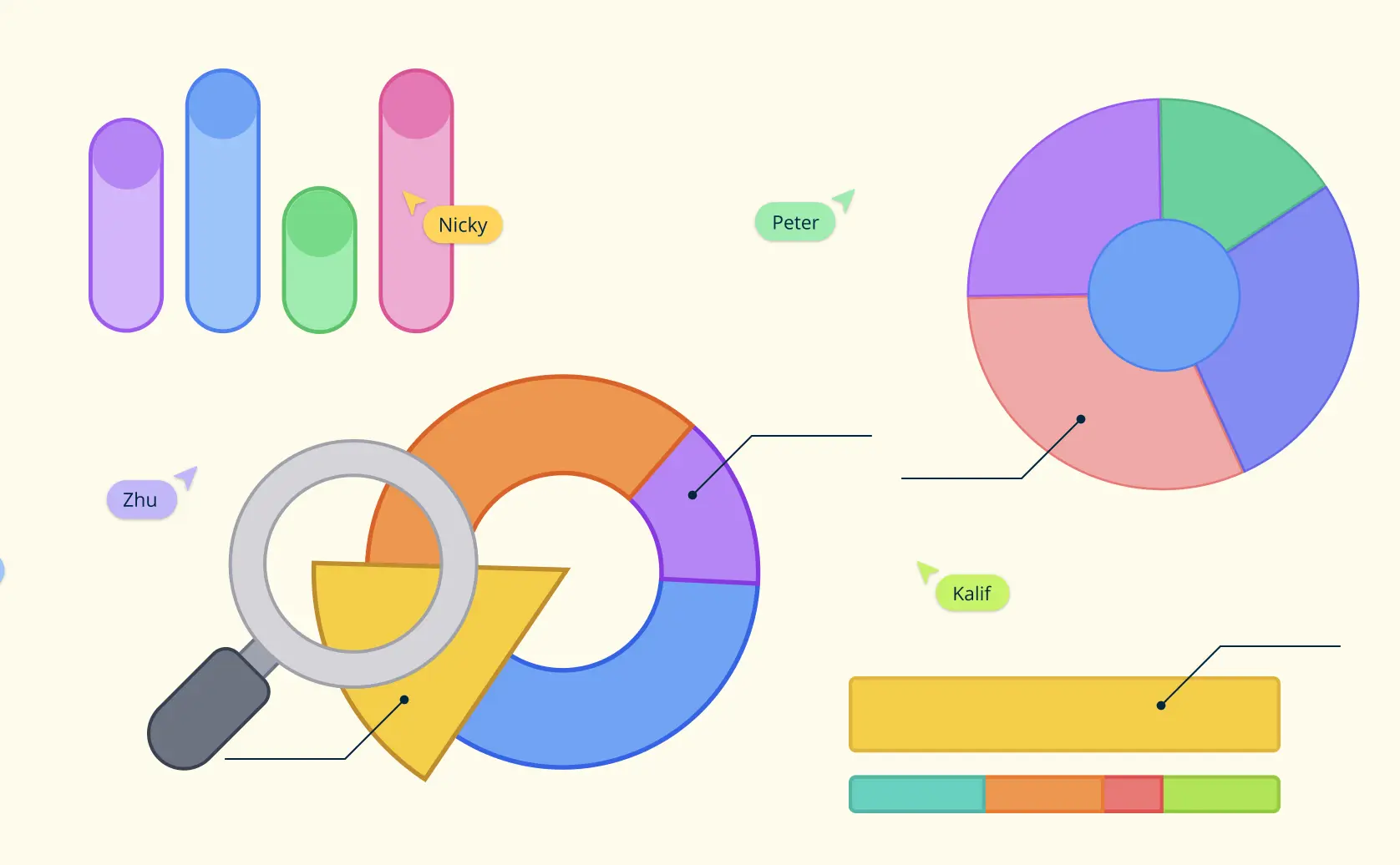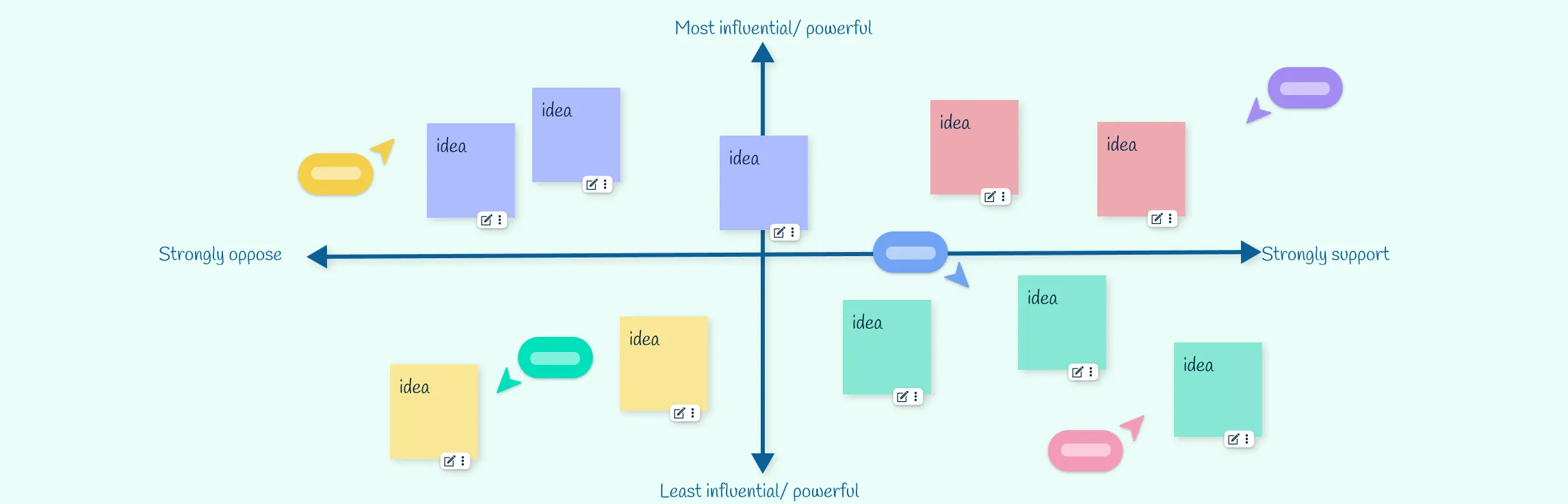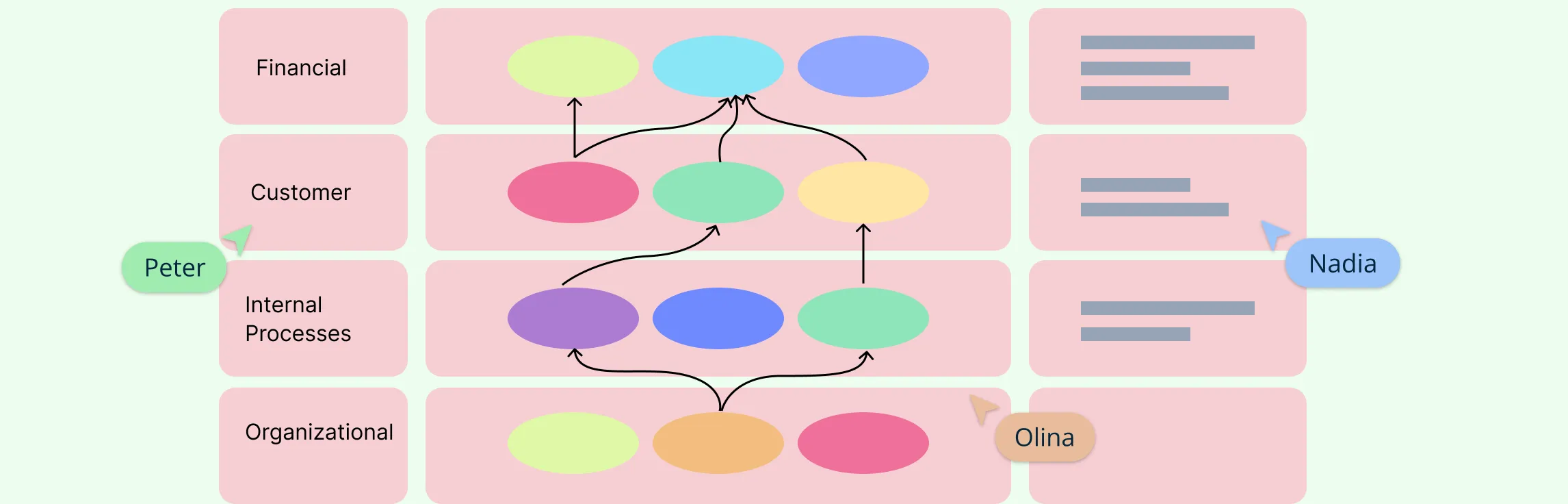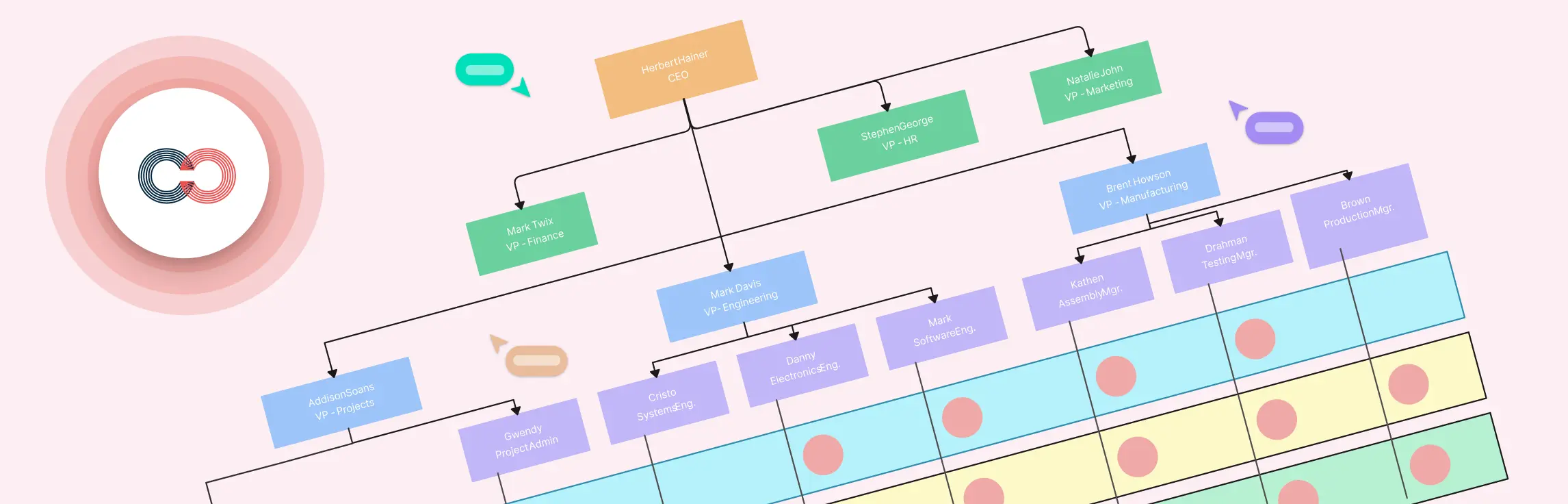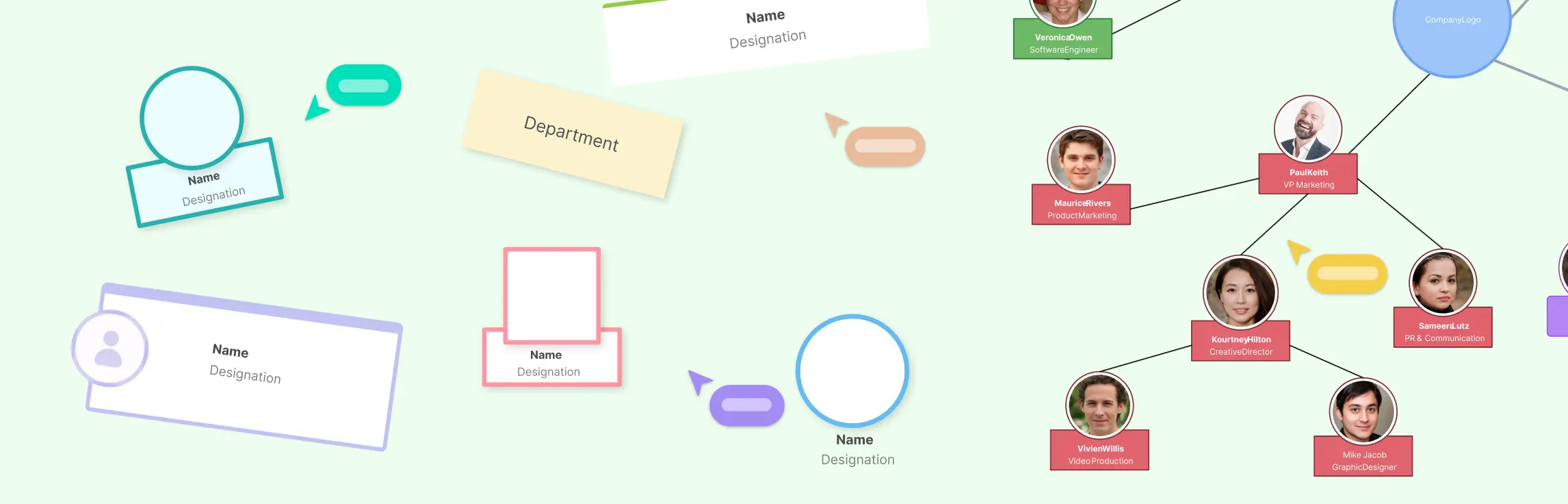Continuous improvement is about making things better, step by step, to boost efficiency and encourage new ideas. The right tools can help teams work smarter, find and fix problems faster, and create a culture that values growth. In this guide, we’ll introduce you to 18 powerful continuous improvement tools that can help your organization save time, reduce waste, and stay competitive.
From proven methods like Lean and Six Sigma to newer approaches designed for fast-paced environments, these tools offer practical ways to improve your processes. By using them, you can increase productivity, inspire innovation, and set your team up for long-term success. Let’s take a closer look at how each tool works and how it can help your business grow.
What Are Continuous Improvement Tools
Continuous improvement tools are techniques and methods used to help organizations improve their processes, products, and services over time. These tools are designed to find and fix inefficiencies, solve problems, and boost productivity. Instead of making big, drastic changes all at once, continuous improvement tools focus on small, consistent changes that add up over time, making a business more effective and competitive. You can refer to our comprehensive guide to learn about what is [continuous improvement] in more detail.
Key aspects of continuous improvement tools
- Identify problems – They help you spot areas where things aren’t working well, whether that’s wasted time, resources, or recurring mistakes.
- Find root causes – Many tools focus on digging deeper to find the real cause of problems so that you’re solving the right issues instead of just fixing symptoms.
- Streamline processes – By mapping out workflows and removing unnecessary steps, these tools make processes faster and more efficient.
- Encourage teamwork – Continuous improvement often involves getting input from everyone in the organization, from the frontline workers to managers, creating a culture where everyone is looking for ways to improve.
- Measure progress – Most tools come with ways to track changes and measure results, so you can see how improvements are impacting the overall business.
18 Continuous Improvement Tools for Streamlined Processes
Here are 19 continuous improvement tools that can help businesses streamline processes, improve efficiency, and foster innovation. These tools, when used effectively, can significantly enhance your organization’s efficiency and help drive innovation across teams.
1. PDCA (Plan-Do-Check-Act)
PDCA cycle is a simple and effective four-step process continuous improvement tool that helps teams and businesses continuously improve their processes. The goal is to make small, steady changes by testing ideas, reviewing results, and making adjustments where needed. PDCA is also known as the Deming Cycle or Shewhart Cycle, named after the experts who developed this approach. It’s widely used across different industries because it encourages careful planning and ongoing improvement, which helps businesses grow and become more efficient over time.
How to use it
- Plan: Identify the problem or area for improvement, set clear goals, and create a step-by-step plan to test possible solutions.
- Do: Implement the plan on a small scale. Collect data and observe the results.
- Check: Review the data to see if the solution worked. Compare results to your goals and analyze what worked or didn’t.
- Act: If successful, apply the solution across the board. If not, return to the planning stage and try a new approach.
Why is it effective
PDCA is a continuous cycle, meaning that even if a solution works, you can always go back and refine it to make things even better. This process helps teams to:
- Minimize risks: By testing solutions on a small scale first, you reduce the chance of making a costly mistake.
- Encourage learning: PDCA helps organizations learn from each attempt, whether successful or not, which leads to smarter decisions in the future.
- Support flexibility: Since it’s a cycle, PDCA can be repeated as often as necessary, making it perfect for industries where conditions change quickly.
2. Kanban
Kanban board is a visual management continuous improvement tool that helps teams organize and improve their workflow. By using a simple board and cards, Kanban makes it easy to see what tasks are being worked on, what needs to be done, and what has already been completed. One of the key features of Kanban is its focus on limiting Work in Progress (WIP), which helps teams avoid taking on too much work at once and ensures that tasks move smoothly from start to finish. This approach not only improves efficiency but also enhances communication within the team.
How to use it
- Create a board: Create a Kanban board (physical or digital) and divide it into columns that represent different stages of work, such as “To Do,” “In Progress,” and “Done.”
- Add tasks: Write each task on a card with a clear title or description and place it in the appropriate column based on its current status.
- Limit WIP: Set a limit on how many tasks can be in each column at one time to prevent bottlenecks and ensure a steady workflow.
- Move tasks: As work progresses, move cards from one column to the next. For example, move a task to “In Progress” when it starts and to “Done” when it’s completed. This gives a clear view of progress and helps identify any delays.
Why is it effective
- Clarity: The visual nature of Kanban makes it easy for everyone to see the status of tasks at a glance.
- Focus: By limiting WIP, teams can concentrate on completing tasks rather than getting overwhelmed by too many projects at once.
- Flexibility: Kanban allows teams to adapt to changes quickly, adding or adjusting tasks as priorities shift.
- Improved collaboration: Teams can discuss and manage tasks more effectively, leading to better communication and teamwork.
3. 5S System
5S methodology is a continuous improvement tool that is used in workplace organization to improve efficiency and maintain cleanliness. It’s based on five key principles, known as the 5 S’s: Sort, Set in order, Shine, Standardize, and Sustain. By following these principles, teams can create a more organized, safe, and productive work environment.
How to use it
- Sort: Remove unnecessary items from the workspace. Identify essential items and discard or relocate anything that isn’t needed. This decluttering reduces distractions and helps focus on important tasks.
- Set in order: Organize the remaining items for easy access. Use labels and designated storage areas to keep tools and materials in their proper place, allowing team members to find what they need quickly.
- Shine: Regularly clean and maintain the workspace to keep it tidy and safe. This includes cleaning surfaces, tools, and equipment, helping to prevent accidents and equipment issues.
- Standardize: Develop routines and guidelines for maintaining organization and cleanliness. Create checklists or visual controls to ensure consistency and establish clear expectations for the team.
- Sustain: Encourage team members to make 5S a daily practice. Continuously look for ways to improve and regularly review the workspace to maintain efficiency, making 5S a habit rather than a one-time effort.
Why is it effective
- Improved efficiency: A well-organized workspace allows team members to find tools and materials quickly.
- Enhanced safety: Regular cleaning and organization reduce hazards and accidents.
- Increased productivity: Less time spent searching for items means more time focused on work.
- Better employee morale: A clean and organized environment makes employees feel more comfortable and motivated.
- Consistency in processes: Standardized practices help maintain order and efficiency over time.
4. Gemba Walks
A Gemba Walk is an essential practice where managers or leaders go to the actual place where work is happening, known as the “Gemba.” The term “Gemba” comes from Japanese and means “the real place.” This practice allows leaders to observe operations firsthand, understand the challenges employees face, and identify areas for improvement. By stepping away from their desks and into the work environment, leaders gain valuable insights that can lead to better decision-making and more effective solutions.
How to use it
- Visit the Gemba: Go to the location where the work is being done, whether it’s the shop floor, office, or another area.
- Observe: Watch how work is performed without interrupting the employees. Take notes on what’s working well and what areas could be improved. You can use a Gemba walk checklist here.
- Ask questions: Engage with employees by asking about the challenges they face. Listen carefully to their insights, but avoid giving immediate solutions to encourage open dialogue.
- Reflect and act: After the walk, analyze your observations and discuss potential improvements with the team. Collaborate to develop actionable plans based on the findings.
Why is it effective
- Improved understanding: Leaders gain firsthand knowledge of daily operations and challenges.
- Enhanced communication: Building relationships with employees fosters trust and collaboration.
- Employee engagement: Involving staff in discussions about improvements empowers them and boosts morale.
- Identifying waste: Observing processes helps pinpoint inefficiencies and areas for streamlining.
5. 5 Whys
The 5 Whys is a straightforward and effective continuous improvement tool used for root cause analysis. Its purpose is to identify the underlying reasons for a problem by repeatedly asking the question “Why?” This method helps teams dig deeper into issues rather than just addressing the symptoms. By getting to the root cause, organizations can implement solutions that prevent problems from recurring, leading to more effective and lasting improvements.
How to use it
- State the problem: Clearly define the issue you’re facing. Make sure everyone involved understands what the problem is.
- Ask “Why?”: Start asking why the problem is occurring. Keep asking “Why?” after each response until you reach the root cause. This process typically takes about five iterations but can vary depending on the complexity of the issue and you can use a 5 whys analysis template to streamline the process.
- Find the solution: Once you’ve identified the root cause, brainstorm and work on a solution to address it. Focus on implementing changes that will prevent the problem from happening again.
Why use it
- Simplicity: The method is easy to understand and implement, requiring no special training or tools.
- Focus on root causes: By uncovering the true reasons behind a problem, teams can develop more effective solutions.
- Encourages collaboration: The process fosters teamwork and open discussion, helping to bring different perspectives into the analysis.
- Reduces recurrence: Addressing root causes prevents the same issues from reappearing, saving time and resources in the long run.
6. Fishbone Diagram
A Fishbone Diagram, also known as an Ishikawa or Cause-and-Effect Diagram, is a continuous improvement toolthat helps teams identify and organize the potential causes of a problem. It gets its name from its shape, resembling a fish skeleton, with the problem at the head and the various causes branching off along the spine. This method encourages thorough exploration of all possible factors contributing to an issue, making it easier to understand complex problems and pinpoint areas for improvement.
How to use it
- Define the problem: Write the problem statement at the head of the diagram. This ensures that everyone is focused on the same issue.
- Identify categories: List major categories of potential causes. Common categories include People, Processes, Equipment, Materials, and Environment. Create a fishbone diagram to help organize the brainstorming process.
- Brainstorm causes: For each category, brainstorm specific factors that could contribute to the problem. Encourage team members to share their insights and experiences, then add these causes to the appropriate branches of the diagram.
- Analyze: Review the completed diagram together as a team. Focus on identifying the most likely causes that require further investigation and discussion to determine their impact on the problem.
Why is it effective
- Visual organization: The diagram provides a clear visual representation of causes, making it easier to analyze complex issues.
- Comprehensive analysis: It encourages thorough exploration of all potential causes, reducing the likelihood of missing important factors.
- Team collaboration: Involving team members in the brainstorming process fosters teamwork and ensures diverse perspectives are considered.
- Structured approach: The diagram provides a systematic way to identify and prioritize causes, which can lead to more effective solutions.
7. Kaizen
Kaizen methodology is a Japanese philosophy centered around the concept of continuous improvement. The term translates to “change for the better,” and it involves making small, incremental improvements in all aspects of an organization. Kaizen emphasizes the idea that everyone in the organization, from leadership to frontline employees, has a role to play in identifying and implementing improvements. This collaborative approach helps foster a culture of innovation and engagement, ultimately leading to increased efficiency, productivity, and employee satisfaction.
How to use it
- Encourage ideas: Create an open environment where employees feel comfortable suggesting small improvements. Encourage feedback and foster a culture where everyone’s input is valued.
- Implement changes: Quickly test and implement the suggested ideas in day-to-day operations. This might involve making small adjustments to workflows, processes, or tools that employees use.
- Review regularly: Continuously assess the impact of these small improvements. Regularly review how these changes contribute to overall efficiency and effectiveness, and look for opportunities to build on them over time.
Why is it effective
- Engagement: Involving everyone in the improvement process boosts morale and fosters a sense of ownership among employees.
- Increased efficiency: Small changes can lead to significant gains in productivity and efficiency over time.
- Problem-solving culture: Encouraging employees to identify issues and suggest improvements fosters a proactive approach to problem-solving.
- Enhanced collaboration: Kaizen encourages teamwork and communication across departments, leading to a more unified and effective organization.
8. Value Stream Mapping
Value Stream Mapping (VSM) is a continuous improvement tool that helps organizations analyze and improve the flow of materials and information in a process. By creating a detailed map of all the steps involved in delivering a product or service, teams can identify areas where waste occurs, such as delays, excess inventory, or unnecessary steps. This method enables organizations to see the bigger picture of their operations and focus on enhancing efficiency and value for the customer.
How to use it
- Map the current state: Document each step in your process, from start to finish. Include details such as time taken for each step, the people involved, and the flow of materials and information.
- Identify waste: Analyze the map to look for areas of waste, including delays, bottlenecks, or unnecessary steps. Highlight these issues to focus on areas needing improvement.
- Create a future state map: Develop a new process flow that eliminates waste and improves efficiency. Consider how to streamline steps, reduce wait times, and enhance communication.
- Implement and measure: Test the new process to see how it performs. Gather data and feedback, and make adjustments as needed to ensure the improvements are effective.
Why is it effective
- Clear visualization: VSM provides a straightforward visual representation of processes, making it easier to understand and analyze.
- Identifies waste: The tool helps pinpoint inefficiencies, allowing teams to target specific areas for improvement.
- Improves communication: By involving various stakeholders in the mapping process, teams foster better collaboration and understanding across departments.
- Enhances efficiency: Streamlining processes based on the future state map can lead to significant gains in productivity and customer satisfaction.
9. Process Mapping
Process Mapping is a continuous improvement tool for visually documenting workflows within an organization. By creating a clear representation of each step in a process, teams can easily identify inefficiencies, bottlenecks, and areas where improvements can be made. This visual format helps everyone involved in the process understand how their work fits into the larger picture, leading to better communication and collaboration. Process mapping is commonly used in various industries to streamline operations, enhance productivity, and improve overall performance.
How to use it
- List steps: Write down each step in the process in the order they occur. Be detailed and include all actions, inputs, and outputs involved in the workflow.
- Create a flowchart: Use standard symbols to create the process map steps. For example, use rectangles for tasks, diamonds for decisions, and arrows to show the flow of the process. This visual representation clarifies how each step connects.
- Analyze: Review the process map to identify inefficiencies such as unnecessary steps, delays, or areas of confusion. Think critically about ways to simplify or improve the process, such as eliminating redundancies or streamlining communication.
Why is it effective
- Enhanced clarity: Process mapping provides a clear visual representation of workflows, making it easier for team members to understand their roles and responsibilities.
- Identification of inefficiencies: The mapping process helps highlight areas where time, resources, or efforts are being wasted, allowing for targeted improvements.
- Facilitates communication: Sharing process maps with stakeholders fosters better understanding and collaboration among team members and departments.
- Supports training and onboarding: New employees can use process maps to quickly learn and understand workflows, reducing the learning curve and increasing efficiency.
10. SIPOC
SIPOC is a high-level process mapping & continuous improvement tool that stands for Suppliers, Inputs, Process, Outputs, and Customers. It provides a clear overview of a process and helps teams understand how different elements interact with each other. SIPOC diagrams are particularly useful in the early stages of process improvement initiatives, as they help to outline the essential components of a process without getting into too much detail. By using SIPOC, organizations can identify key players, resources, and the overall flow of work, setting the stage for deeper analysis and improvement efforts.
How to use it
- Identify suppliers: List the people, departments, or systems that provide inputs to the process. This helps clarify who is involved in the initial stages of the workflow.
- List inputs: Document the resources, materials, or information that are required for the process to function. These inputs are essential for completing each step effectively.
- Describe the process: Summarize the key steps involved in the process. Provide a high-level overview without going into too much detail, focusing on the major actions that take place.
- Identify outputs: Define what the process produces or delivers at the end. This could include finished products, services, or results that are sent to customers.
- List customers: Note who receives the outputs of the process. This can include internal stakeholders, external clients, or any other parties that benefit from the completed work.
Why is it effective
- Holistic view: SIPOC provides a broad perspective of a process, allowing teams to see how different elements connect and interact.
- Clarity in roles: Identifying suppliers and customers clarifies roles and responsibilities, ensuring everyone understands their part in the process.
- Effective communication: SIPOC diagrams serve as a valuable communication tool, making it easier to share information with stakeholders and align goals.
- Simplified analysis: By summarizing the essential components of a process, SIPOC allows teams to focus on high-impact areas without getting bogged down in unnecessary details.
11. Bottleneck Analysis
Bottleneck Analysis is a method used to identify and address points in a process where work slows down or gets stuck, hindering overall productivity. A bottleneck occurs when a specific step in the workflow has a lower capacity than the steps before or after it, causing delays and inefficiencies. By pinpointing these critical areas, organizations can take steps to improve flow, increase efficiency, and enhance overall performance. This analysis helps teams understand where resources are being wasted and where adjustments are needed to optimize the entire process.
How to use it
- Map the process: Create a visual flowchart of the entire process, documenting each step involved. This helps you see how work moves through the process and where it might be piling up.
- Identify the bottleneck: Examine the flowchart to look for the step that limits the speed or capacity of the entire process. This is often where delays occur, leading to a backlog of work.
- Resolve the issue:Focus on improving or redesigning the bottleneck step to allow for a smoother flow of work. This could involve reallocating resources, streamlining tasks, or investing in better tools or technology.
Why is it effective
- Increased efficiency: By addressing bottlenecks, organizations can enhance the overall speed and efficiency of their processes. Learn how to avoid bottlenecks in processes.
- Enhanced productivity: Identifying and resolving slow points helps teams maximize their output and use resources more effectively.
- Improved workflow: A smoother flow of work reduces frustration among employees and creates a more positive work environment.
- Better resource allocation: Understanding bottlenecks allows teams to allocate resources more effectively, ensuring that critical tasks receive the attention they need.
12. Six Sigma
Six Sigma is a data-driven methodology aimed at improving quality by reducing defects and variability in processes. Developed by Motorola in the 1980s, Six Sigma uses statistical tools and techniques to identify and eliminate problems in manufacturing and business processes. The goal is to achieve near perfection in performance by systematically analyzing data, identifying areas for improvement, and implementing solutions. Organizations that adopt Six Sigma tools often see enhanced customer satisfaction, reduced costs, and increased efficiency, making it a valuable approach for continuous improvement.
How to use it
- Define: Clearly identify the problem or area for improvement. Establish the project goals and what success looks like.
- Measure: Collect data to understand the current performance of the process. This includes identifying key metrics that will help gauge progress.
- Analyze: Use the collected data to identify the root cause of the problem. This may involve statistical analysis to understand patterns and variations.
- Improve: Implement solutions designed to eliminate the root cause of the problem. Test and refine these solutions to ensure they effectively address the issues.
- Control: Monitor the process to ensure that improvements are sustained over time. Use control charts and other tools to keep track of performance and make adjustments as necessary.
Why is it effective
- Improved quality: By reducing defects, Six Sigma leads to higher-quality products and services, enhancing customer satisfaction.
- Data-driven decision-making: The emphasis on data collection and analysis fosters informed decision-making rather than relying on guesswork.
- Cost savings: Eliminating waste and inefficiencies can lead to significant cost reductions, positively impacting the bottom line.
- Enhanced efficiency: Streamlining processes results in faster turnaround times and better use of resources.
- Cultural shift: Implementing Six Sigma often promotes a culture of continuous improvement, encouraging employees to seek out opportunities for enhancement and innovation.
13. A3 Problem Solving
A3 Problem Solving is a structured approach used to identify, analyze, and solve problems in a clear and concise manner. Named after the A3-sized paper (approximately 11 x 17 inches) it’s typically documented on, this tool encourages teams to distill complex issues into a straightforward format. The A3 report includes essential information about the problem, current state, analysis, proposed solutions, and action plans. This method not only helps in problem-solving but also fosters communication and collaboration among team members, making it easier to share insights and progress.
How to use it
- Define the problem: Clearly describe the issue at hand, including its impact on the process, team, or organization. This sets the stage for the rest of the analysis.
- Analyze the current state: Gather relevant data to understand the current situation. Analyze this data to identify the root cause of the problem, focusing on what contributes to the issue.
- Propose solutions: List potential solutions to address the root cause. Include the benefits of each solution to help stakeholders understand their value.
- Implement and follow up: Test the chosen solution on a small scale to evaluate its effectiveness. Monitor progress and make adjustments as necessary to ensure the solution works well in practice.
Why is it effective
- Concise documentation: The A3 format encourages clarity and brevity, making it easier to communicate complex issues.
- Structured approach: A3 Problem Solving provides a systematic method for tackling problems, ensuring no critical steps are overlooked.
- Enhanced collaboration: The shared document fosters teamwork, as team members can contribute their insights and expertise throughout the process.
- Focus on root causes: By emphasizing root cause analysis, A3 helps prevent superficial fixes and promotes long-term solutions.
14. Pareto Chart
A Pareto Chart is a bar graph that helps visualize the factors contributing to a problem, based on the 80/20 rule. This rule states that approximately 80% of the effects come from 20% of the causes. By identifying and focusing on the most significant causes, organizations can prioritize their efforts and resources effectively. Pareto Charts are useful for highlighting which issues to tackle first, allowing teams to achieve greater impact with their improvement efforts.
How to use it
- Collect data: Gather information about the causes of the problem you’re facing. This could include data on defects, complaints, or any other relevant metrics that identify issues.
- Create the chart: Plot the causes on the x-axis (horizontal) and their frequency or impact on the y-axis (vertical). Each bar represents a specific cause and its contribution to the overall problem. Arrange the bars in descending order, with the most significant causes on the left.
- Analyze: Review the chart to identify the few causes that account for the majority of the problem. Focus your efforts on addressing these key issues, as resolving them can lead to significant improvements.
Why is it effective
- Prioritization of issues: The chart highlights which causes are most impactful, helping teams prioritize their improvement efforts effectively.
- Clear visualization: The graphical representation makes it easy to see the major contributors to a problem, enhancing understanding among team members.
- Data-driven decisions: By relying on actual data, teams can make informed decisions about where to focus their resources.
- Enhanced communication: Pareto Charts serve as a useful communication tool, allowing teams to share insights and findings with stakeholders clearly.
15. Control Chart
A Control Chart is a statistical tool used to monitor the stability of a process over time. It visually represents data points collected from the process, allowing teams to see whether the process operates within acceptable limits. By displaying upper and lower control limits, Control Charts help identify variations in the process that may indicate potential issues. This tool is essential for ensuring consistent quality and performance, as it provides a clear picture of how a process behaves and whether any adjustments are necessary.
How to use it
- Collect data: Gather data points from the process over a specific period. This data can include measurements, output quantities, or any relevant metrics that reflect the process performance.
- Plot the data: Create a Control Chart by plotting the collected data points over time. Include upper and lower control limits based on historical data, which define the acceptable range for process variation.
- Analyze:Monitor the chart regularly. If the data points remain within the control limits, the process is considered stable and in control. If any points fall outside these limits, investigate the cause of the variation and take corrective action as needed.
Why is it effective
- Process monitoring: Control Charts provide a continuous overview of process performance, helping teams identify trends or shifts in stability.
- Early detection of issues: By highlighting data points outside of control limits, these charts allow teams to catch potential problems before they escalate.
- Data-driven insights: The visual representation of data helps teams make informed decisions based on actual performance rather than assumptions.
- Improved quality control: Using Control Charts fosters a proactive approach to quality management, ensuring consistent output and reducing defects.
16. Lean
Lean is a methodology aimed at maximizing value for customers while minimizing waste in processes. Originating from the Toyota Production System, Lean focuses on creating more value with fewer resources by eliminating activities that do not add value. By streamlining processes and improving efficiency, organizations can reduce costs and improve customer satisfaction. Lean encourages a culture of continuous improvement, where everyone in the organization is engaged in identifying and solving problems to enhance performance.
How to use it
- Identify value: Understand what your customers truly value in your product or service. This helps you focus on delivering features or aspects that matter most to them.
- Eliminate waste: Remove any steps or activities in your process that do not contribute to value. This includes anything that consumes resources without benefiting the customer, such as excess inventory, waiting times, or unnecessary movements.
- Improve flow: Ensure that work moves smoothly through each step of the process. Look for bottlenecks or delays and work to streamline transitions between tasks to maintain a steady flow.
- Pull system: Implement a pull system where production is based on customer demand. This means only producing what is needed when it’s needed, reducing excess inventory and waste.
- Pursue perfection: Foster a culture of continuous improvement by encouraging team members to regularly identify and implement small changes that enhance the process. Always look for ways to improve efficiency, reduce waste, and increase value.
Why is it effective
- Increased efficiency: Lean principles help organizations streamline processes, resulting in faster turnaround times and reduced costs.
- Enhanced customer satisfaction: By focusing on delivering value, organizations can better meet customer needs and expectations.
- Reduced waste: Lean practices identify and eliminate wasteful activities, leading to better resource utilization.
- Empowered employees: Lean encourages employee involvement in problem-solving, fostering a sense of ownership and accountability.
17. 3M’s – Muri, Mura, and Muda
The 3M’s refer to three Japanese terms—Muri, Mura, and Muda—that are essential concepts in Lean methodology. These terms highlight different types of waste and inefficiencies in processes, helping organizations identify areas for improvement. Understanding and addressing these three elements can lead to more efficient operations and better overall performance.
Muri refers to overburden or excessive strain placed on people, machines, or processes. This can lead to burnout, mistakes, and equipment failure.
Mura means unevenness or variability in processes. This can result in fluctuations in workload, inconsistent quality, and inefficiencies.
Muda represents waste—any activity or resource that does not add value to the customer. This can include excessive inventory, unnecessary steps, or waiting times.
How to use it
- Identify Muri: Look for areas in your processes where employees or machines are being pushed beyond their limits. This could manifest as excessive overtime, unrealistic deadlines, or overloaded equipment.
- Address Mura: Assess your workflows for inconsistencies or variability. Determine if there are fluctuations in demand or workload that lead to uneven resource allocation, and strive to create a more balanced process.
- Eliminate Muda: Review your operations to identify wasteful activities that do not add value. Focus on removing or reducing these unnecessary steps, ensuring that every part of the process contributes to delivering value to the customer.
Why is it effective
- Enhanced efficiency: By addressing Muri, Mura, and Muda, organizations can streamline their processes, reduce unnecessary strain, and optimize resource usage.
- Improved quality: Eliminating waste and variability leads to more consistent and higher-quality outputs, enhancing customer satisfaction.
- Better employee well-being: Reducing overburden (Muri) helps prevent burnout and fosters a healthier work environment for employees.
- Cost savings: Identifying and eliminating waste (Muda) can result in significant cost reductions, improving overall profitability.
18. Poka Yoke
Poka Yokeis a Japanese term that means “mistake-proofing.” It refers to a set of techniques and tools designed to prevent errors in processes, ensuring that mistakes are either eliminated or their impact is minimized. The goal of Poka Yoke is to make it impossible for an error to occur or to make it immediately obvious when an error has been made. This approach enhances quality and efficiency by creating processes that are robust against human error.
How to use it
- Identify potential errors: Analyze your processes to identify where mistakes are likely to occur. Look for areas that are prone to human error, such as complex tasks, repetitive actions, or critical steps in a workflow.
- Design error-proofing solutions: Develop simple solutions or mechanisms to prevent errors. This can include:
- Physical barriers: Create designs that make it impossible to complete a task incorrectly, such as using jigs or fixtures.
- Visual cues: Implement color coding or labeling to guide users and clarify what should be done at each step.
- Checklists: Use checklists or templates to ensure all necessary steps are completed before moving to the next phase.
- Automation: Integrate technology or software to handle repetitive tasks, reducing the likelihood of human error.
- Implement and test: Introduce your Poka Yoke solutions in the process. Monitor their effectiveness in preventing errors and make adjustments as needed. Engage team members to ensure they understand how to use the error-proofing measures correctly.
- Review and improve: Continuously assess the effectiveness of your Poka Yoke solutions. Gather feedback from users and analyze error rates to identify any remaining vulnerabilities. Make iterative improvements to enhance the robustness of the process further.
Why is it effective
- Reduced errors: By preventing mistakes, Poka Yoke techniques lead to fewer defects and higher-quality outputs.
- Increased efficiency: Less time spent correcting errors means more efficient processes and improved productivity.
- Enhanced safety: By identifying potential mistakes and making them impossible, Poka Yoke can help create safer work environments.
- Lower costs: Reducing errors and defects leads to lower costs associated with rework, scrap, and customer complaints.
- Greater employee confidence: Implementing Poka Yoke fosters a culture of quality, where employees feel empowered to contribute to error prevention and process improvement.
Helpful Resources
PDCA cycle examples to inspire your continuous improvement efforts and transform your organization's processes.
Visual tools and templates to successfully determine the root causes of issues via thorough analysis.
Unlock the power of continuous improvement by mastering the Kaizen principles and transforming your organization’s efficiency and culture.
Discover the power of the Kaizen method to achieve continuous improvement.
Benefits of Continuous Improvement Tools
Continuous improvement tools offer a wide range of benefits that can help businesses grow, become more efficient, and adapt to change over time. These tools are designed to make processes smoother, improve quality, and foster a culture of ongoing progress.
1. Improved efficiency
Continuous improvement tools help you spot and eliminate wasteful activities, such as unnecessary steps, delays, or duplicated efforts. By streamlining processes, these tools make it easier to get work done faster and with fewer resources. This means you can do more with less time and effort, boosting overall productivity.
2. Higher quality
By using tools like Six Sigma or Root Cause Analysis, businesses can reduce errors and defects in their products or services. Continuous improvement tools help teams find the root cause of problems, so they can fix issues for good rather than just applying short-term fixes. This leads to better quality outcomes and fewer mistakes.
3. Cost savings
When you improve efficiency and reduce errors, the result is often lower costs. Continuous improvement tools help businesses save money by cutting waste, avoiding costly mistakes, and optimizing the use of resources. This means your business can operate more cost-effectively and improve profit margins.
4. Improved teamwork and engagement
Many continuous improvement tools, like Kaizen and Gemba Walks, encourage input from all employees, not just managers. This creates a collaborative environment where everyone feels responsible for improving the business. As a result, employees become more engaged and motivated, knowing their ideas and contributions are valued.
5. Better problem-solving
Continuous improvement tools provide structured ways to identify and solve problems. Tools like the Fishbone Diagram or 5 Whys help teams break down complex problems into manageable parts, making it easier to understand what’s causing the issue and how to fix it. This leads to more effective problem-solving and lasting solutions.
6. Increased customer satisfaction
When processes run smoothly and products are delivered with higher quality, customers are happier. Continuous improvement tools help businesses consistently meet or exceed customer expectations by improving reliability, reducing delays, and ensuring that the final product or service meets high standards.
7. Adaptability and innovation
In a fast-changing world, businesses need to be able to adapt. Continuous improvement tools, such as Kanban and Lean, encourage flexibility by allowing teams to make small, manageable changes frequently. This helps businesses stay agile, respond to market demands, and innovate more easily by continuously refining and improving processes.
8. Sustainable long-term growth
Continuous improvement isn’t about making one big change; it’s about making small, consistent improvements over time. These gradual changes build on each other, creating long-lasting benefits. As a result, businesses become stronger, more competitive, and better positioned for long-term success.
9. Data-driven decisions
Many continuous improvement tools rely on data, such as Control Charts or Pareto Charts, to measure performance and track progress. This means decisions are based on facts and data, not just intuition. With clear data insights, businesses can make more informed decisions and adjust strategies based on what’s really working.
Driving Success Through Continuous Improvement Tools
In conclusion, continuous improvement tools are essential for any organization looking to enhance efficiency, reduce waste, and deliver better quality products or services. By using tools like PDCA, Kanban, 5S, and others, teams can systematically identify areas for improvement and implement effective solutions. Embracing these tools fosters a culture of ongoing learning and adaptation, empowering employees to contribute to positive change.
Remember, the journey of continuous improvement is ongoing. Start small, build momentum, and encourage everyone in your organization to participate. With the right tools in this continuous improvement tools list, you can create a more efficient, productive, and successful workplace. Let’s embrace the power of continuous improvement together!
FAQs
What is the 4-step continuous improvement model?
The 4-step continuous improvement model refers to the PDCA cycle, also known as Plan-Do-Check-Act. This model helps teams continuously improve by following these steps:
- Plan: Identify a problem or area for improvement and create a plan for testing solutions.
- Do: Implement the plan on a small scale and collect data.
- Check: Analyze the results to determine if the solution worked.
- Act: Standardize the successful improvement or return to planning if it needs adjustments.
Is Six Sigma a continuous improvement tool?
Which 3 continuous improvement (CI) tools can be used in the Analyze phase?
In the Analyze phase of continuous improvement (often used in Six Sigma), the following tools are commonly used to understand the root cause of problems:
- Fishbone Diagram – Helps identify potential causes of a problem.
- 5 Whys – A simple method to dig deeper into the root cause by asking “why” multiple times.
- Pareto Chart – A tool that highlights the most significant causes contributing to the majority of problems, following the 80/20 rule.
Which of the continuous improvement tools is used to conduct root-cause analysis?
Several continuous improvement tools are used for root-cause analysis, but the most common are:
- 5 Whys – A straightforward tool that helps drill down to the root cause by repeatedly asking why a problem is occurring.
- Fishbone Diagram – Also known as a Cause-and-Effect Diagram, this tool organizes potential causes of a problem into categories for easier analysis.