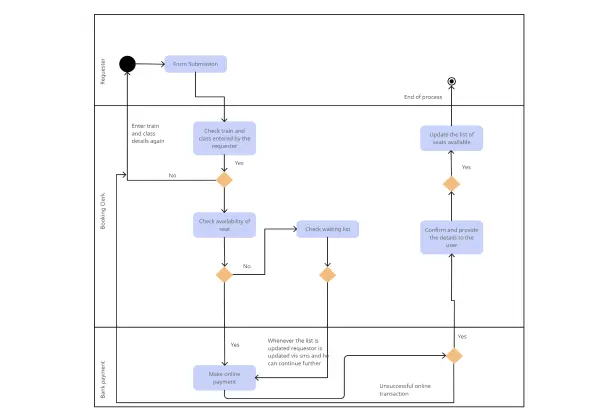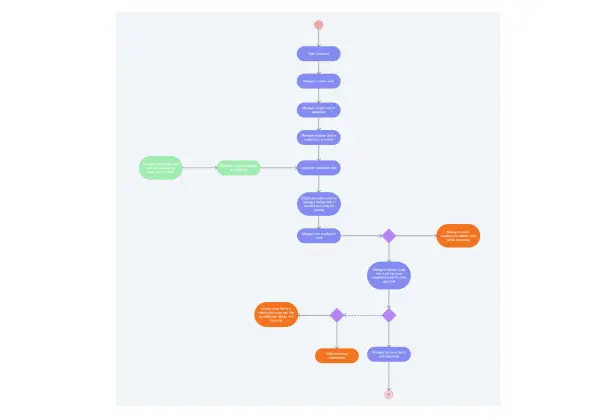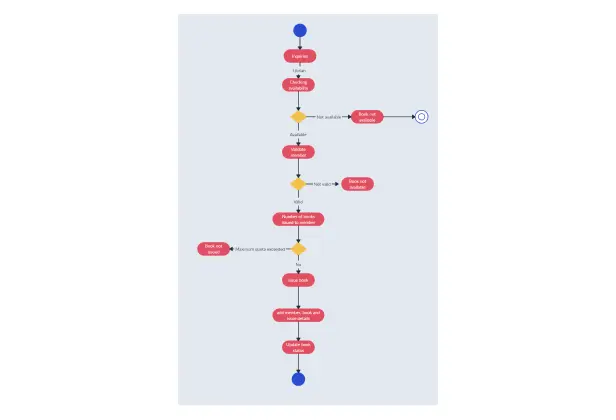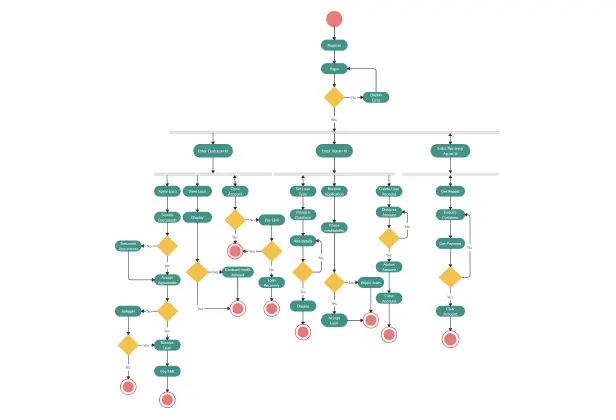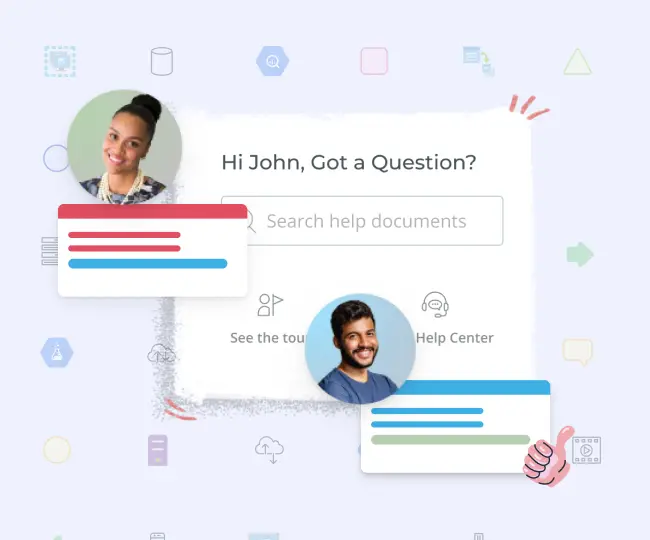Activity Diagram Tool
Better Visualize System Behavior
Intuitive activity diagram maker to visualize complex activity flows. Coordinate efforts with your team & develop a shared understanding of systems behavior.
- Intelligent UML activity diagram tool to model systems faster
- Reuse the same data in multiple ways for multiple perspectives
- Collaborate on activity diagrams and system designs easily
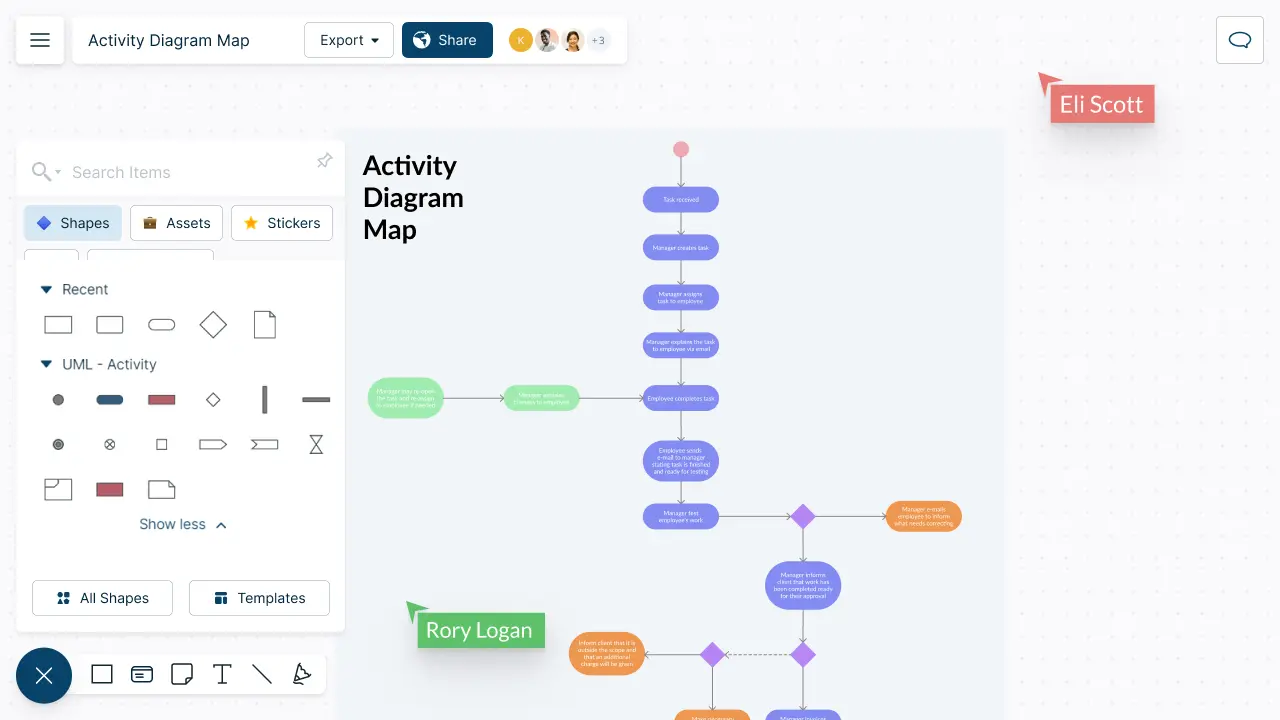
- Intelligent UML activity diagram tool to model systems faster
- Reuse the same data in multiple ways for multiple perspectives
- Collaborate on activity diagrams and system designs easily
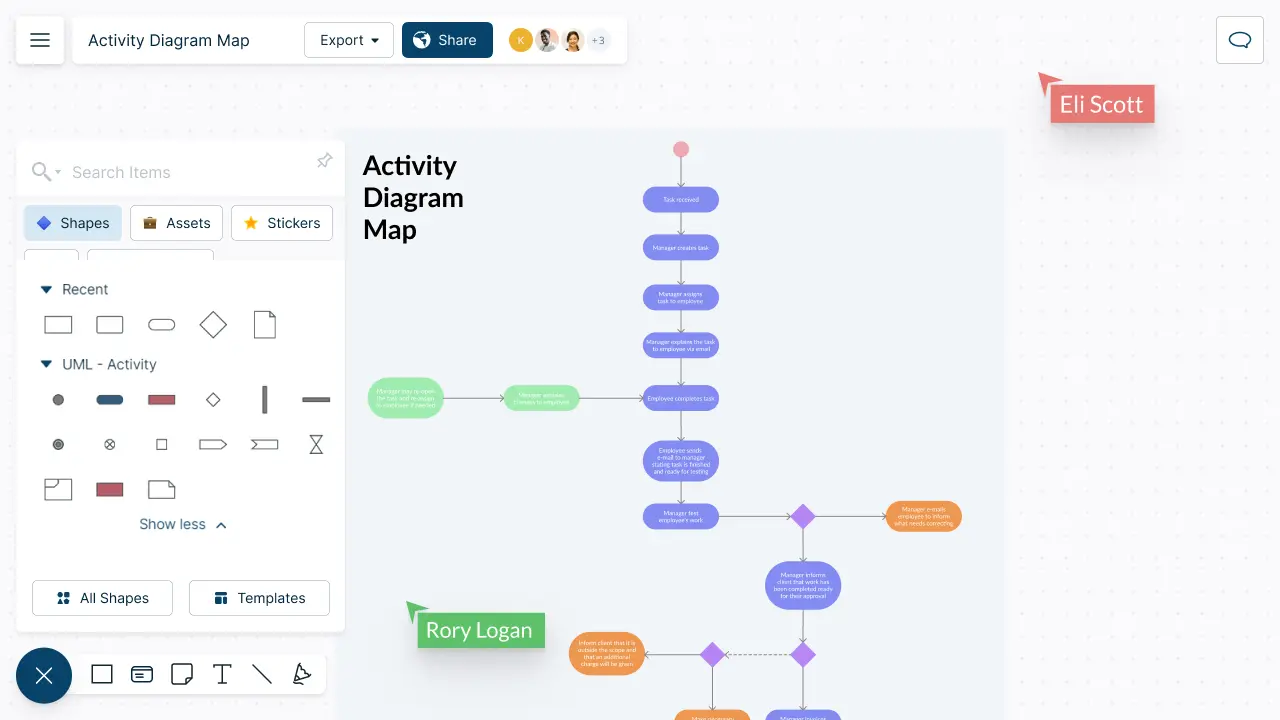
How to make an Activity Diagram?
Create a Shared Understanding of System Behavior

Accurately depict how systems behave with purpose-built shape libraries.
Intuitive modeling with adaptive shapes that change according to the context.
Easily modify activity diagrams with simple drag and drop tools.
Quickly visualize entire systems with UML activity diagram templates.


Design Complex Systems Together

Collaborate with team members on visualizing system flows on a shared canvas.
Brainstorm on identifying system functions on an interactive whiteboard.
Have discussions & follow-ups on the same canvas with contextual comments.
Save & revert back to iterations of your system design with full version history.
Elevate and Interact with Your Data

Add references & key details to your activity diagram with integrated notes.
Create a central repository of all your activity diagrams with the infinite canvas.
Maintain workflows & keep everyone in sync with workspace level status tracking.
Create custom UML models with multiple types of data sets.


Understand Workflows and Dependencies

Manage sharing and permissions with multiple access levels and roles.
Embed your activity diagrams securely in your apps, intranets or sites.
Bring system data from any source to visualize them & connect information together.

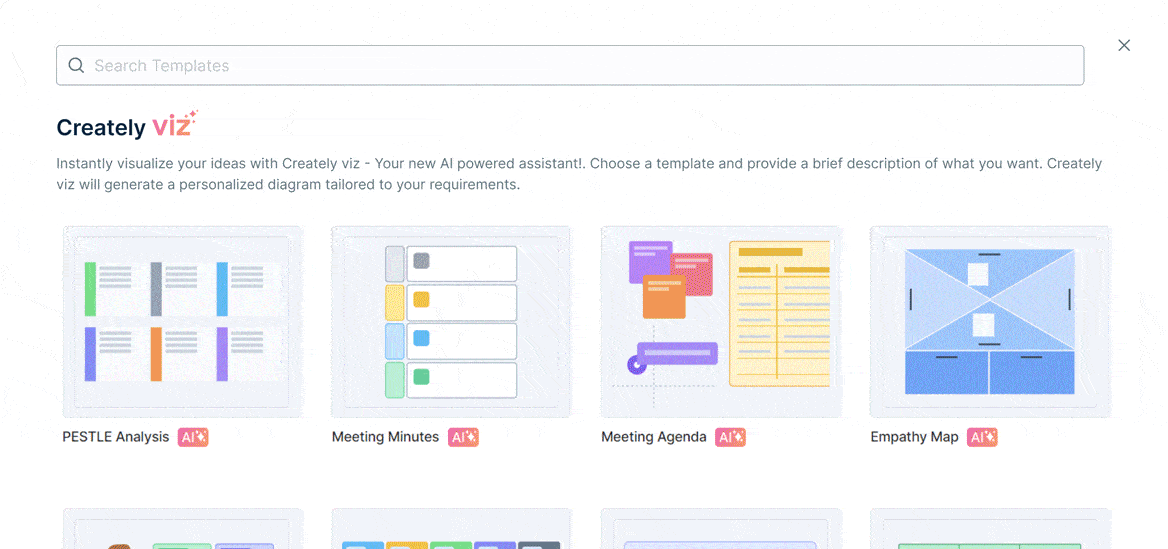
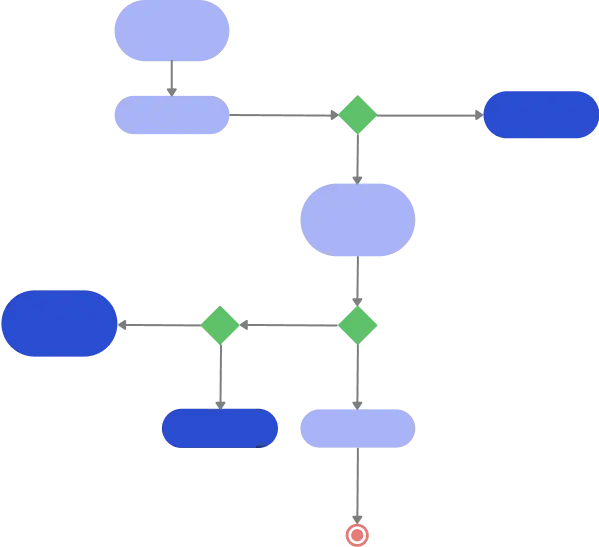
What is an Activity Diagram?
How to Create an Activity Diagram Collaboratively with Your Team?
- Set up the Creately workspace to work with your team
Open a Creately workspace and share it with others in your team to collaborate with them. Open the activity diagram shape library or choose a relevant template from the library to work on. Use real-time mouse cursors and synced previews to easily track the changes other participants make in the workspace.
- Define the purpose of the activity diagram
The team should agree on the purpose and scope of the diagram, including what process or system is being modeled and what level of detail is required.
- Identify the action steps of the system
Gather requirements from all relevant stakeholders and use them to create a list of activities and the flow of control in the process.
- Identify the system actors
Identify the various actors in the system and discern how they interact in the system.
- Create a flow
List out the order in which actions in a system take place. Identify the conditions that have to be met in order to carry out certain processes, which actions occur at the same time and whether you need to add any branches in the diagram. One or more team members can then collaborate on creating a diagram based on the requirements.
- Establish responsibility
Add swimlanes to group activities that are carried out by different actors.
- Review and refine the activity diagram
The team should review the draft diagram and provide feedback on its accuracy and clarity. Use comments threads and @mention comments to discuss changes and tag team members to carry them forward. The diagram should be refined based on this feedback.
- Finalize the diagram
Once the team agrees that the diagram accurately represents the process or system, the final version of the diagram can be shared with all stakeholders. You can track each iteration of the diagram with version history and revert back anytime you want. The team can schedule regular review meetings to ensure that the diagram is up-to-date and continues to accurately represent the process or system as it evolves.
Create Your Activity Diagram Online with Editable Templates
FAQ about the Activity Diagram Tool in Creately







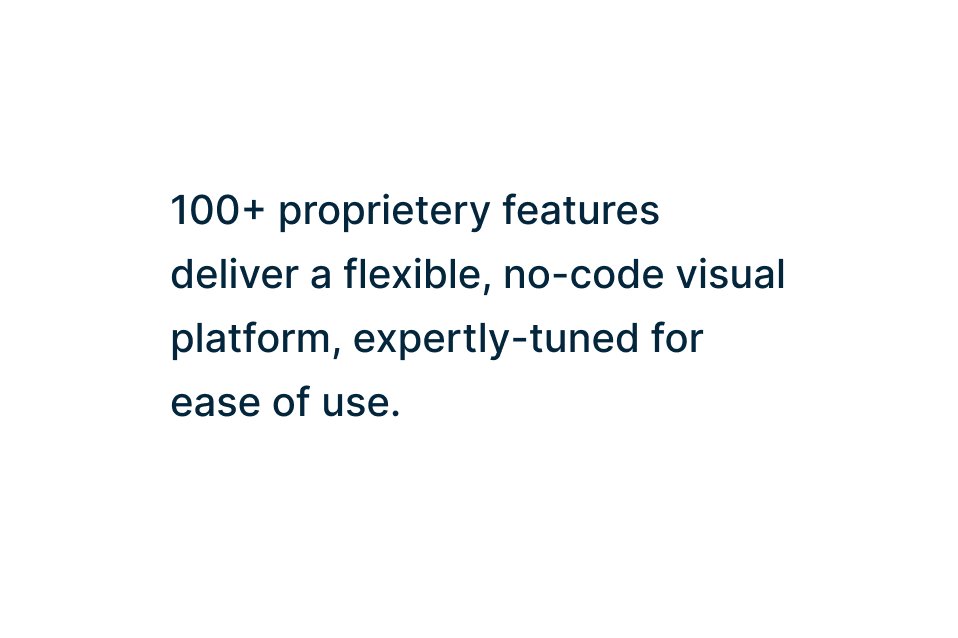
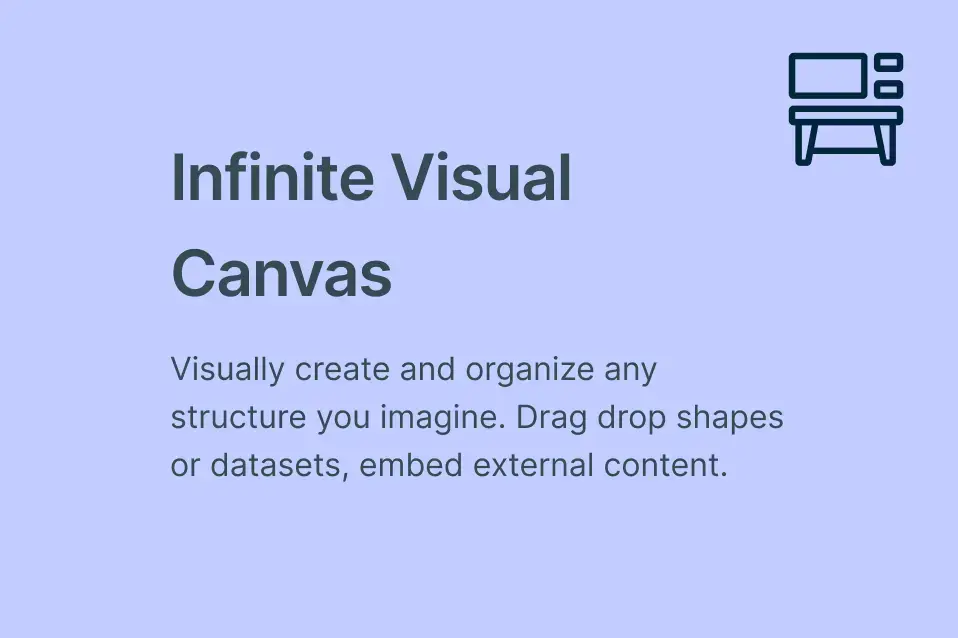
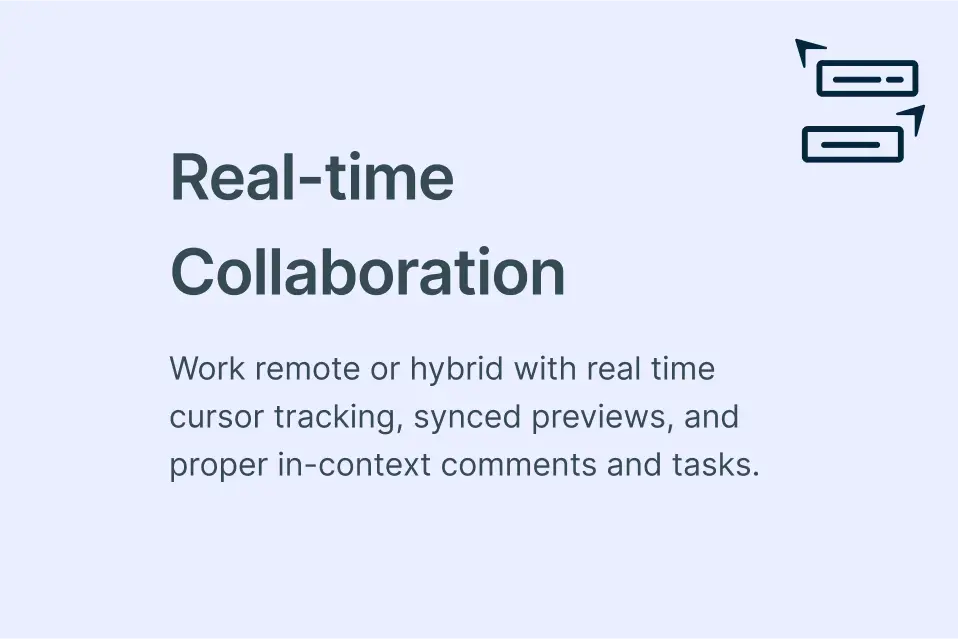

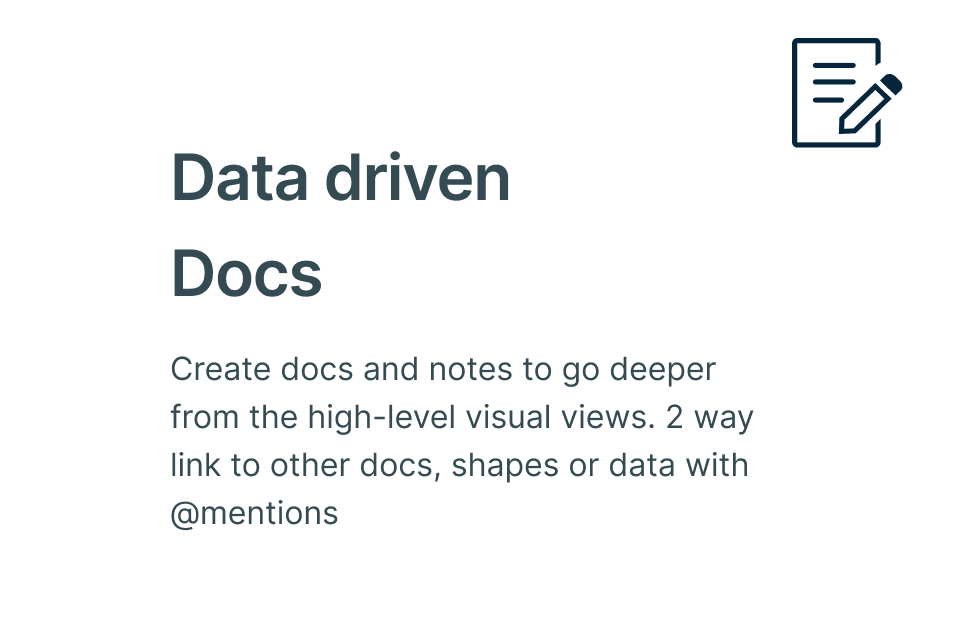

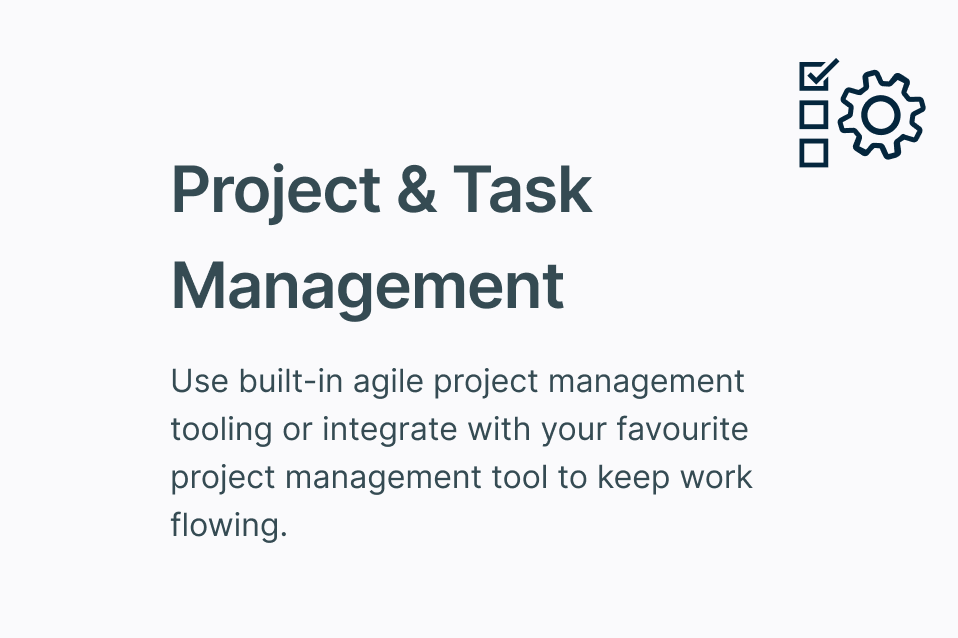

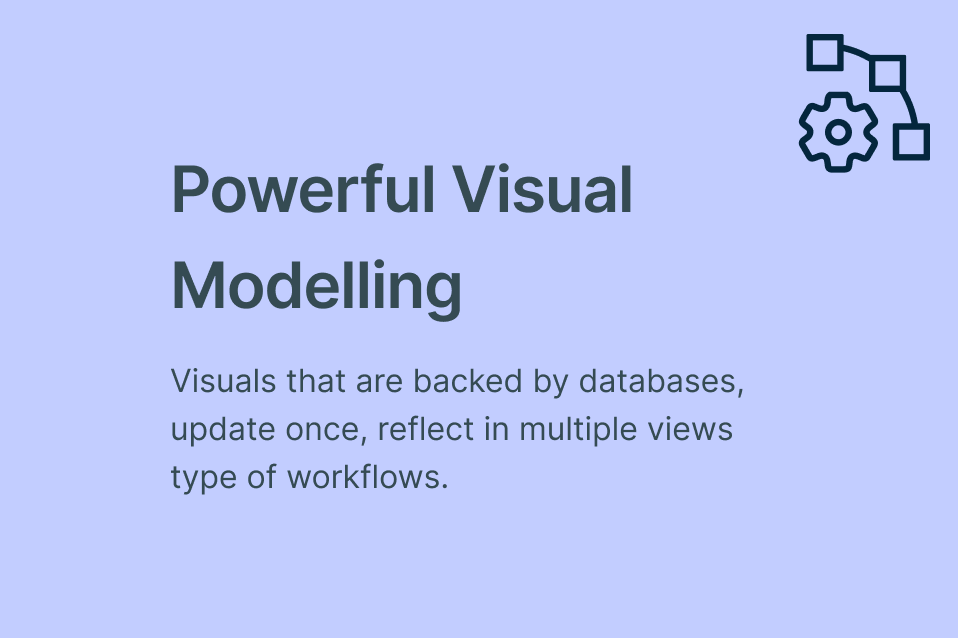
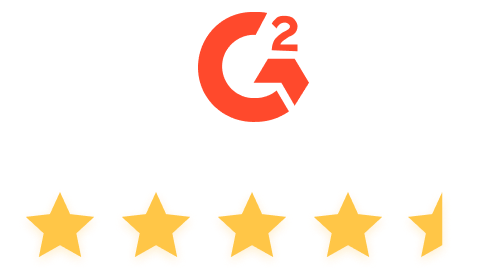





- Unlimited Canvases
- 5000 items per Canvas
- Premium Shape Libraries
- 20 Active Folders
- Unlimited Imports
- JPEG, PNG, SVG & PDF export
- Premium Templates
- AI Diagrams
- 30 day version history
- Basic collaboration
- Email Support
- Unlimited Canvases
- 5000 items per canvas
- Premium Shape Libraries
- 50 active folders
- Unlimited Imports
- JPEG, PNG, SVG & PDF export
- Premium Templates
- AI Diagrams
- 30 day version history
- Advanced collaboration
- Email / Chat Support
- Multiple named users
- Account Management Portal
- Unlimited Databases
- 5000 items per Database
- Project Management tools
- HR, Product, IT, Process toolkits
- Advanced collaboration
- Most integrations
- 100 GB storage
- One Account Admin
- Email + Chat support
- SOC2 & ISO27001 Security
- 3 Canvases
- 60 items per canvas
- Standard Shape Libraries
- 1 Folder
- 2 Imports
- JPEG and PNG export only
- Single Sign On / 2FA
- Regional Data Servers
- MS Teams, Slack and Github Integrations
- 2 Way Data Sync with Excel/Sheets
- Multiple Account Admins
- Multiple Sub Teams
- Unlimited Databases
- Unlimited Items per Database
- SLA
- Member Onboarding and Training
- Managed Member offboarding
- Audit Logs
- Dedicated Customer Success Manager