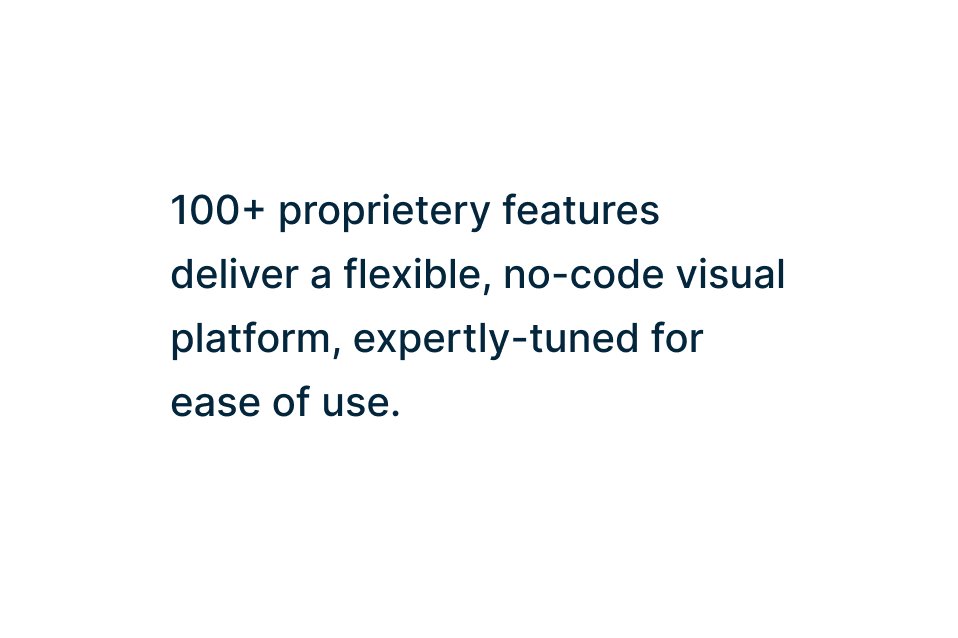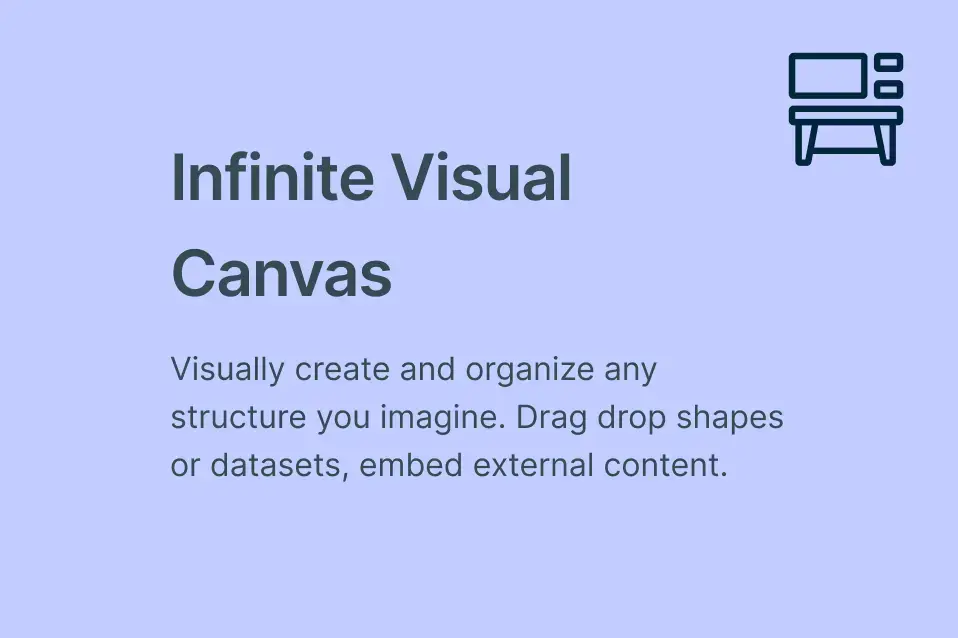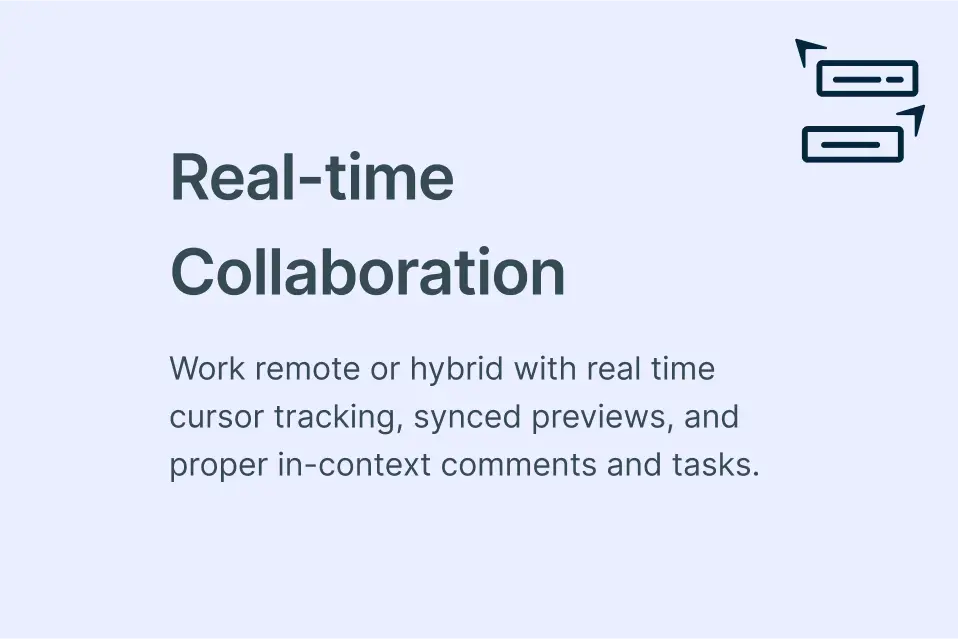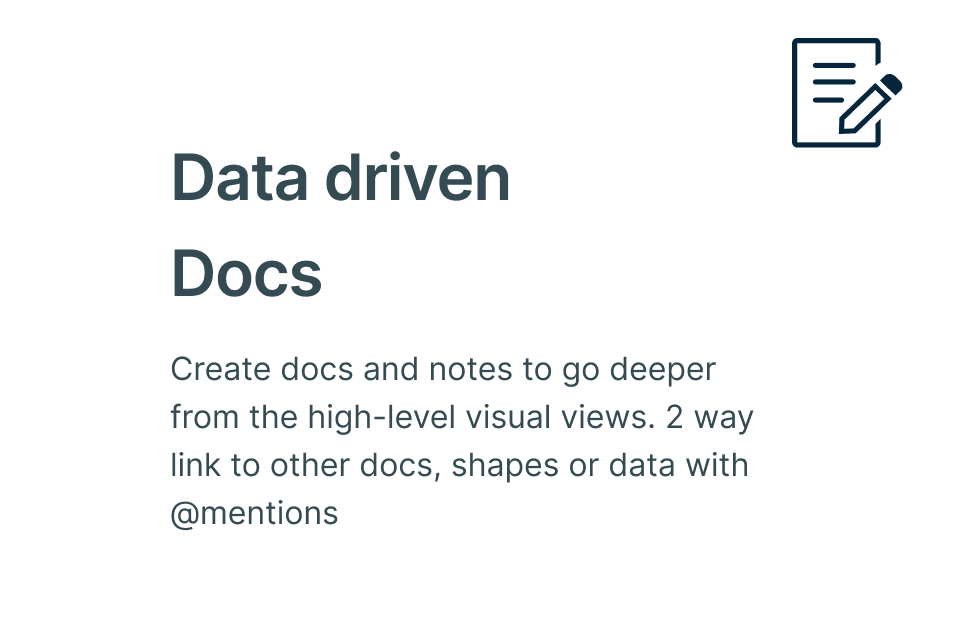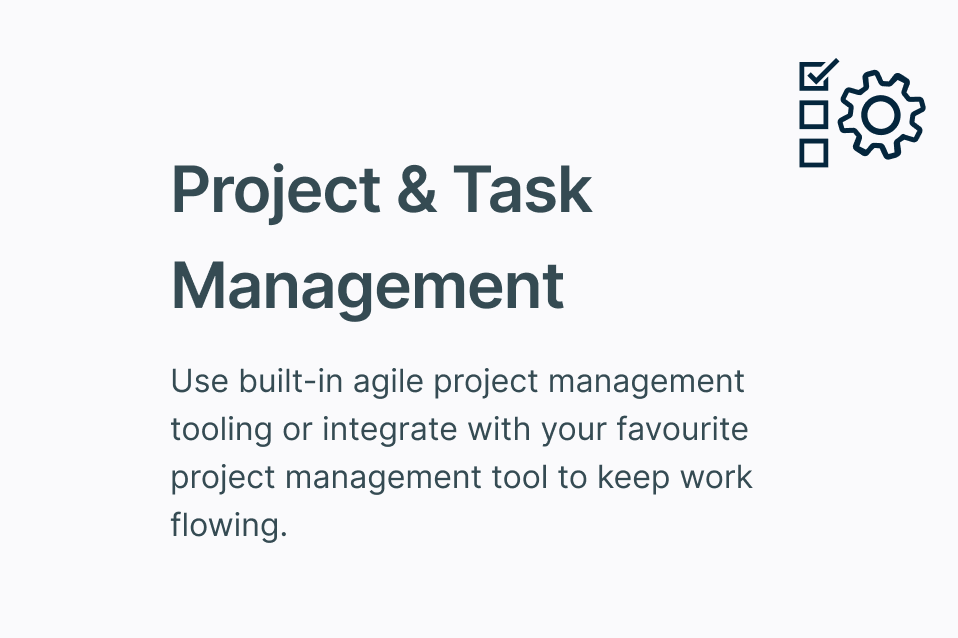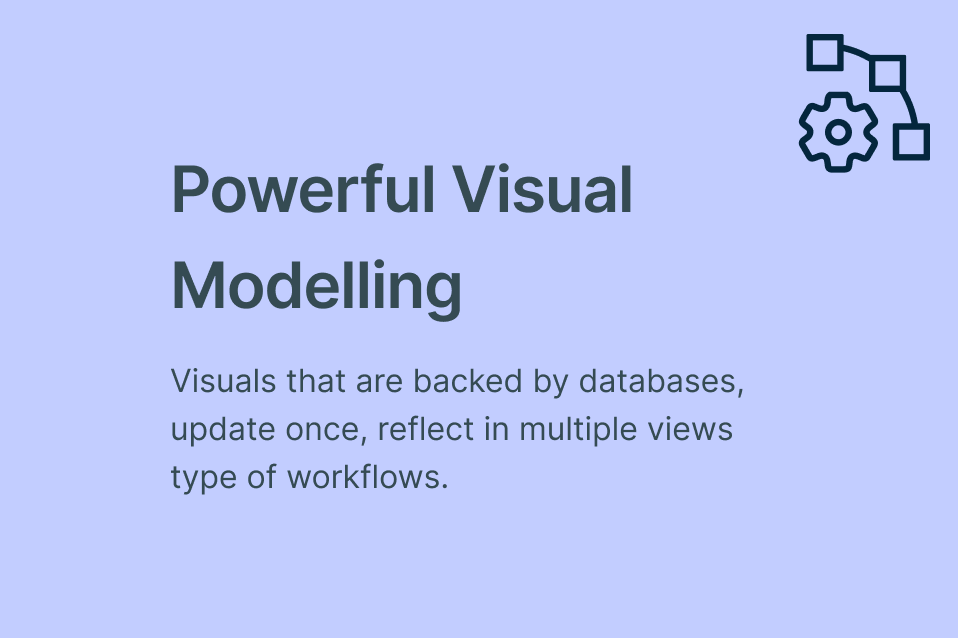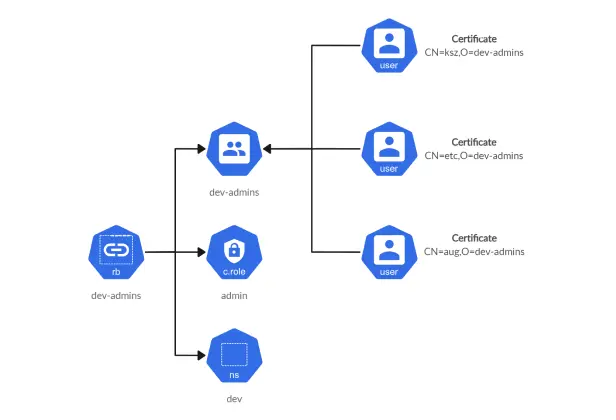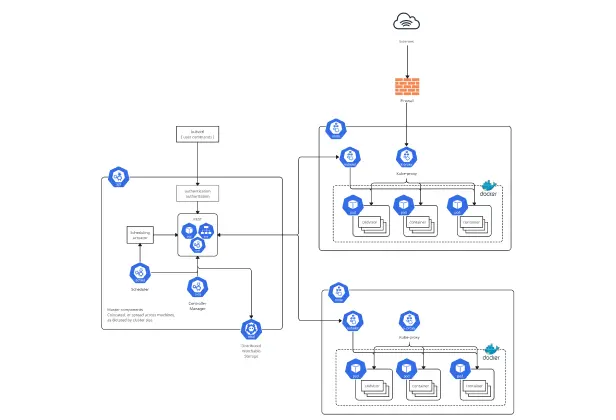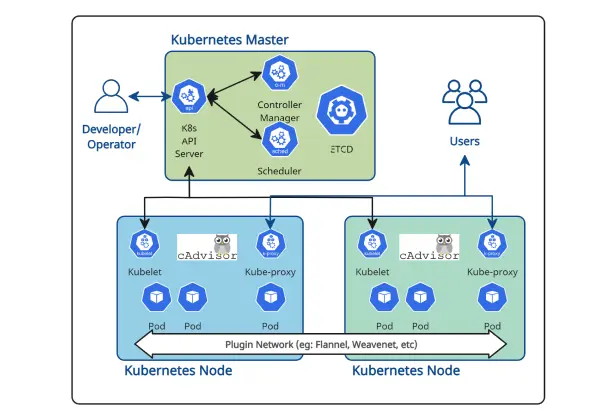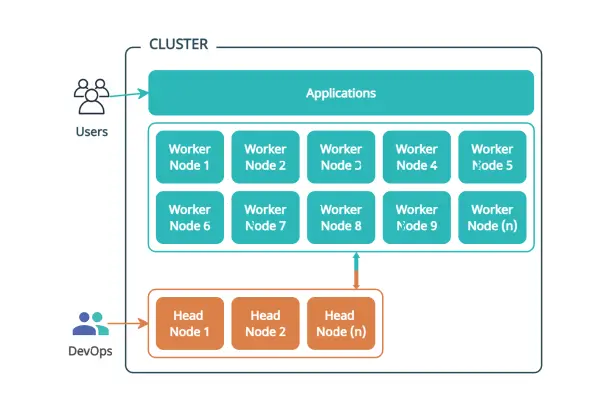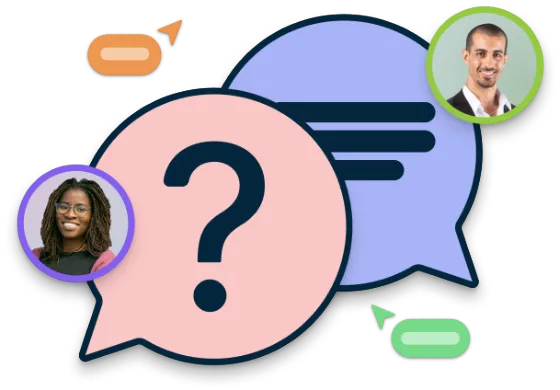Kubernetes Diagram Generator
Design, Visualize & Collaborate on K8s Architecture Online
Create, edit, and share Kubernetes architecture diagrams with Creately. Easily represent the deployment, scale, and management of your containerized applications.
Easy-to-use visual canvas to plan Kubernetes clusters
Extensive Kubernetes shape library & Icons
Real-time collaboration to work with teams with a K8s architecture diagram tool
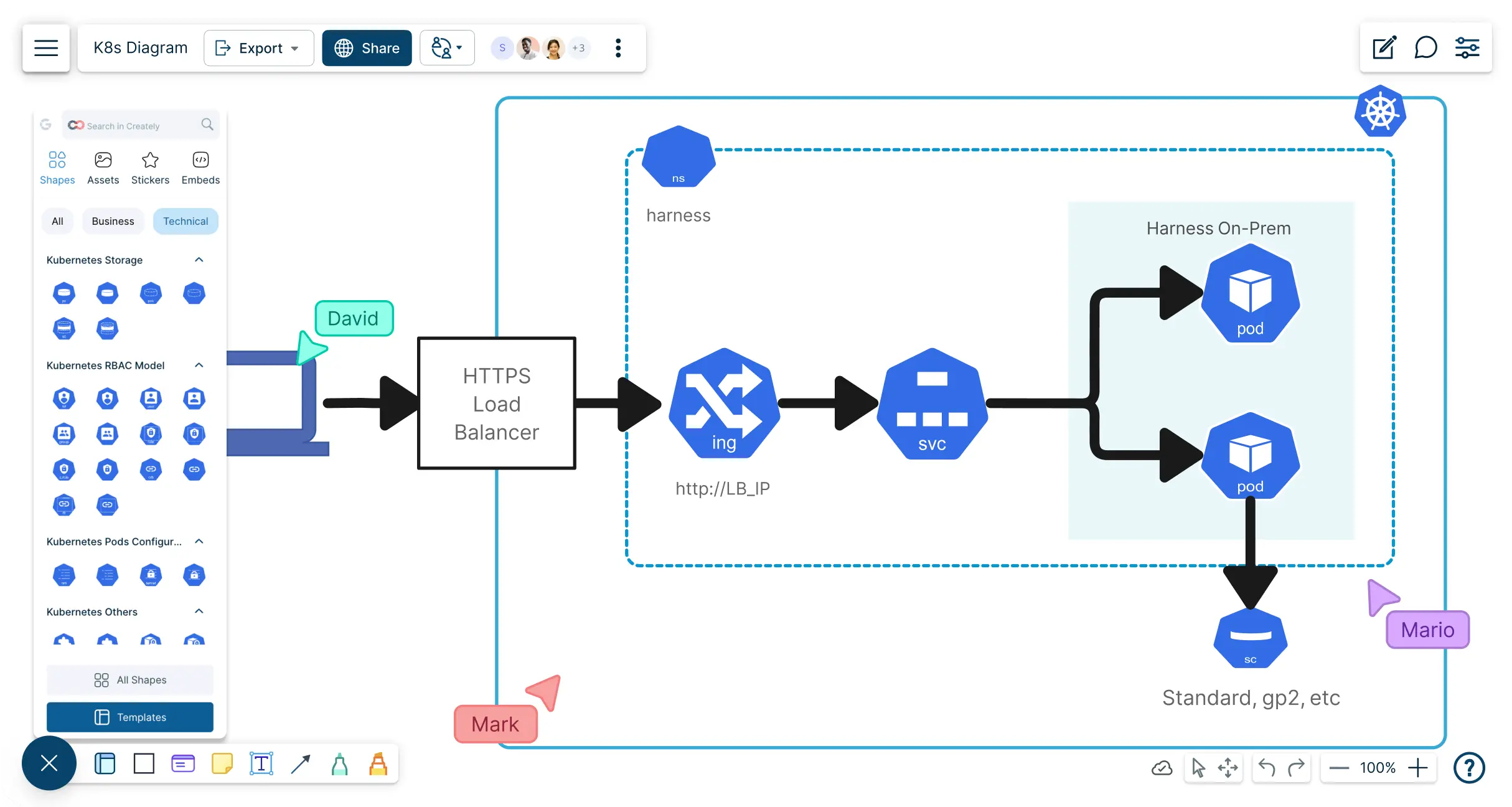
 Diagramming
Diagramming Visual Collaboration
Visual Collaboration Org Chart
Org Chart


How to Make a Kubernetes Architecture Diagram?
Document Ideas & Plans Quickly with a Kubernetes Deployment Diagram
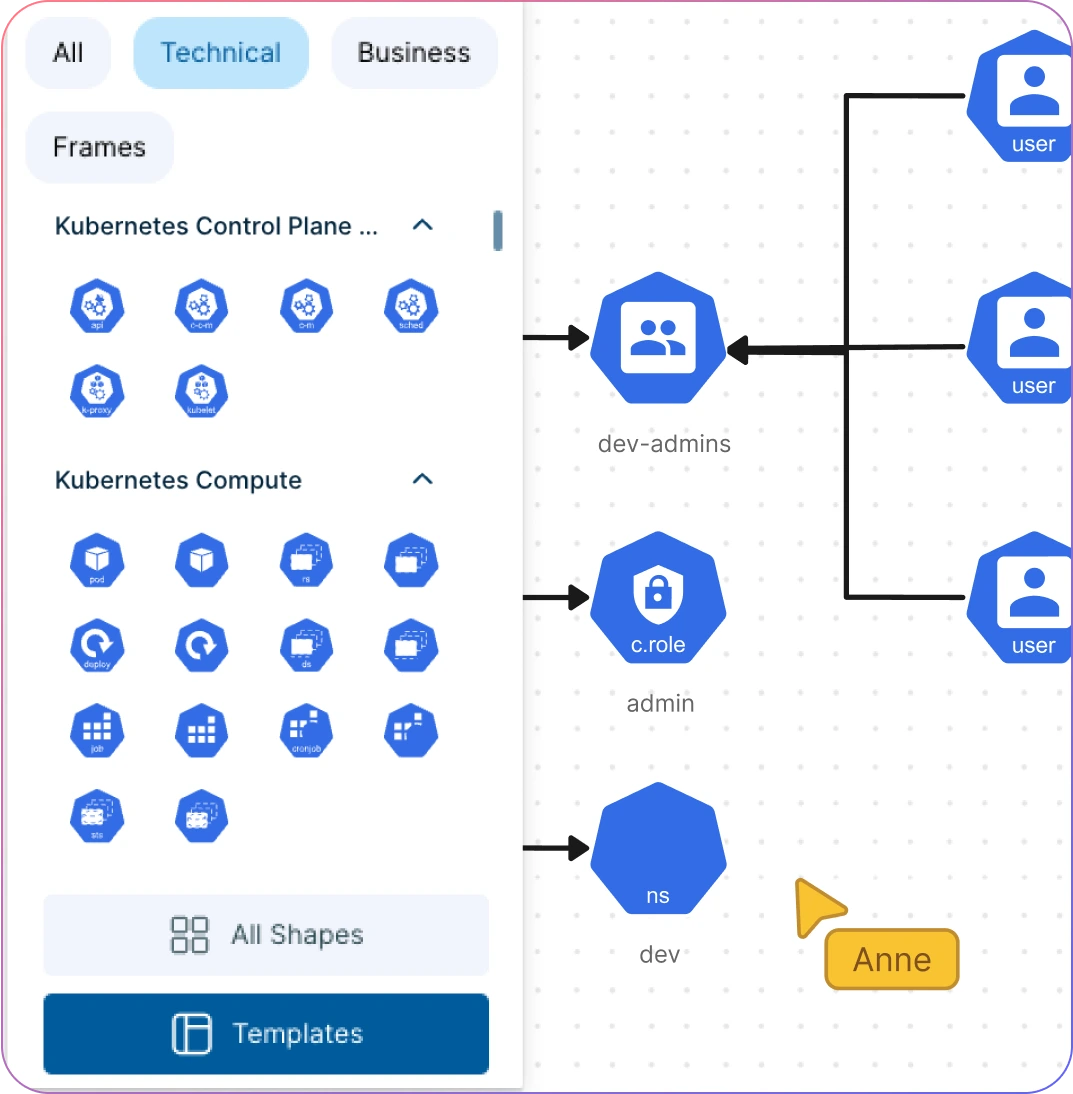
Multiple Kubernetes Architecture diagram templates for infrastructure design, architecture plans, cluster placements, functional pathways, & more.
Comprehensive AWS, GCP & Azure shape sets to define your deployment plans.
Easy drag and drop interface for smooth cluster visualization.
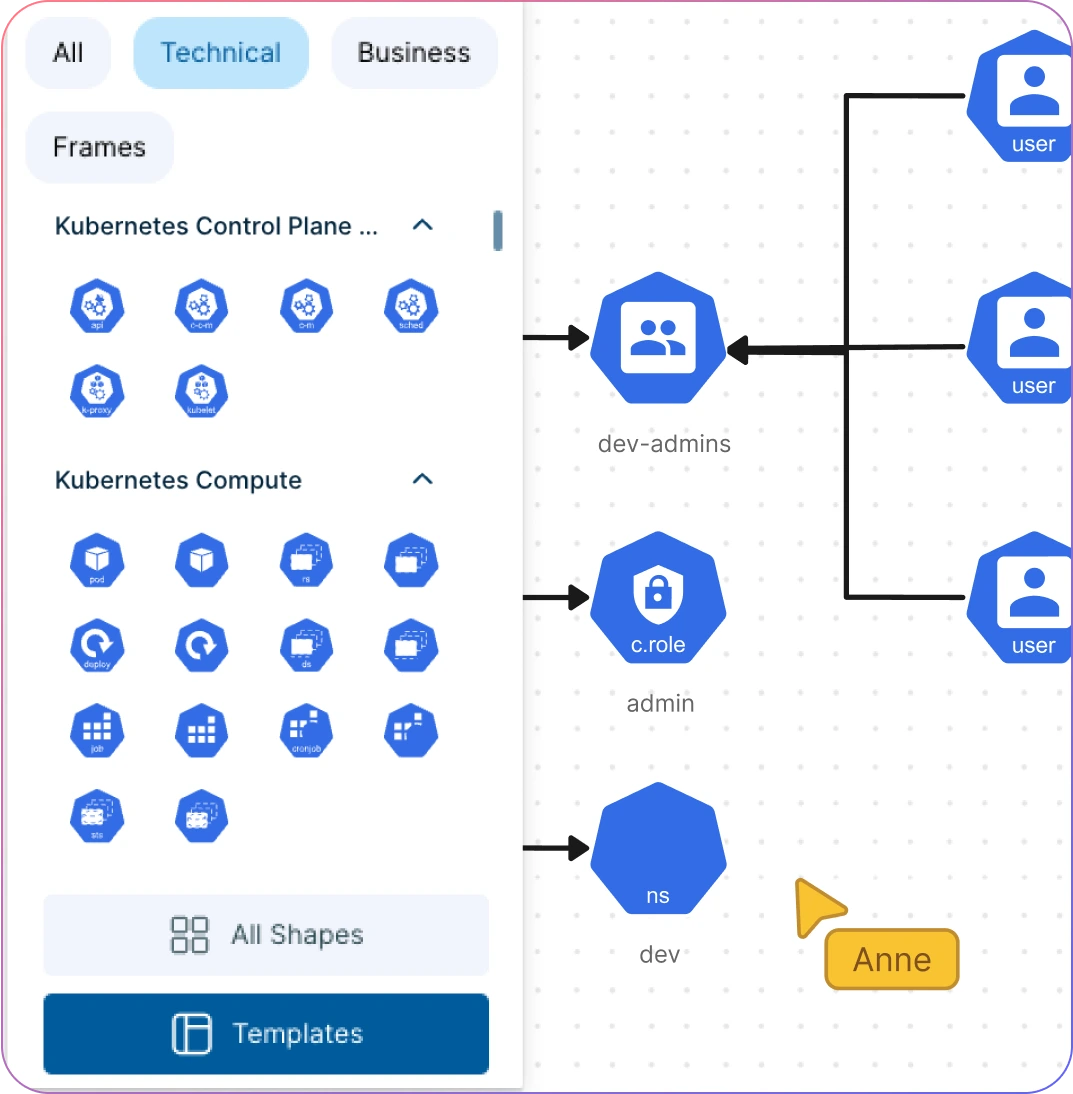
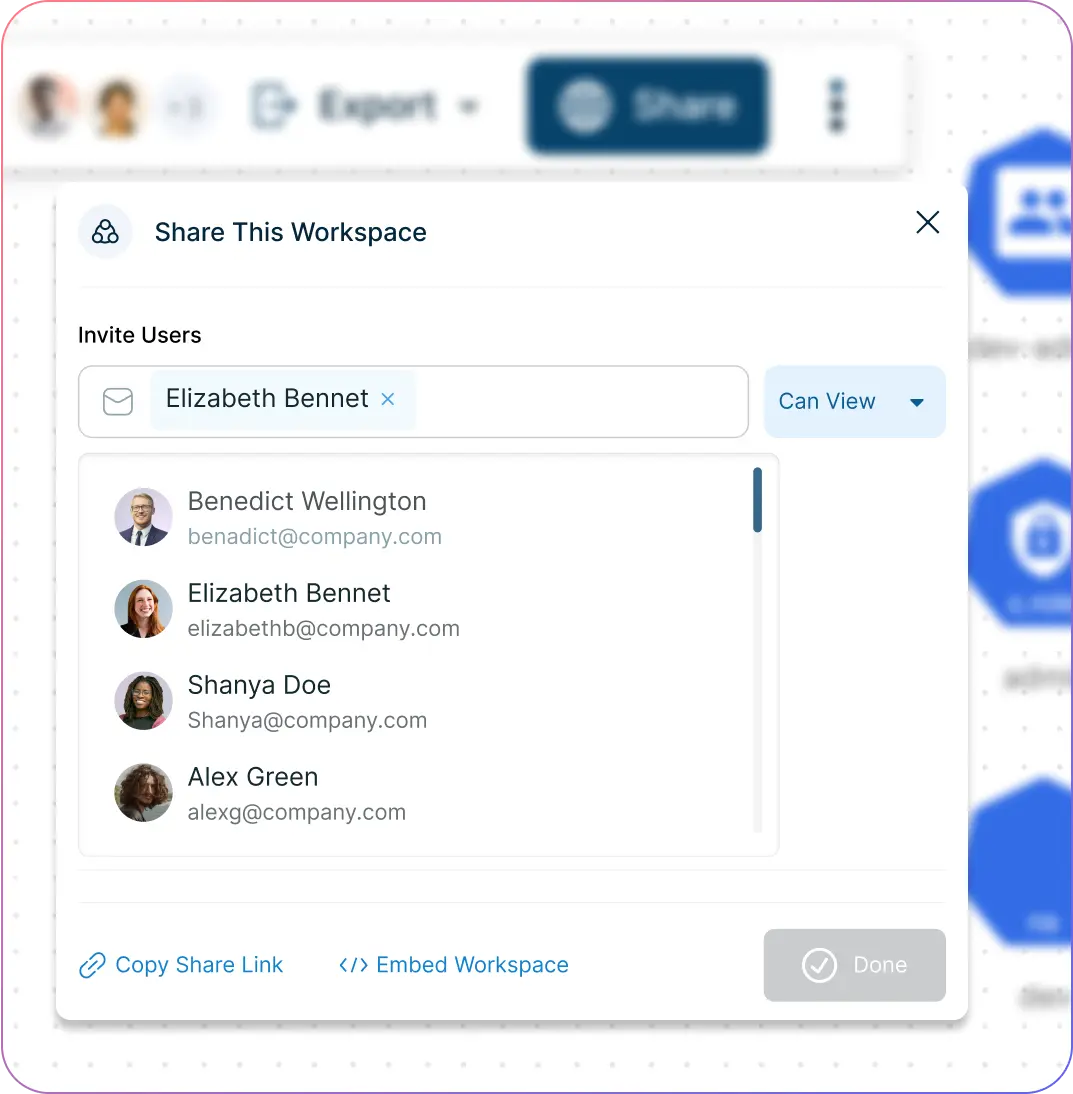
Collaborate with Teams & Developers, Anytime, Anywhere
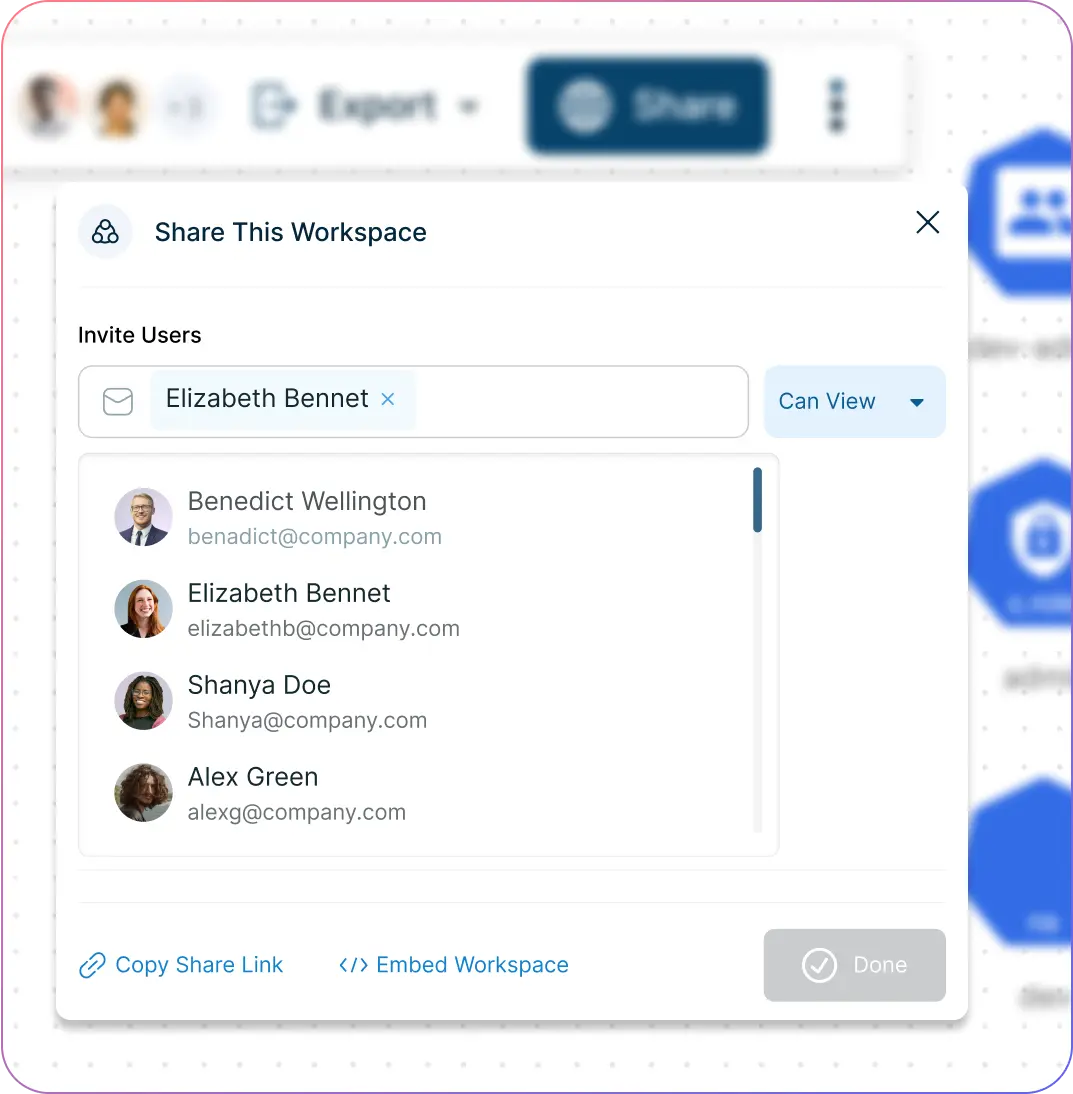
Real-time cursors to track changes made by others on a shared canvas.
Comment with context, have discussions and follow-ups on the same canvas. Async!
Full version history to keep track of iterations and revisions.
Multiple access levels and roles to share, edit, & review the design as required.
A Centralized Repository for Deployment & Management
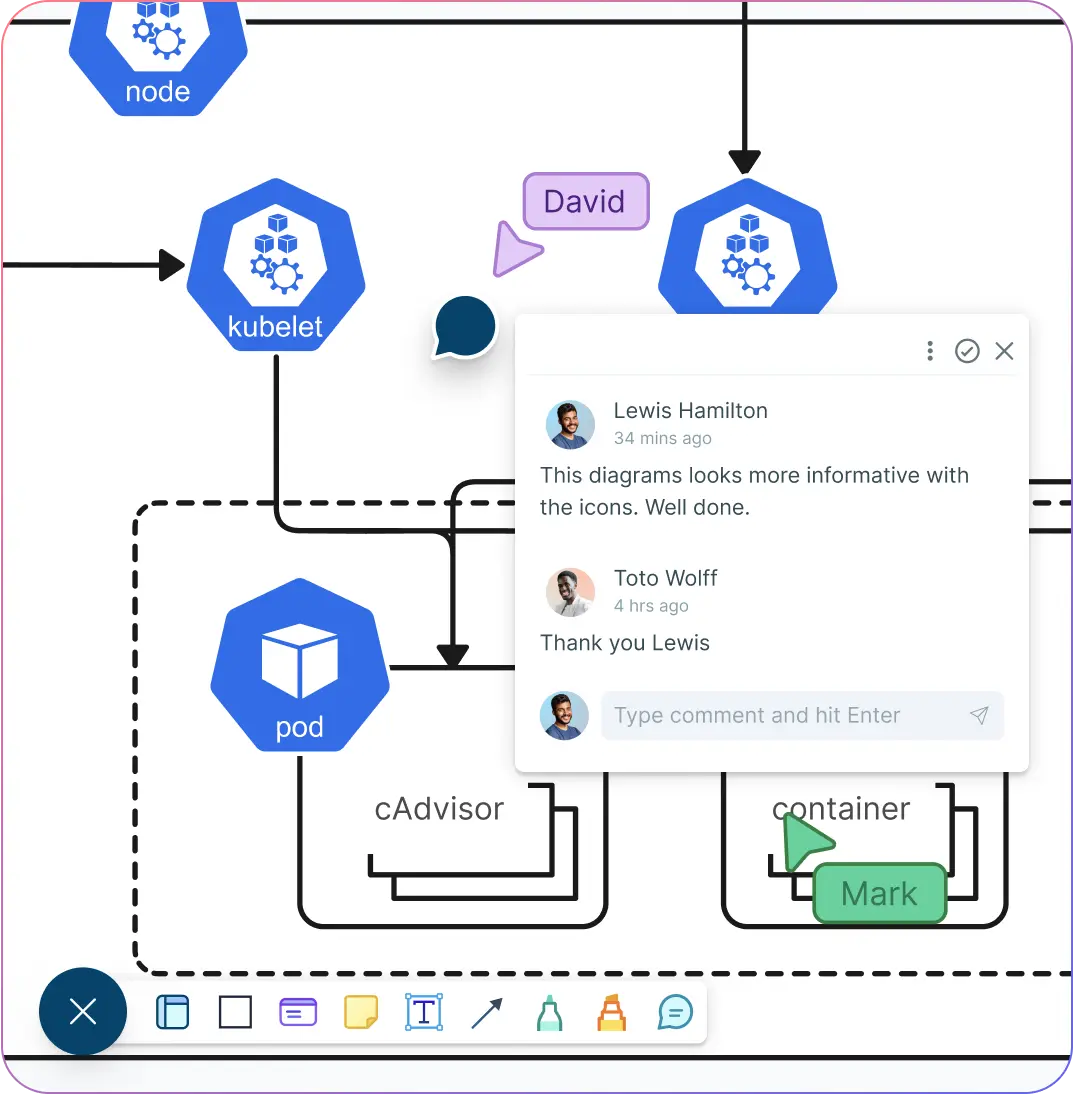
Document statuses to track design stage and approval flows with Kubernetes compute shapes.
Connect your existing tools & workflows with powerful integrations using Kubernetes network shapes.
Export and download as SVG, PNG, JPEG, or PDF to share, publish, or embed.
Embed your Kubernetes architecture diagrams securely in any site, intranet or app.
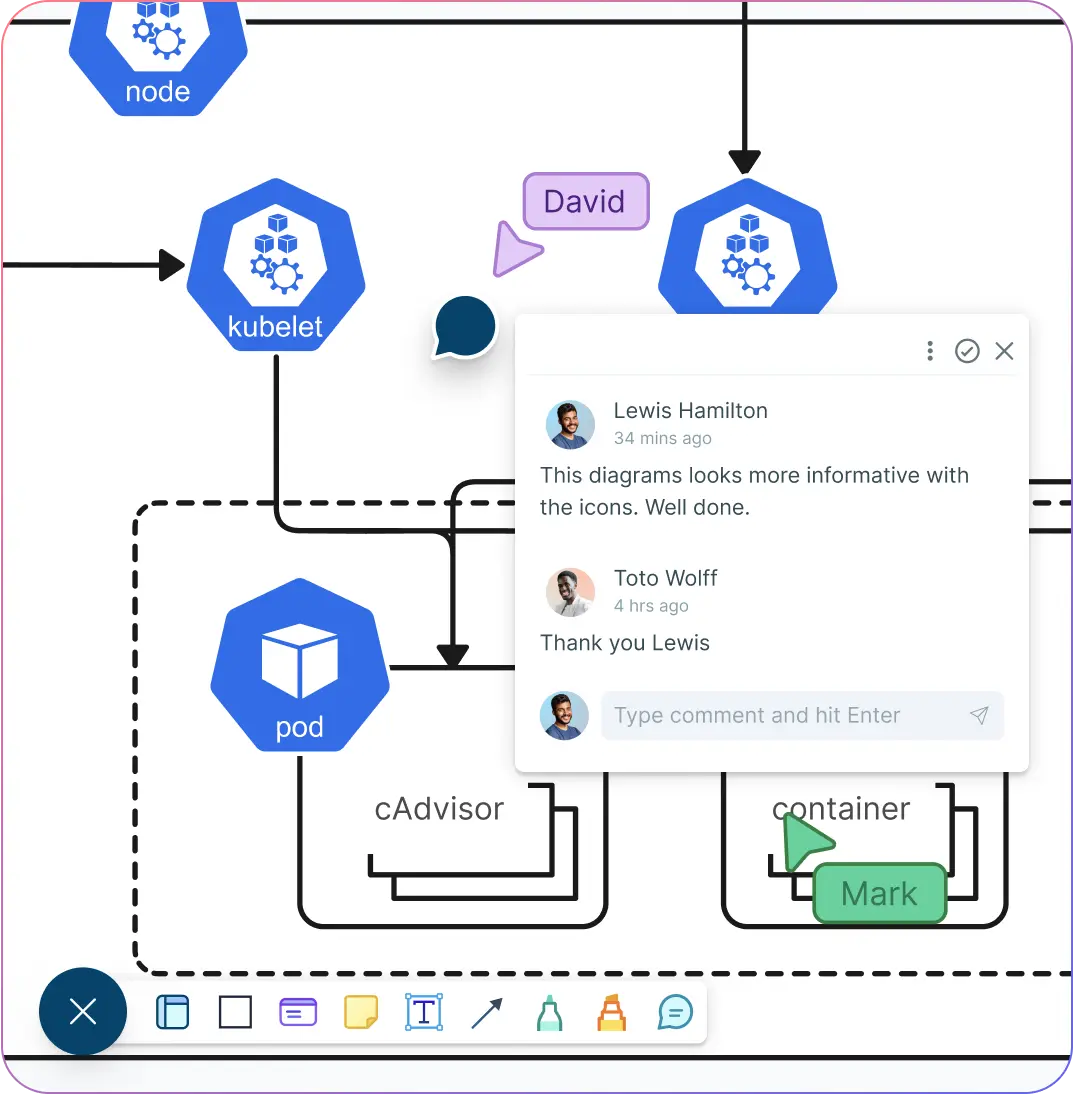
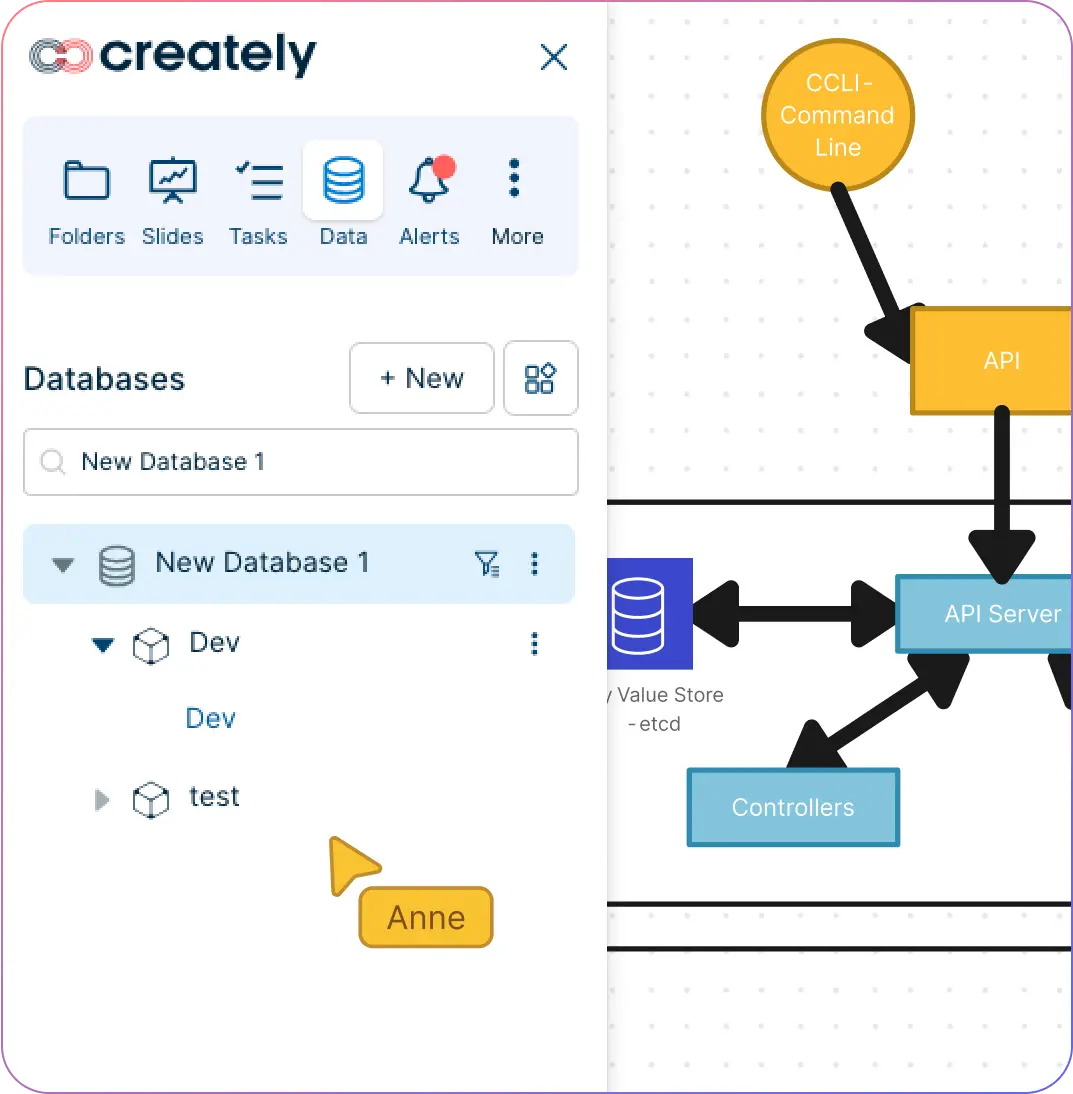
Advanced Features to Optimize Kubernetes Diagrams
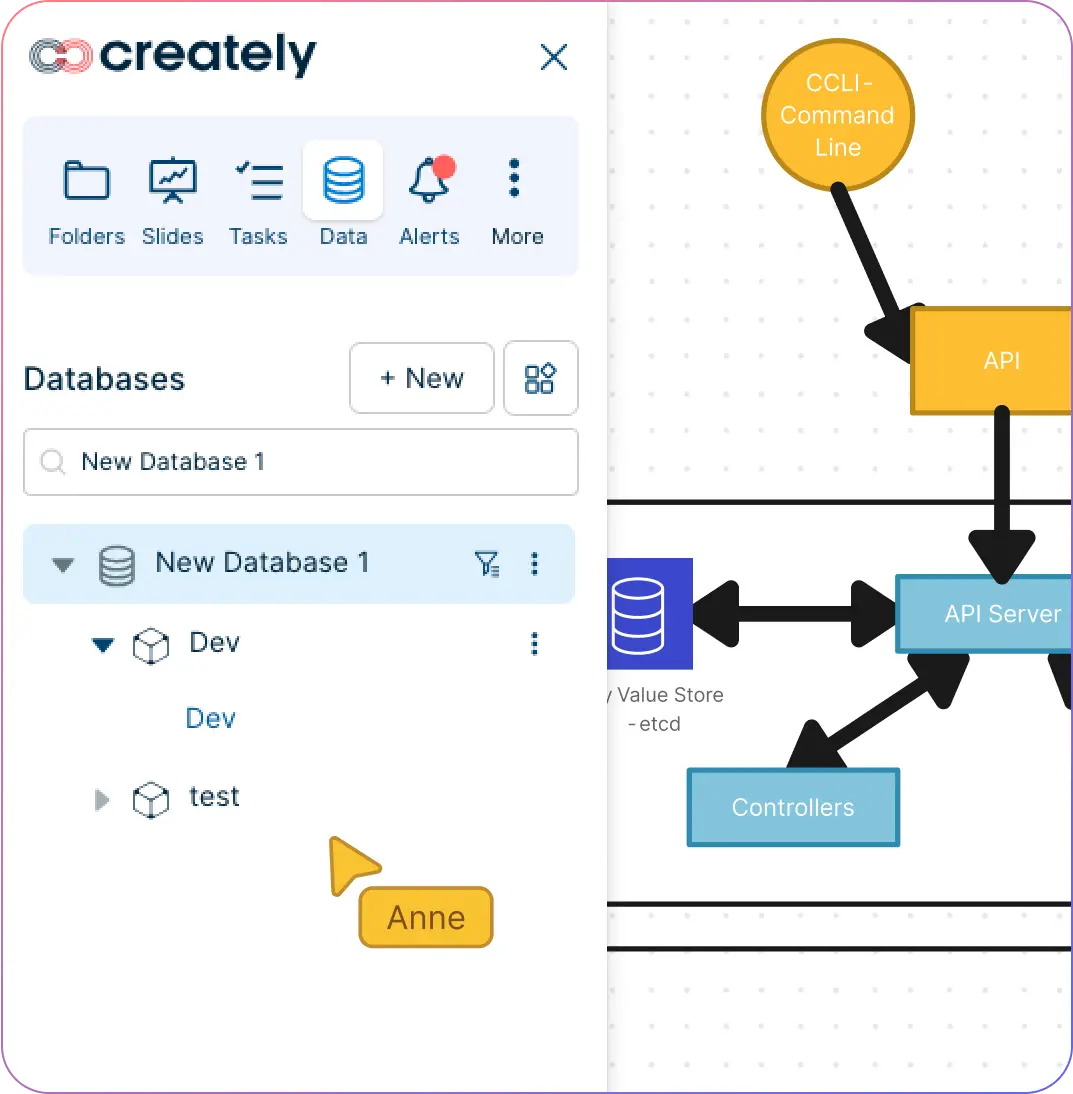
Organize your data and build a presentation flow for your K8s diagrams.
Document information on K8s clusters, successful API’s & optimization plans.
Provide more context to Kubernetes diagrams with integrated notes.
Shape data with additional data fields to add labels and annotations.
What Is a Kubernetes Architecture Diagram Tool?
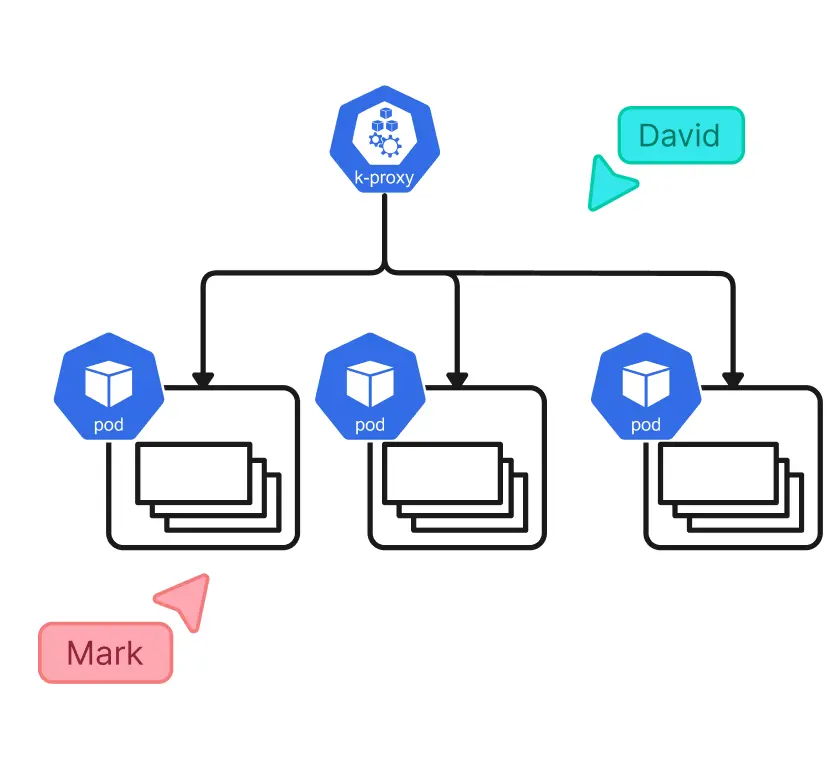
How to Create Kubernetes Architecture Diagrams in Creately?
Launch Creately
Sign in to Creately and set up a shared workspace. This ensures your team can collaborate in real time while working on the Kubernetes architecture diagram.
Choose a Template or Start from Scratch
Pick a Kubernetes architecture diagram template from Creately’s library or use the drag-and-drop Kubernetes shapes to create your deployment diagram from scratch.
Add Clusters, Pods & Services
Use Creately’s Plus Create feature to quickly add Kubernetes nodes, clusters, and services. Connect them with smart connectors to build out your Kubernetes deployment diagram.
Customize & Add Context
Style your diagram with different shapes, icons, and colors. Use the Notes panel and data fields to capture important details about processes, resources, and dependencies.
Review, Collaborate & Share
Invite your team to edit, comment, and provide feedback in real time. Once finalized, export the Kubernetes architecture diagram as PNG, SVG, or PDF, or embed it directly into your documentation or presentations.
Create a Kubernetes DiagramExplore Kubernetes Architecture Diagram Templates Online
FAQ about Kubernetes Diagram Generator
What can you do with Kubernetes?
A key advantage of using Kubernetes in your environment, especially if you are optimizing app dev for the cloud, is that it gives you the platform to schedule and run containers on clusters of physical or virtual machines.
With Kubernetes you can also;
- Control and automate application deployments and updates
- Mount and add storage to run stateful apps
- Make better use of hardware to maximize resources needed to run your enterprise apps
- Scale containerized applications and their resources on the fly
- Health-check and self-heal your apps with autoplacement, autorestart, autoreplication, and autoscaling
What are the key components of Kubernetes?
The following are some of the many important concepts used in Kubernetes.
Clusters - A cluster is a collection of host storage and networking resources that Kubernetes uses to run the various workloads involved in a system.
Node - A node is a single host. It can be a virtual or a physical machine, and its job is to run pods.
Master - The master is the control plane of Kubernetes. It comprises of several components such as an API server, a scheduler, and a controller manager.
Pod - A pod is a unit of work in Kubernetes. A pod contains one or more containers and they are always scheduled together.
Why is it important to diagram Kubernetes architecture?
Diagrams improve documentation clarity and comprehension. Kubernetes architecture diagrams help:
Kubernetes users and stakeholders quickly grasp concepts and retain information
Develop the structure and content of your contribution
Document software architecture for troubleshooting and maintenance
Evaluate and manage system resources for efficiency
Streamline work across teams and keep collaboration seamless when managing applications
How can I share my Kubernetes architecture diagram in Creately?