The right mind-mapping software can make the ideation process fun and effective for everyone in the team. These apps allow you to create mind maps collaboratively, even when your team is scattered across different places. There are many mind-mapping tools available in the market, but which one is the best for you?
Comparison of the Best mind-mapping Software
| Complete Mind Map Shape Library | Quick Styling Options | Real-Time Collaboration | Free Mind Map Templates | PNG, SVG, and PDF Export | AI Generated Mind Maps | Pricing Monthly/ User | |
|---|---|---|---|---|---|---|---|
| Creately | ✔️ | ✔️ | ✔️ | ✔️ | ✔️ | ✔️ | $ 8 |
| Venngage | ❌ | ❌ | ✔️ | Limited | No SVG | ❌ | $19 |
| MindMup | ✔️ | Limited | ✔️ | ❌ | ✔️ | ❌ | $ 2.99 |
| Figjam | ✔️ | ✔️ | ✔️ | ✔️ | ✔️ | Limited | $ 12 |
| Lucidchart | ✔️ | ✔️ | ✔️ | ✔️ | ✔️ | Limited | $ 9.95 |
| Miro | ✔️ | ✔️ | ✔️ | Limited | ✔️ | Text-based only | $ 8 |
| Whimsical | ❌ | ✔️ | ✔️ | Limited | No SVG | ✔️ | $ 12 |
| Mural | ✔️ | ✔️ | ✔️ | ✔️ | ✔️ | ❌ | $ 12 |
| MindMeister | ✔️ | ✔️ | ✔️ | ✔️ | ✔️ | ❌ | $ 3.50 (billed annually) |
| Canva | ❌ | ✔️ | ✔️ | ✔️ | ✔️ | ✔️ | $ 6.49 |
To help you decide, we have compiled a list of the 10 best mind-mapping software of 2026 based on the following criteria:
- Ease of use: How intuitive and user-friendly is the interface? How easy is it to navigate through the features without a steep learning curve?
- Features: What are the main functionalities and capabilities of the tool? How do the main functionalities help streamline your workflow?
- Collaboration: How well does the tool support teamwork and feedback? What are the available collaboration features? How easy is it to share workspaces and edit asynchronously?
- Integrations: How well does the tool work with other apps and platforms? How do these tools integrate with apps you are already using?
- Pricing: How much does the tool cost and what are the payment options? Are you getting the best value for money?
Creately
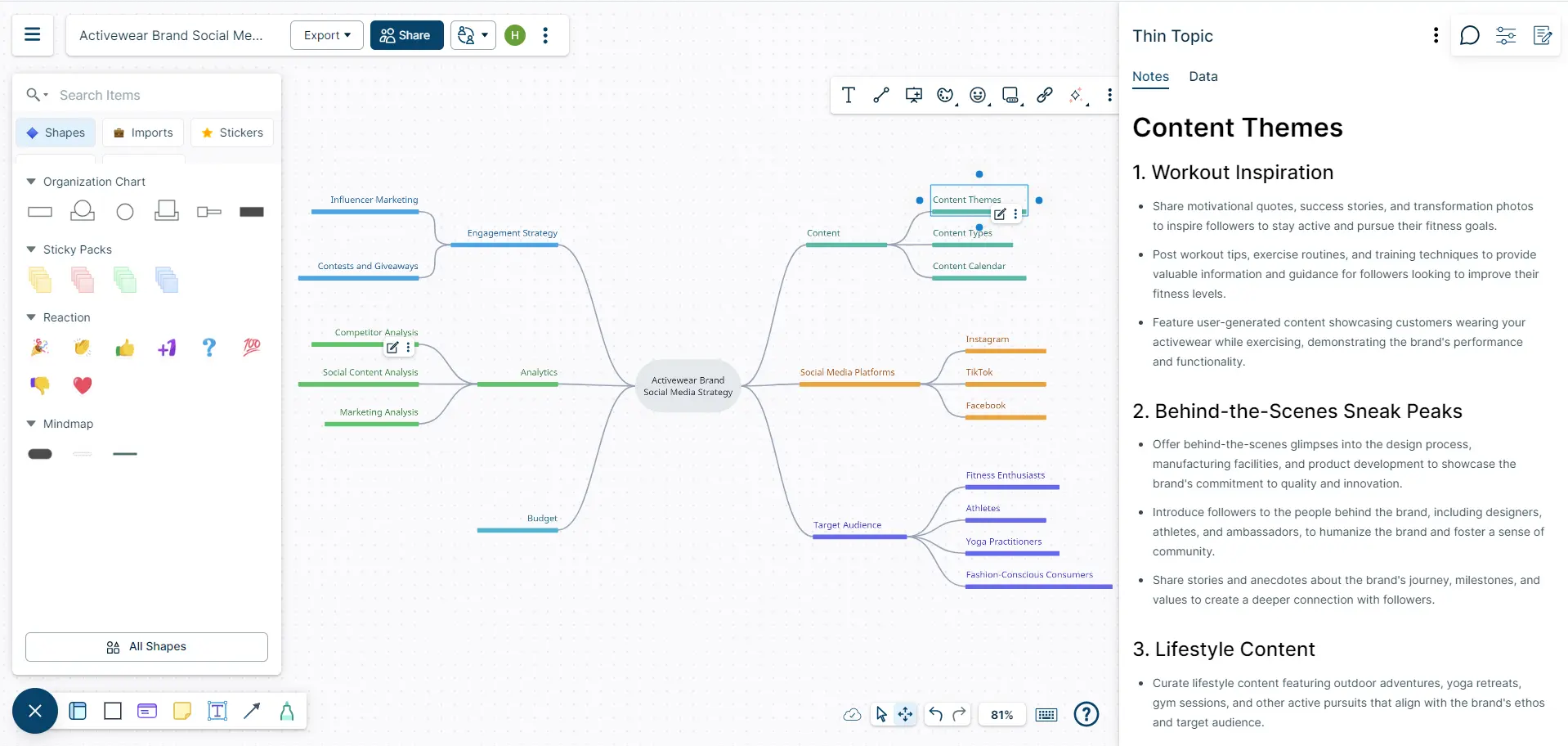
Creately’s Mind Mapping Software is a great visual collaboration tool that lets you create mind maps in minutes. You can choose from hundreds of mind map templates, shapes, icons, and colors to customize your mind maps. You can also add images, videos, links, notes, and comments to enrich your diagrams.
Key Features
- Keyboard shortcuts and Plus Create to draw mind maps easily.
- Link to other resources.
- Notes panel to add more contextual information, docs, links and attachments.
- Ability to add images.
- Multiple mind map templates to get started.
- Generate mindmaps instantly with single prompts using Creately VIZ AI.
Pros
- Easy to use and learn.
- Creately AI features to expand and organize ideas.
- Dedicated mind map shape library.
- Real-time collaboration with asynchronous editing, @mention commenting and version history to track changes.
- Presentation mode to turn part of or entire mind maps into presentations instantly to present online.
- Export as PDF, PNG, SVG, or JPEG files or embed in any site or intranet.
Cons
- Some features are available only for paid users.
- No mobile app.
Pricing
- Free - $ 0
- Personal - $ 8/month per user
- Business - $ 89/month annually for unlimited users
- Enterprise - Custom pricing
Venngage

Venngage is an online tool that lets you create mind maps in minutes. You can choose from hundreds of templates, customize them with your own colors, fonts, icons, and images, and export them as PDFs or PNGs. You can also collaborate with your team in real-time, add comments, and share feedback.
Key Features
- Drag and drop interface that makes it easy to create and edit mind maps.
- Integration with Pixabay and Pexels so that users can get access to stock photos which can be added to mind maps.
- Real-time collaboration and commenting features to work with your team.
- Export options to download or share mind maps online.
Pros
- Easy to use and intuitive.
- A variety of customization options.
- Good for visual communication and presentation.
Cons
- Limited free plan.
- No integration with other apps such as Google workspace or Office 365.
Pricing
- Free - $ 0
- Premium - $ 19/month per user
- Business - $ 49/month per user
- Enterprise - Starting at $499 /month for 10+ seats
MindMup
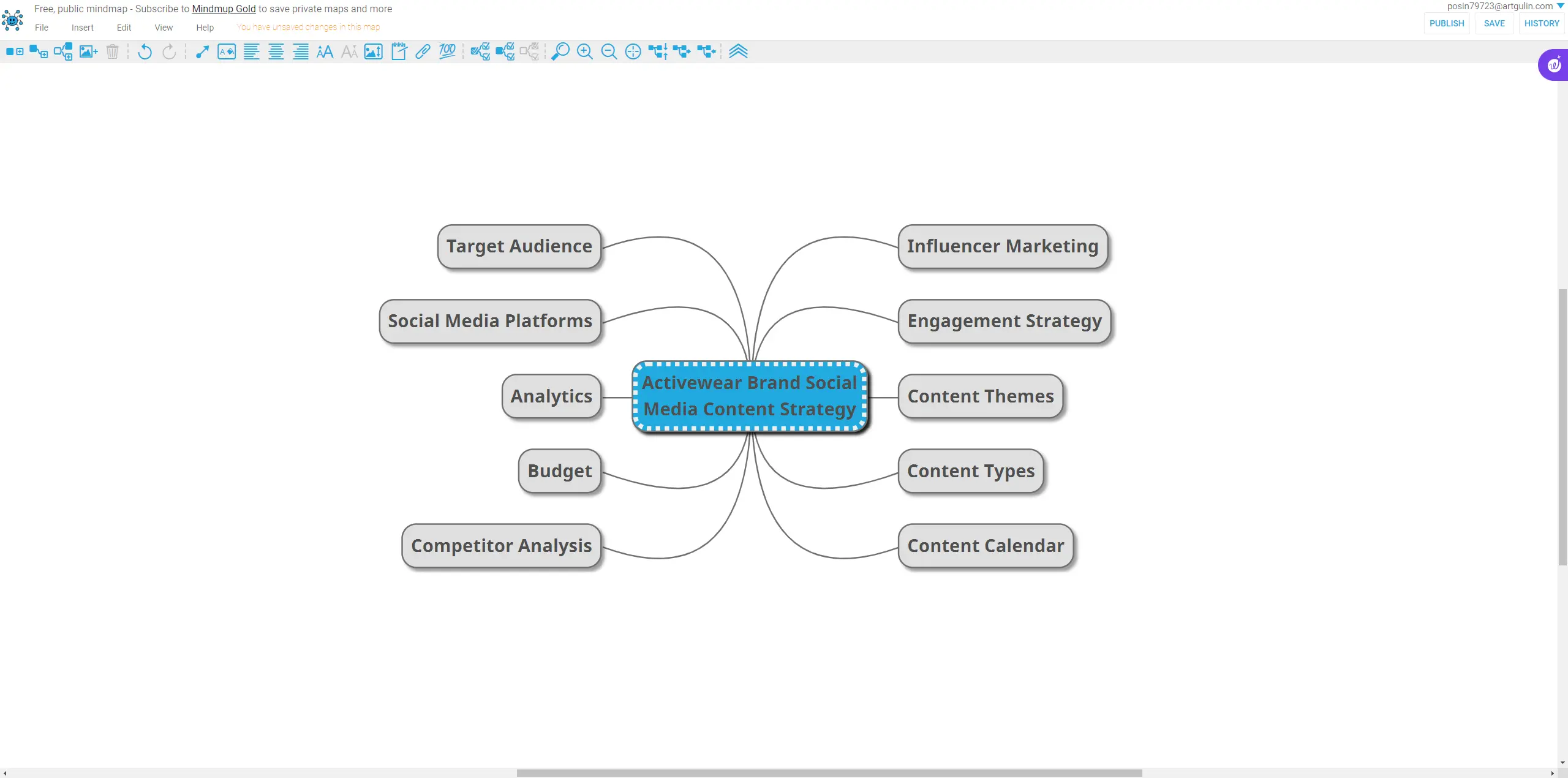
MindMup is a simple and fast mind-mapping tool that lets you create and share your mind maps online. You can use MindMup’s keyboard shortcuts and mouse gestures to quickly add and edit nodes, branches, icons, images, etc. to your mind maps. You can also use MindMup’s themes and styles to customize your mind maps.
Key Features
- Create unlimited mind maps and store them in the cloud, so that you can access them from any device.
- Share mind maps on social networks such as Twitter, Facebook, Google+, LinkedIn and Pinterest with rich images and contextual information.
- Track published mind maps using Google Analytics.
- Integration with Google Drive and Office 365, where you can link mind maps to other documents.
Pros
- Simple and fast.
- Supports attachments.
- Offers a free plan for public mind maps.
Cons
- No keyboard shortcuts for drawing mind maps.
- Limited customization options.
- Most of the features require a premium plan.
Pricing
- Free - $ 0
- Personal (gold) - $ 2.99/month
- Organizational (gold) - $ 100/annually
Figjam
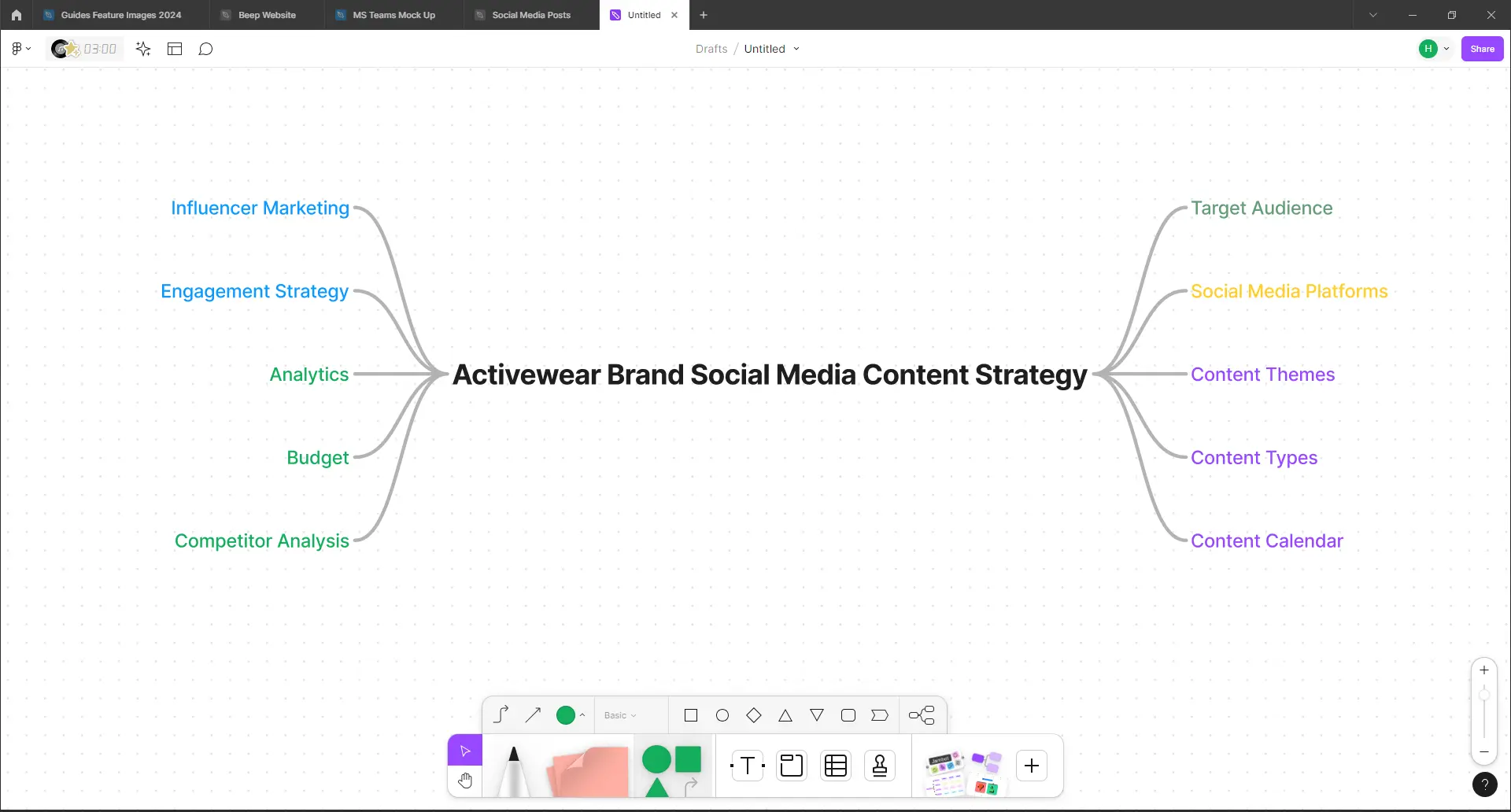
FigJam is a whiteboard that teams can use to brainstorm together to come up with ideas. It’s an easy-to-use lightweight version of Figma. The app offers real-time collaboration, facilitation tools, creative expression tools, and access to community resources.
Key Features
- Infinite whiteboard.
- Visualize and organize ideas easily with shapes and connectors that snap to grid.
- Shared timer, chat, and audio to help teams run effective mind-mapping sessions.
- A collection of diagramming templates and widgets, as well as access to the Figma Community, where users can see how others are using FigJam with their teams.
Pros
- Easy to use.
- Seamless integration with Figma.
- Unlimited personal whiteboards and three shared whiteboards in the free plan.
Cons
- Limited offline functionality.
- Creating subgroups of collaborators for brainstorming can be difficult.
- Some features require a premium plan
Pricing
- Free - $ 0
- Professional - $ 12/month
- Organization - $ 45/month
- Enterprise - $ 75/month
Lucidchart

Lucidchart is a popular and trusted mind-mapping tool that helps you create clear and engaging mind maps with ease. You can drag and drop shapes, icons, images, and text onto your canvas and arrange them as you like. You can also use smart features like auto-layout, auto-formatting, auto-spacing, and auto-alignment to save time and effort.
Key Features
Share mind maps with others via email, link, or embed code and collaborate with them in real-time. You can also track changes, leave feedback, and chat with your team members.
- Integrate with Google Workspace, Microsoft Office, Slack, Zoom, Salesforce, Jira, and Confluence.
- Choose from a variety of templates for various purposes like brainstorming, project management, education, business analysis, etc.
- Link mind maps to live data sources like Google Sheets, Excel, SQL databases, etc. and display them as charts or graphs.
Pros
- User-friendly and intuitive.
- Contains many useful features for diagramming.
- Supports multiple diagram types.
- Offers a free plan for up to 3 documents.
Cons
- Can be slow or laggy at times.
- Some features require a premium plan.
- No offline mode.
Pricing
- Free - $ 0
- Individual - $ 7.95
- Team - $ 9.00/user
- Enterprise - Custom pricing
Miro
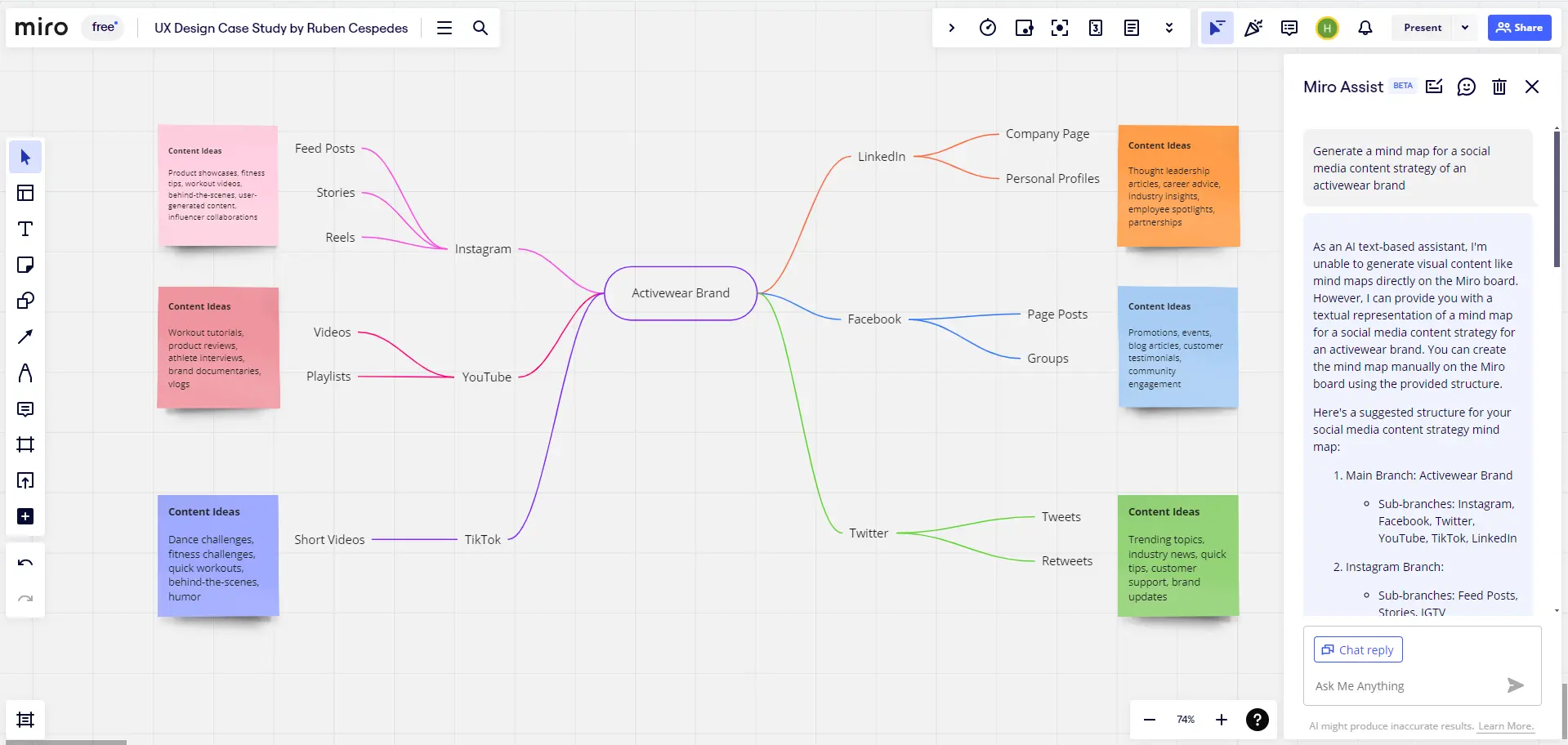
Miro is a collaborative whiteboard platform that allows you to create and share mind maps with your team. You can use Miro’s infinite canvas to draw shapes, lines, text boxes,images, stickers, icons, etc. to create your mind maps. You can also use Miro’s built-in templates or import your own.
Key Features
- Generate mind maps automatically with Miro Assist.
- Invite others to join your board via email or link and work together in real-time. You can also use video chat, voice chat, comments, mentions, voting, and reactions to communicate with your team.
- Presentation mode or frames to present mind maps as slides.
Pros
- Infinite canvas.
- Supports multiple diagram types.
- Offers a free plan for up to 3 boards.
Cons
- There is a learning curve for beginners.
- Access to some features require a premium plan.
Pricing
- Free - $ 0
- Starter - $ 8 per member/month
- Business - $ 19 per member/month
- Enterprise - custom pricing
Whimsical
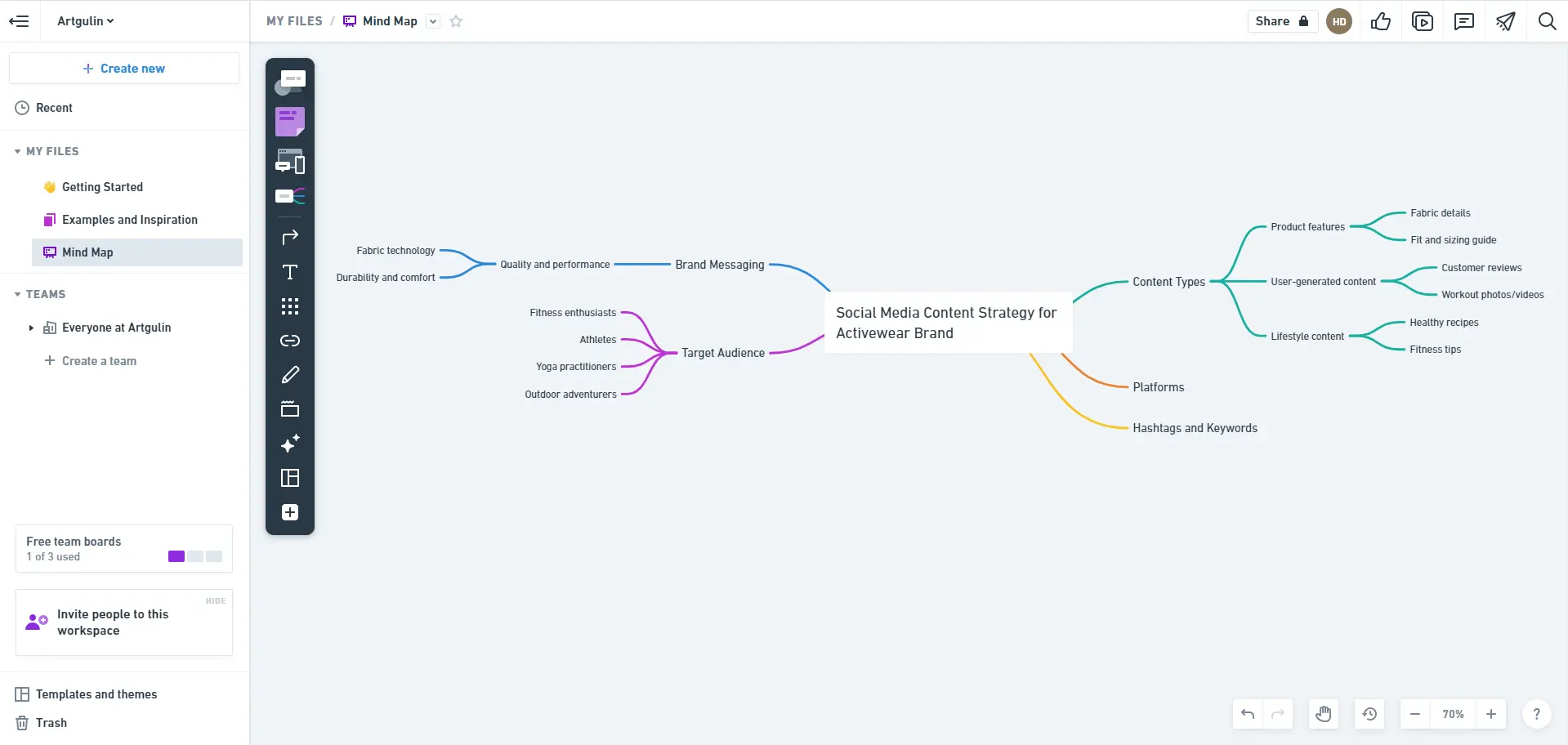
Whimsical is a fast and fun way to create mind maps online. You can start with a blank canvas or use one of the pre-made templates. You can then add shapes, text, images, links, and emojis to your mind map. You can also adjust the layout, style, and color of your mind map with a few clicks.
Key Features
- Shortcuts to add nodes.
- A variety of automatic layouts such as radial, horizontal and vertical to neatly arrange nodes automatically.
- Icons and rich text formatting to customize your mind maps to make them easily comprehensible.
- Add links nodes connecting to other whimsical workspaces, docs, webpages, images or videos.
Pros
- Easy to learn.
- Minimalist UI.
- Good for brainstorming and ideation.
Cons
- Some advanced features are only available in paid plans.
- Limited number of shapes compared to some competitors.
- No integrations with other apps.
Pricing
- Starter - Free
- Pro - $ 12 user/month
- Org - $ 20 user/month
Mural
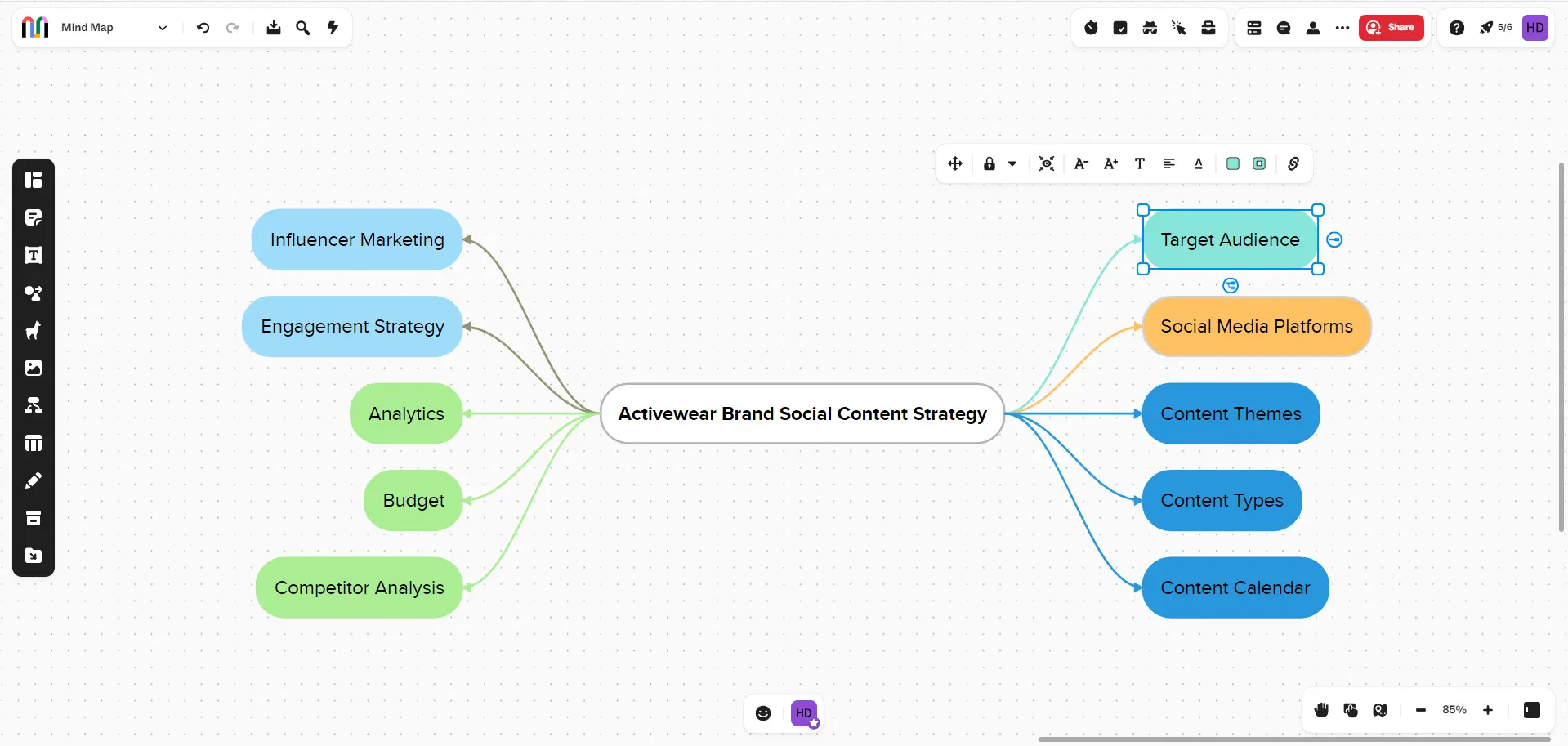
Mural is a collaborative mind-mapping tool that helps you visualize your ideas, work with your team in real-time, and solve complex problems faster. You can create mind maps from scratch or choose from dozens of templates for different use cases. You can also add sticky notes, images, gifs, icons, and notes to your mind maps. You can also export, share, or embed your mind maps into other platforms.
Key Features
- Infinite and resizable canvas options to fit any scale of mind-mapping.
- Video meeting integrations with Microsoft Teams, Webex, and Zoom to add visual collaboration to your meetings.
- Mapping and diagramming tools to build quick and easy visualizations of flows, maps, processes, hierarchies, journeys, and more.
- Easy sharing and feedback features to invite collaborators, collect comments, and vote on ideas.
Pros
- Flexible and powerful mind-mapping tool for teamwork.
- Supports a wide range of use cases and scenarios.
- Integrates with many popular apps and tools.
Cons
- Can be overwhelming for beginners or simple mind-mapping needs.
- Requires a stable internet connection to work smoothly.
- Some features are only available in paid plans.
Pricing
- Free - $ 0
- Team + - $ 12 user/month for up to 50 members and 5 guests per workspace
- Business - 17.99 user/month (billed annually) for unlimited members
- Enterprise - Custom pricing for unlimited members and guests per workspace
MindMeister

MindMeister is an online mind-mapping software that lets you capture, develop and share your ideas visually. With MindMeister, you can brainstorm, plan a project, take notes, or present your work.
Key Features
- Turn your mind maps into presentations with a few clicks, and share online or offline.
- Customized mind map templates for different use cases.
- Add links, files, images and videos to mind maps.
- Real-time collaboration via async editing, comments, votes and chat.
Pros
- Easy to use, no download required.
- Supports multiple devices and platforms, including web, mobile, and desktop.
- Integrates with MeisterTask, MeisterNote, YouTube and Google Drive.
- Cloud storage for data.
Cons
- Some advanced features are only available in paid plans.
- No desktop app for Linux users.
Pricing
- Basic - Free for up to 3 mind maps and limited features.
- Personal - $ 3.50 user/month (billed annually) for unlimited mind maps and advanced features.
- Pro - $ 5.50 user/month (billed annually) for team collaboration and premium features.
- Business - $ 8.50 user/month (billed annually) for enterprise-level security and support.
Canva
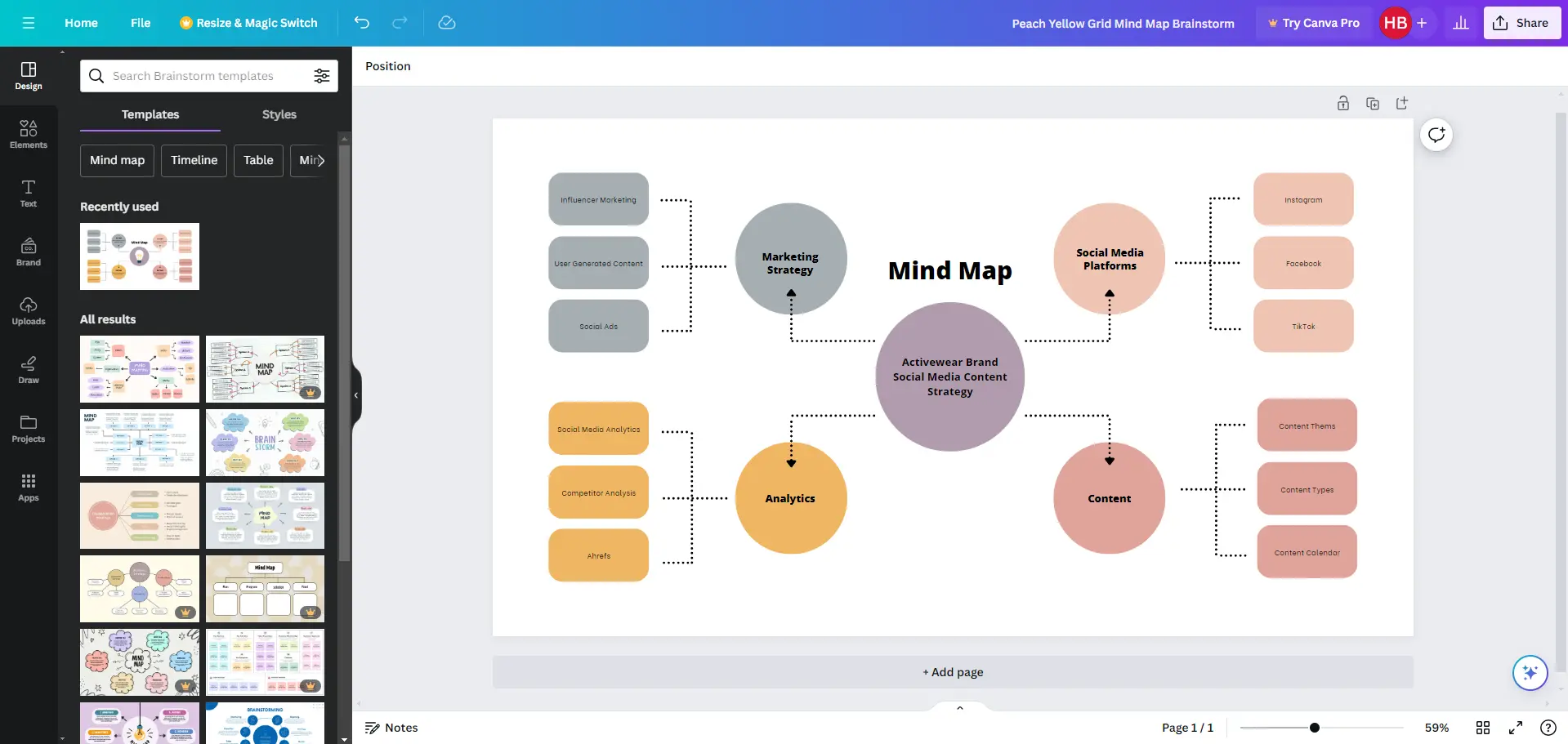
Canva is an online design platform that lets you create mind maps and other visual content. You can choose from a wide range of mind map templates or start from scratch. You can then add text, images, icons, stickers, and more to your mind map. Canva also allows the customization of mind maps with color themes, fonts, and styles with simple drag-and-drop tools.
Key Features
- Infinite canvas to expand your mind map as much as you want.
- Collaborate with your team in real time and add comments and feedback.
- Use Text to Image to turn your ideas into images automatically.
- Embed your mind map in Canva Docs, presentations, websites, and more.
Pros
- Free and easy to use.
- Access to a huge library of media and design elements.
- A creative and fun way to generate and organize ideas.
Cons
- Requires internet connection and account registration.
- Some premium content and features are only available in paid plans.
- No automatic layout options for mind maps.
Pricing
- Free - $ 0
- Canva Pro - $ 6.49
- Canva for Teams - $ 12.99/month total for the first 5 people
Conclusion: Picking the Best Mind-Mapping Software that Matches Your Requirements
All these mind-mapping tools come stocked with a variety of features, integrations, and pricing options. However, Creately emerges as the winner for ideating with mind maps, as it strikes a good balance between features, usability and price - making it a good all-rounder tool. Creately features professionally made mind map templates, a host of diagramming tools and shortcuts, real-time collaboration, integrations with other apps and the ability to present mind maps as slides and AI assistance to generate mind maps fast and easily.
Miro as well as Canva use artificial intelligence to generate expansive and multi-branch mind maps based on your input. This feature is good for discovering new topics and exploring ideas without much effort.
Lucidchart, Miro, MindMup, Figjam, and MindMeister also enable you to turn your mind maps into slides and present them online or offline. This makes it easier to communicate your ideas, projects, and plans to your audience.
Venngage, Mural, and MindMeister offer a range of predefined mind map templates for various use cases for you to draw inspiration from and get a head start.
Whimsical, Lucidchart, Miro, MindMup, Figjam, Whimsical, Mural, and MindMeister, integrate with other popular apps and tools, such as Google Drive, Dropbox, Slack, Zoom, Confluence, Notion, Teams, Figma, and more. They also allow you to embed your mind maps into other websites and platforms. This feature is good for enhancing your workflow and sharing your work.
Depending on your needs and preferences, you may find some of them more suitable for your projects than others. We hope this article has helped you narrow down your choices and find the perfect mind-mapping tool for your next project. Happy mind-mapping!
