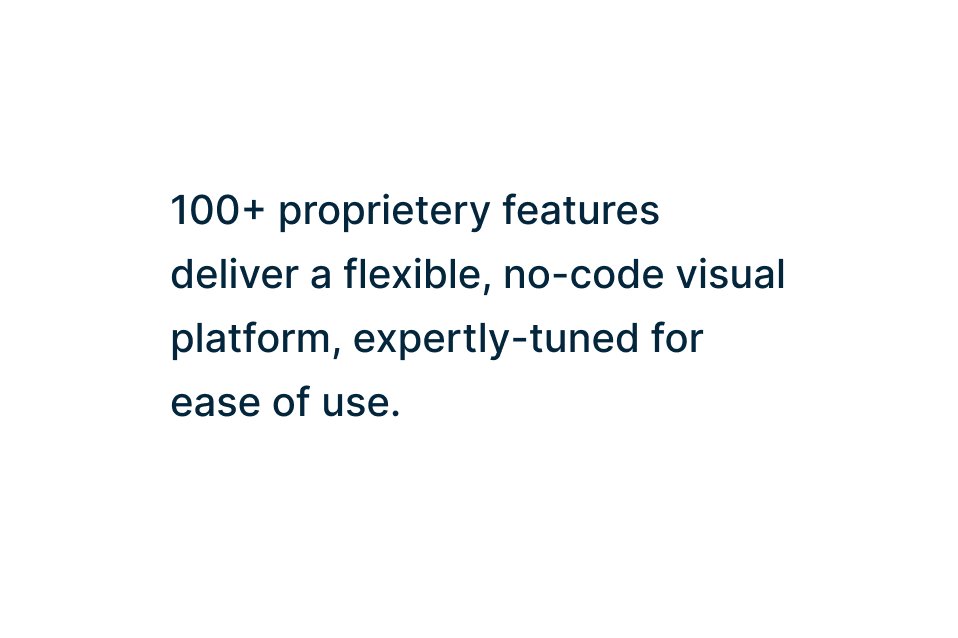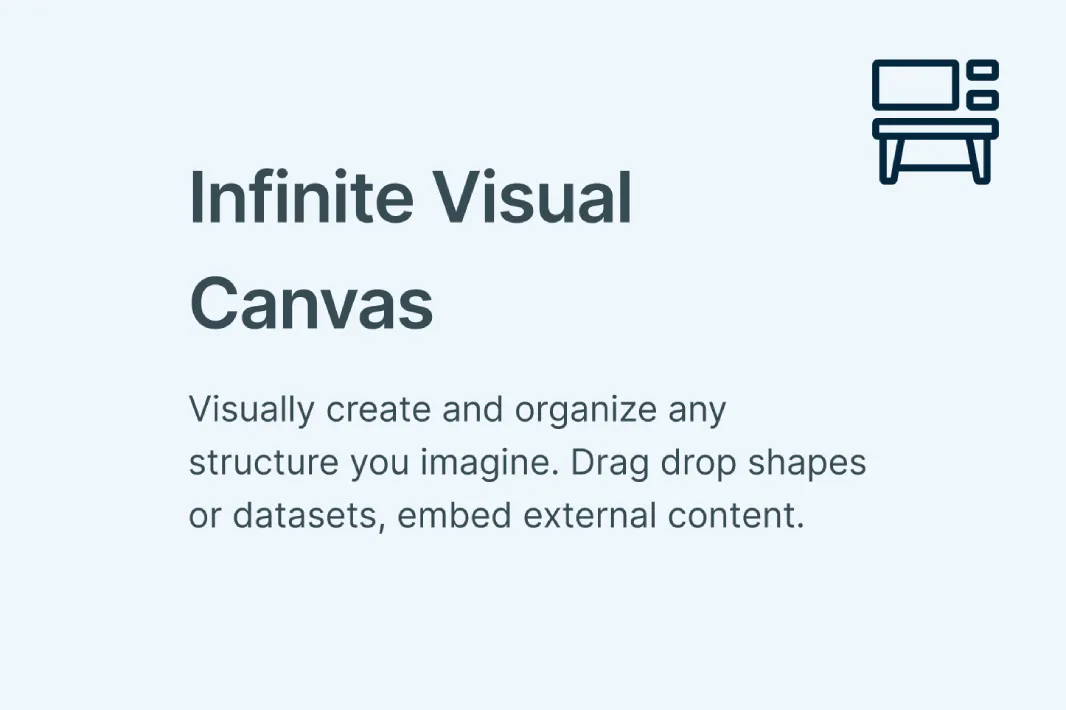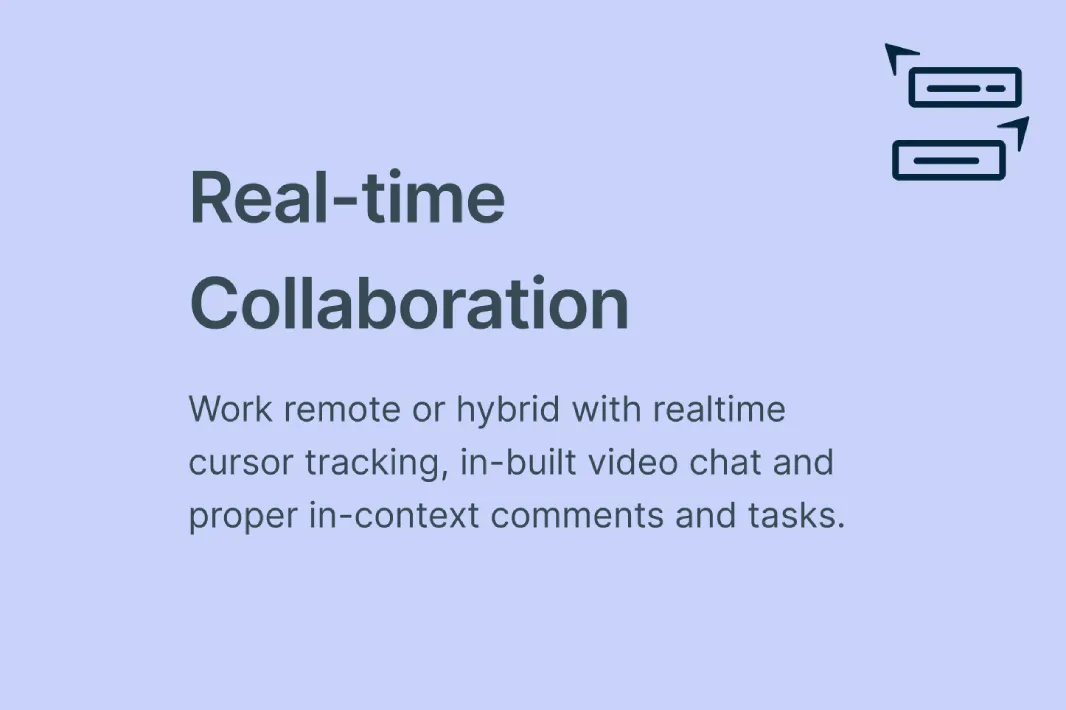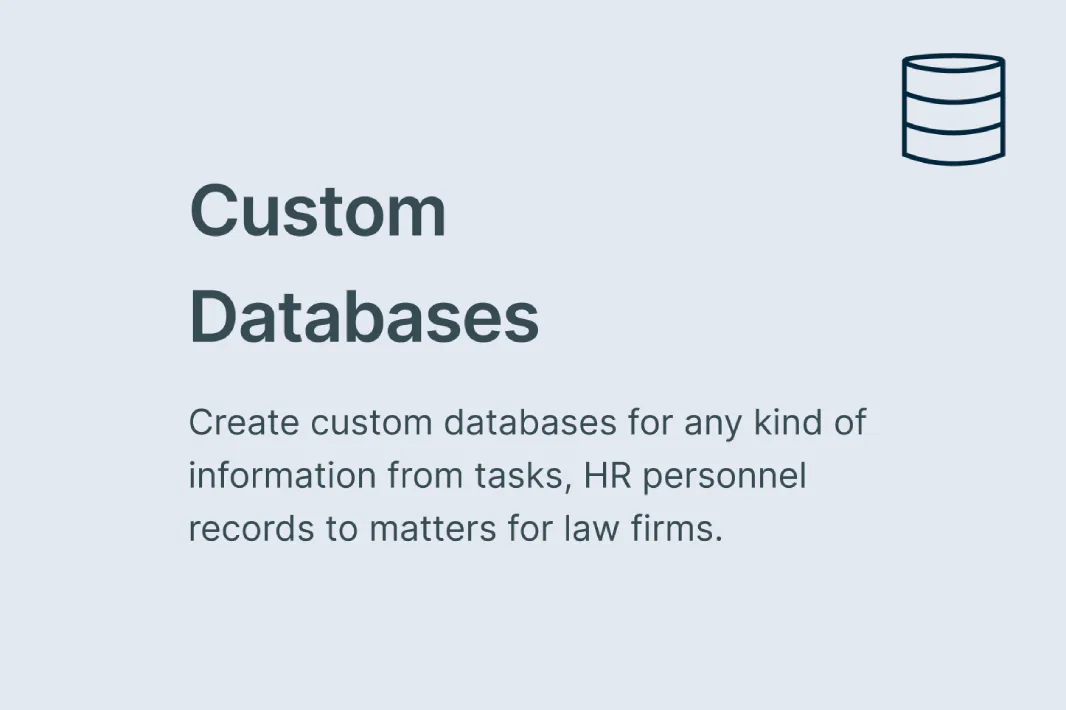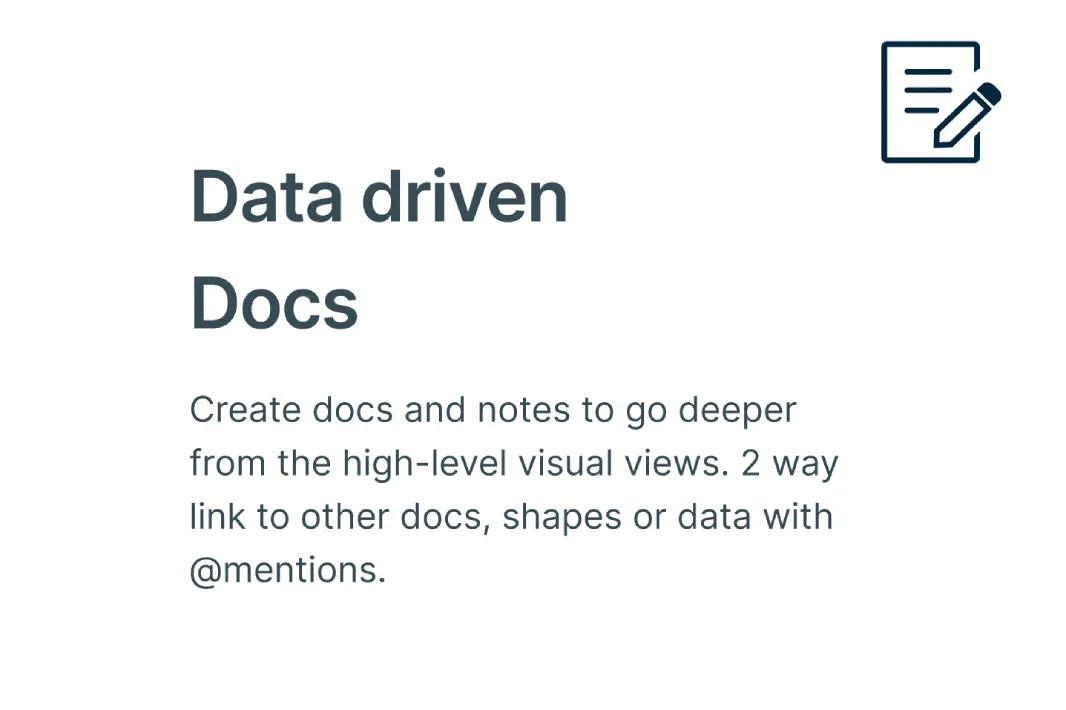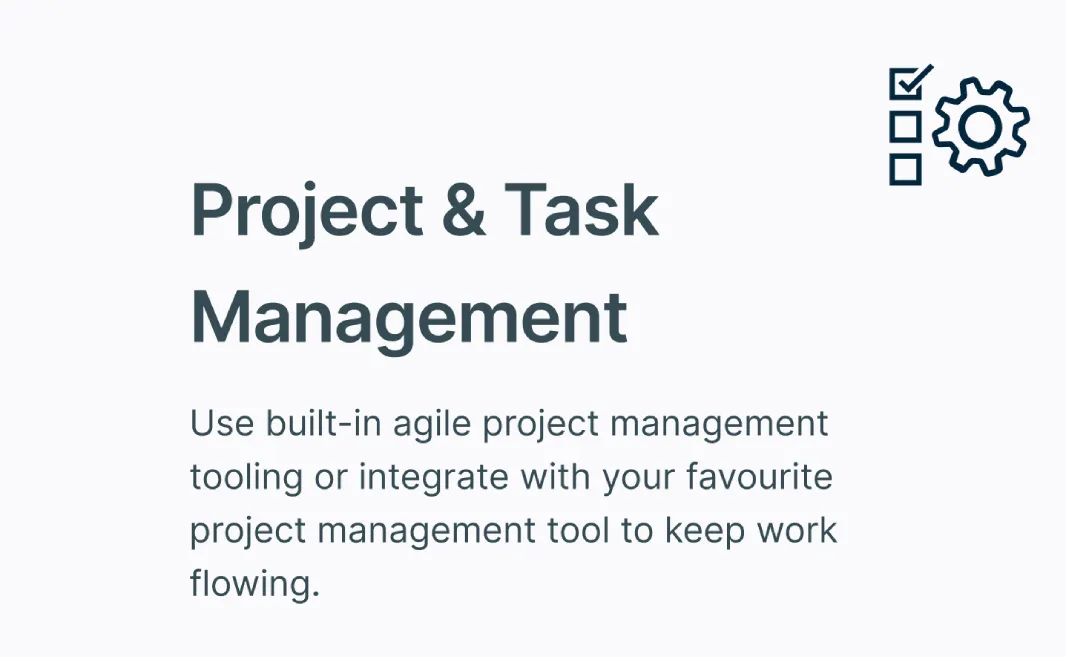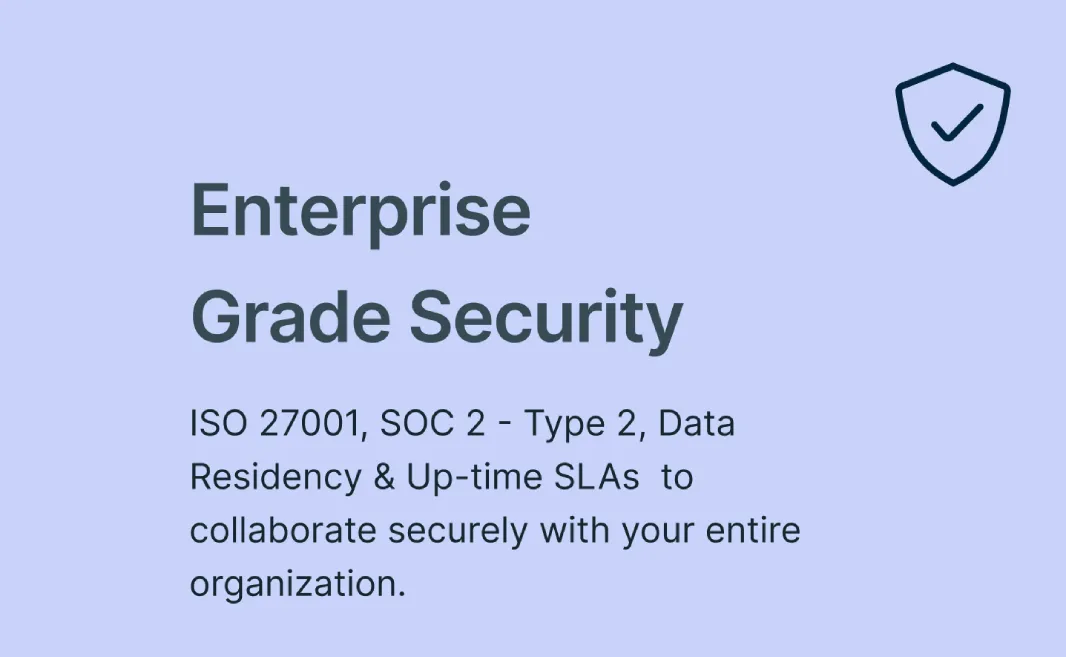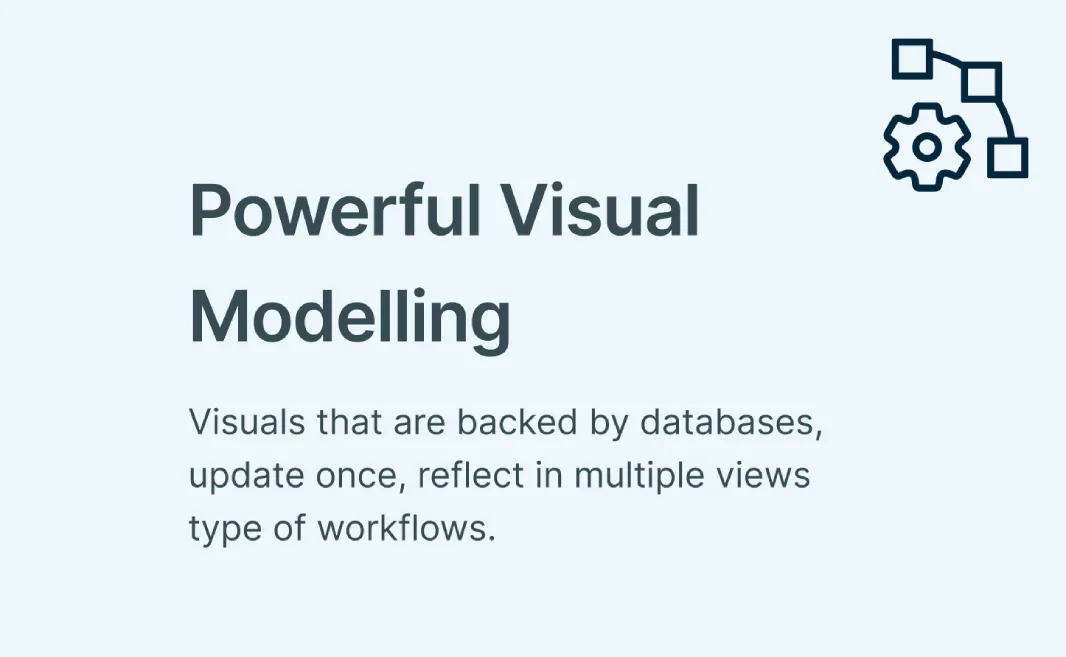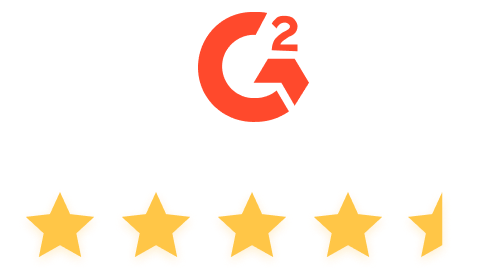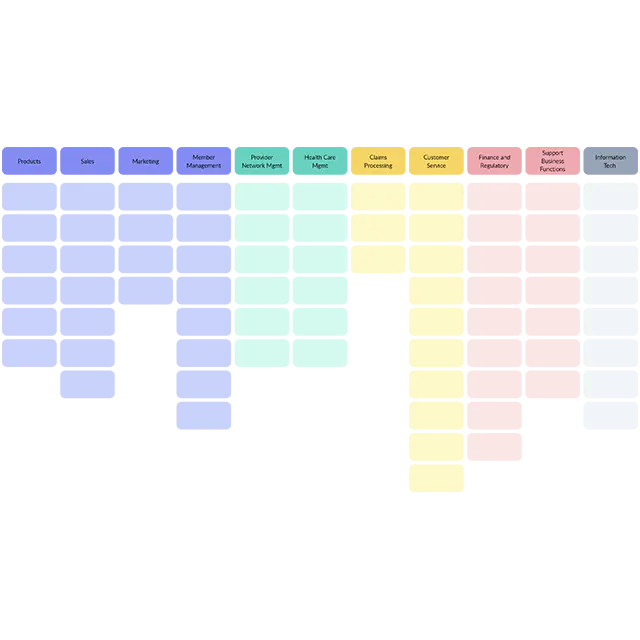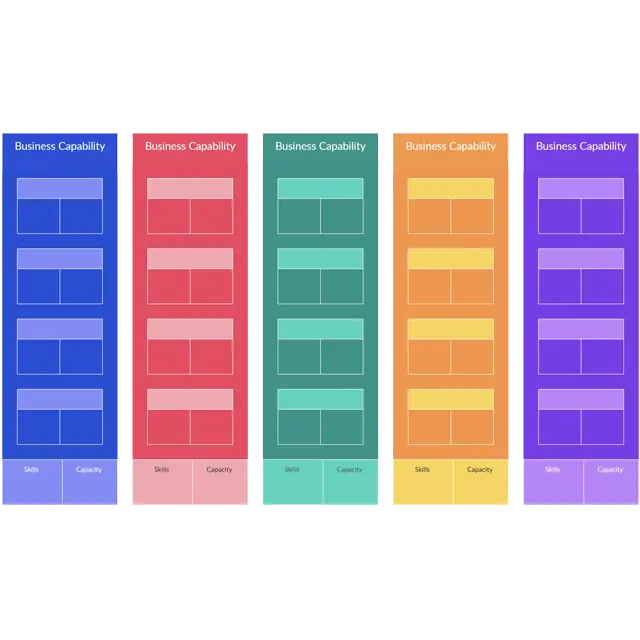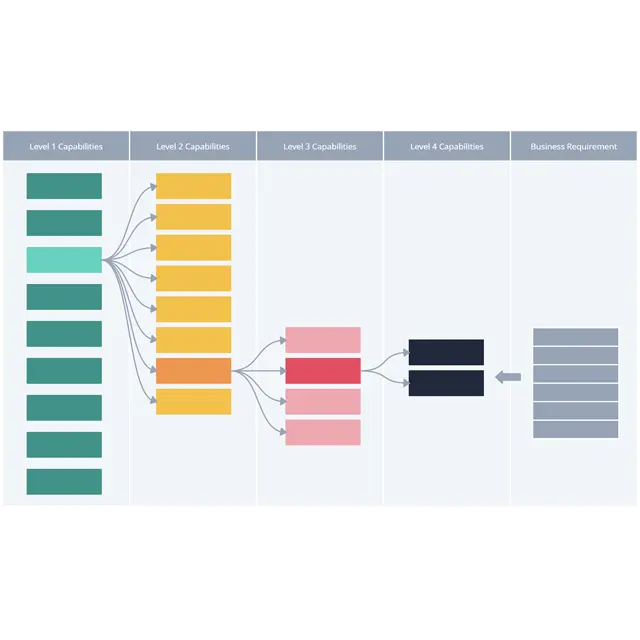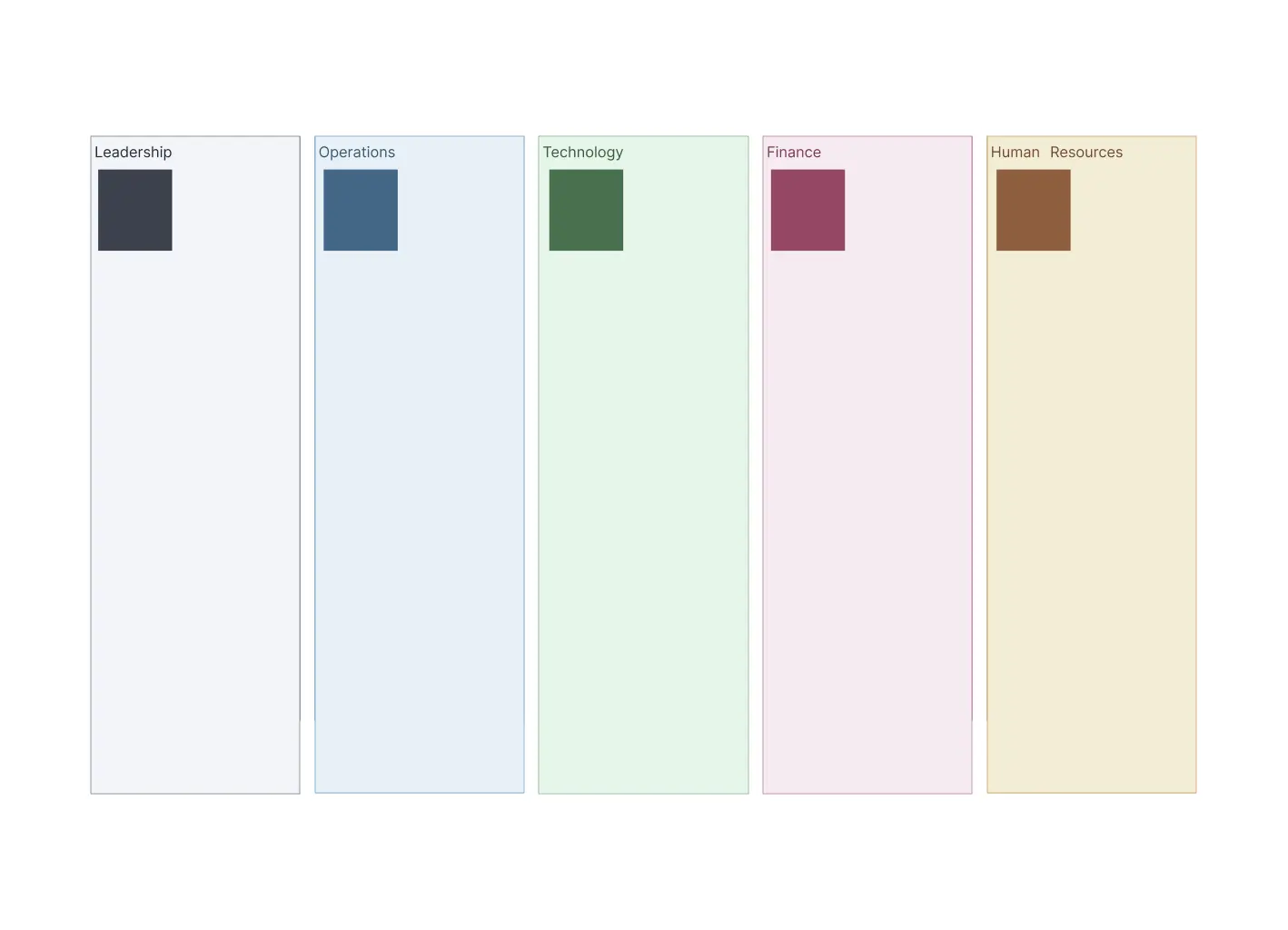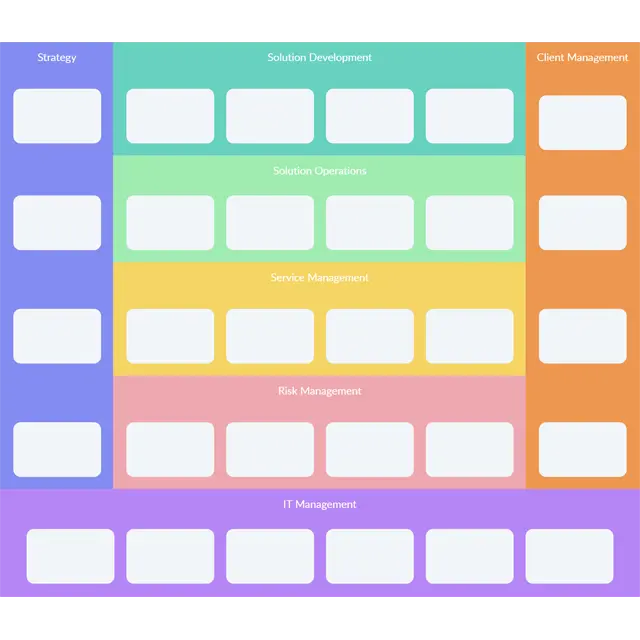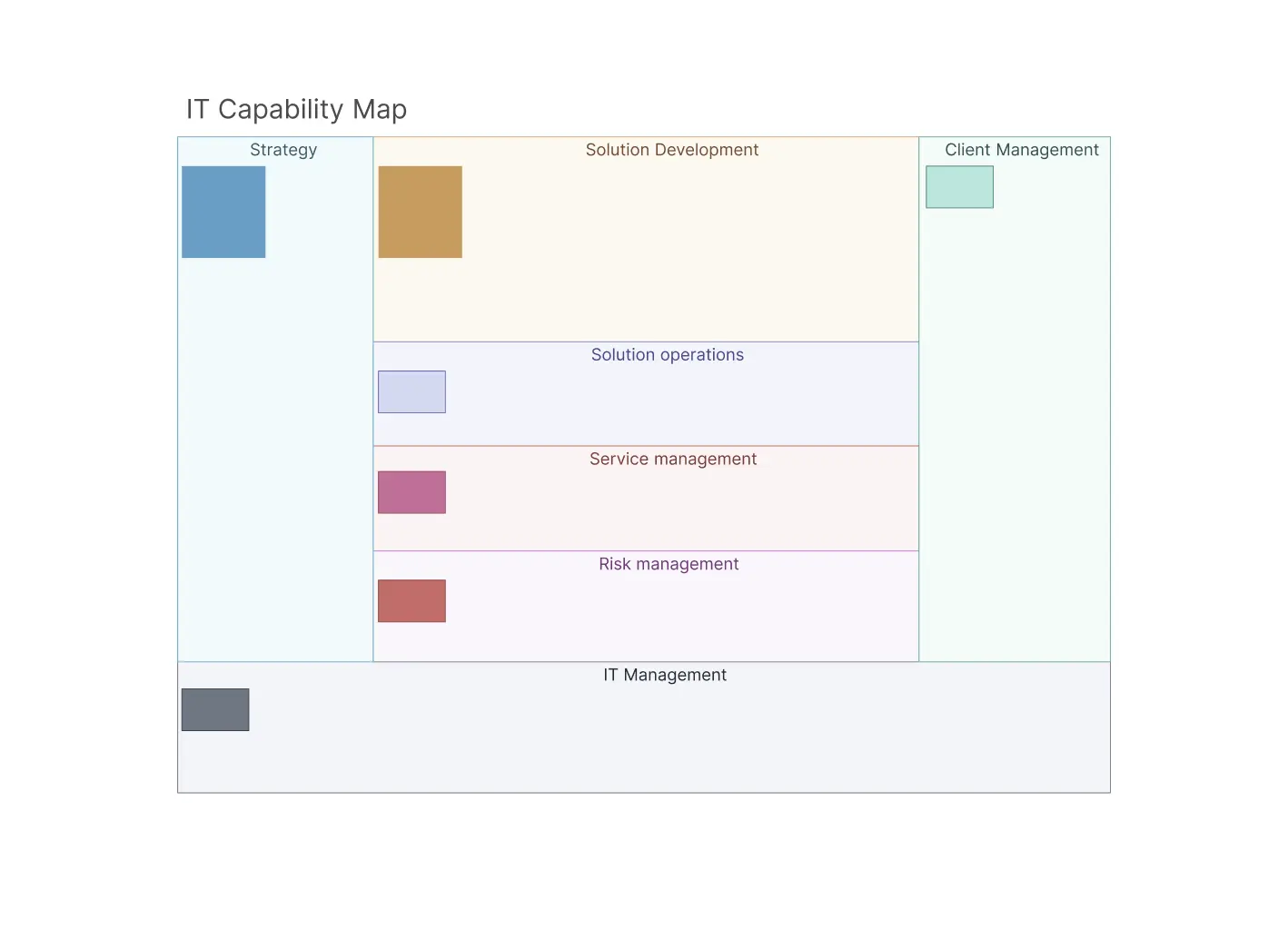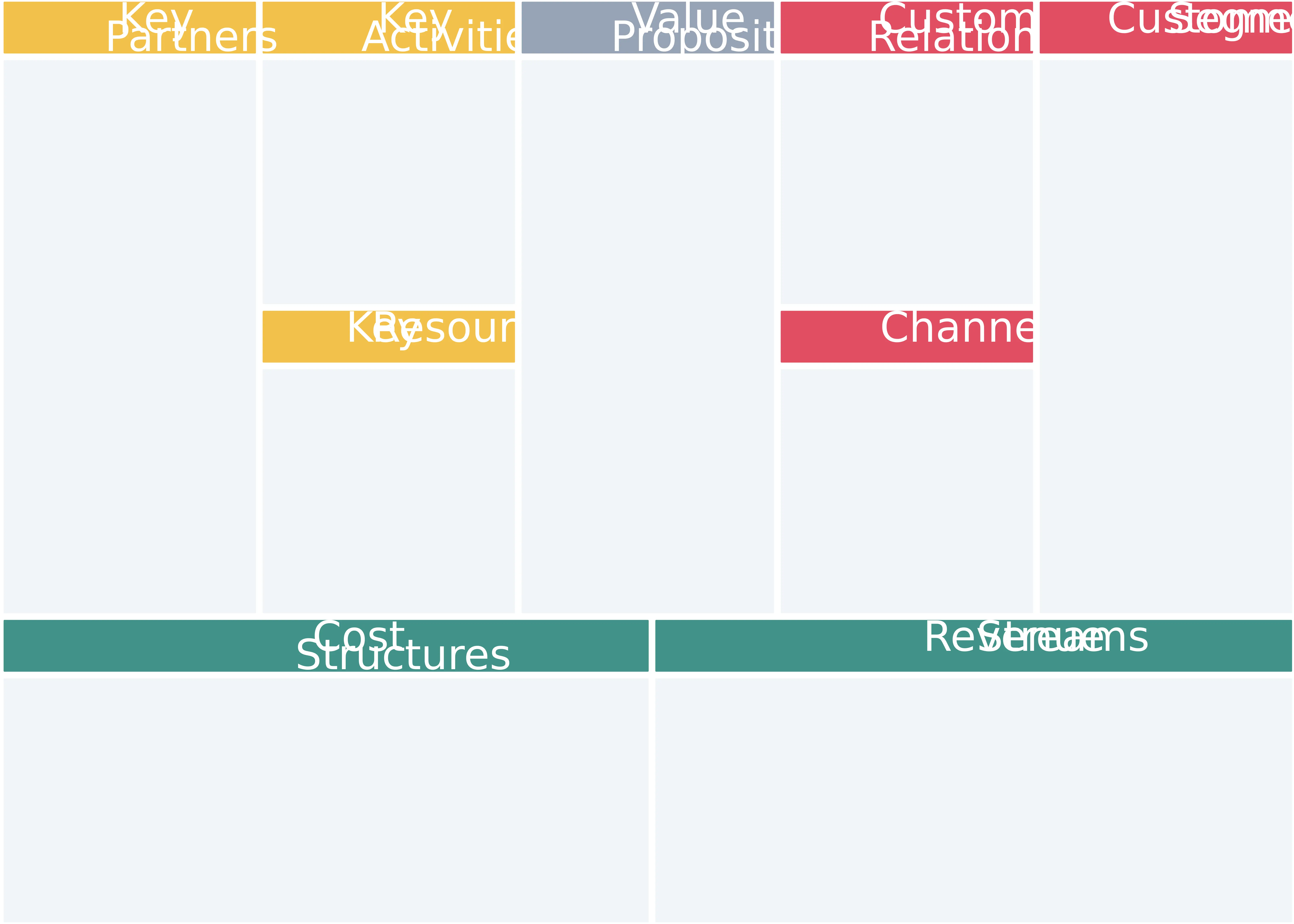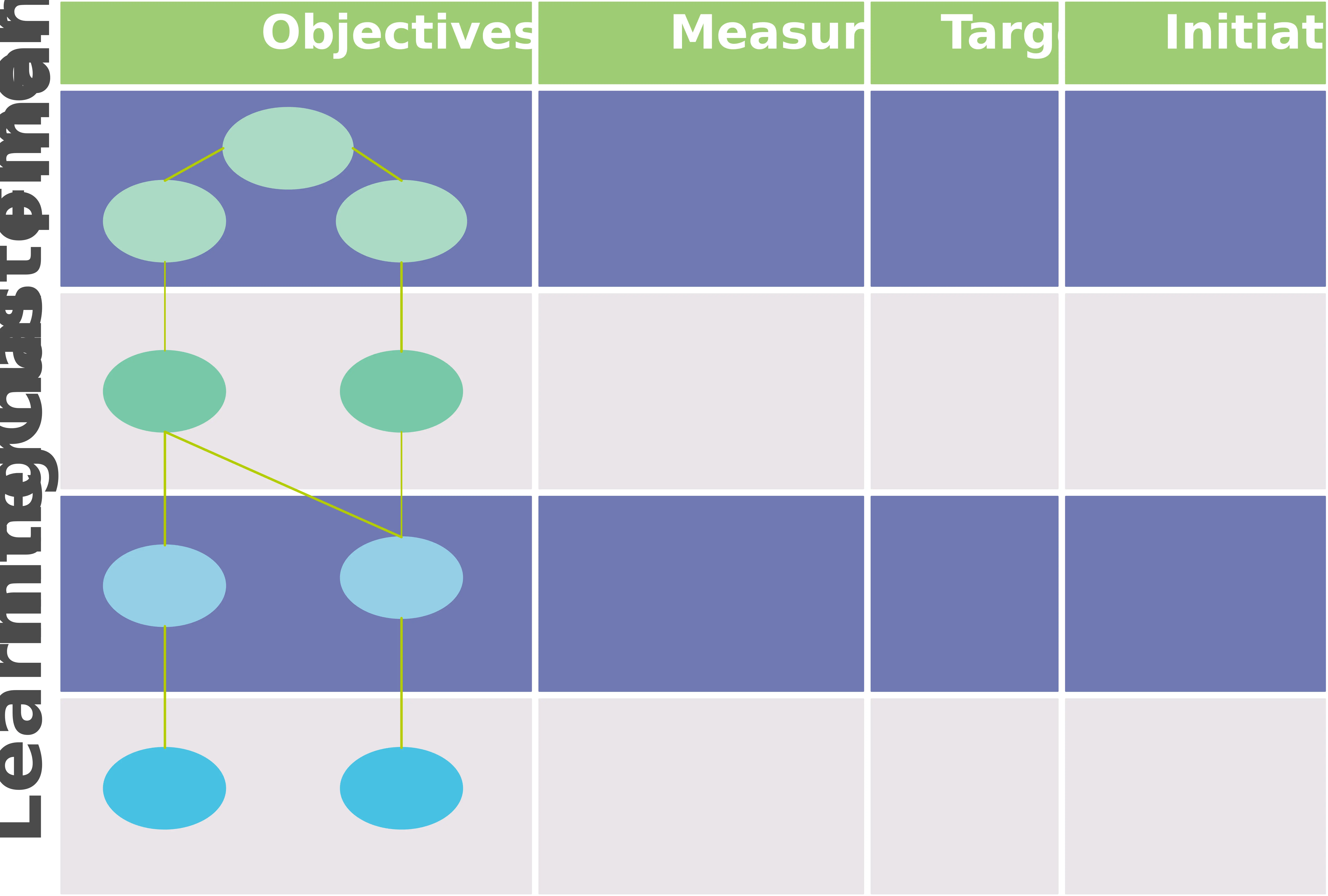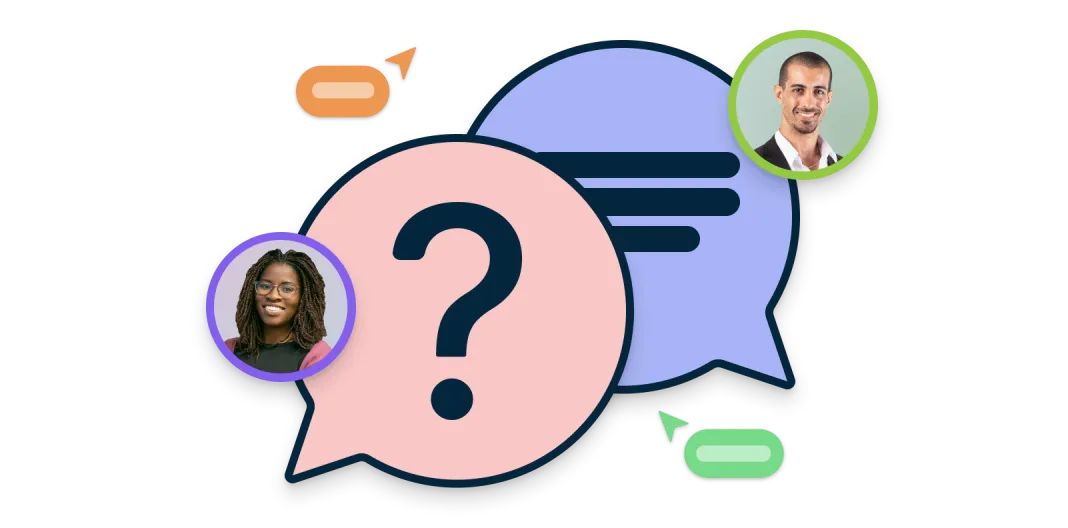Business Capability Map Template
Visualize and Align Your Business Capabilities
Use Creately’s Business Capability Model template to visualize what your organization does and how it creates value. It’s ideal for digital transformation, strategy alignment, and enterprise architecture planning.
- Customizable business capability map templates to get a head start
- Real-time collaboration to work with cross-functional teams
- Add custom data, color-code performance, and link documents to enrich your map
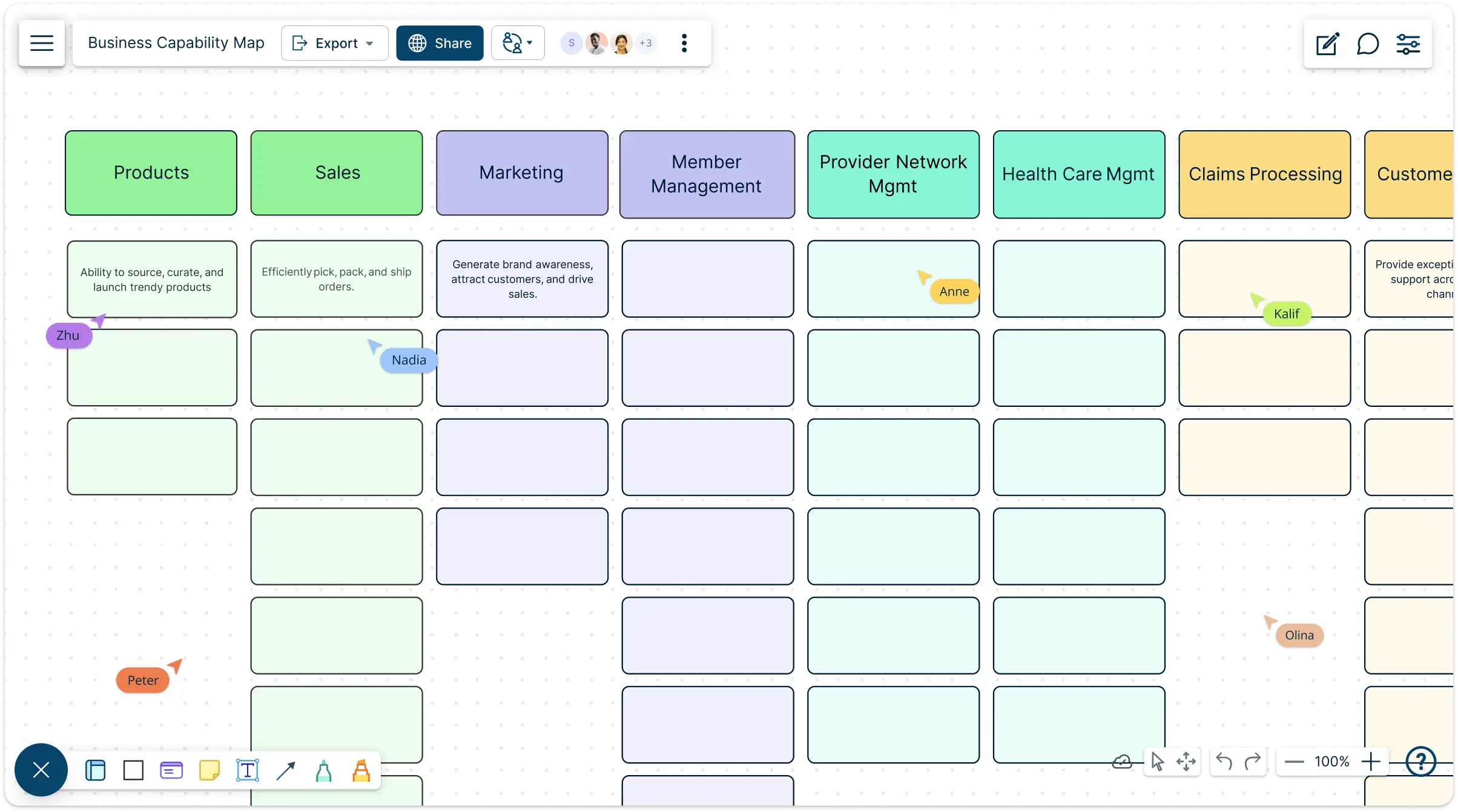
Over 10 Million people and 1000s of teams already use Creately

AI Business Capability Map Generator
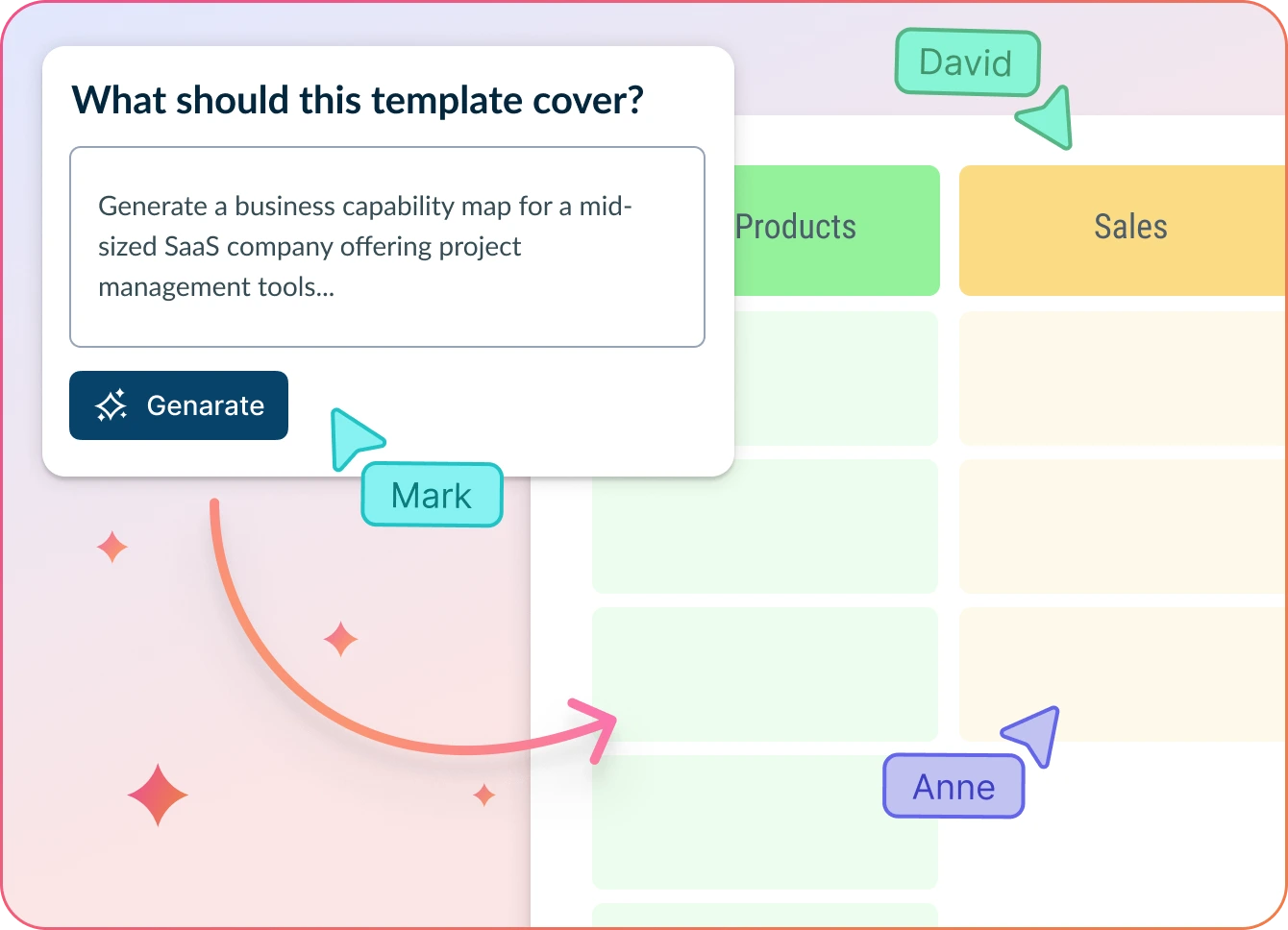
Visualize your organization’s strengths and gaps—instantly
- Describe your business model, function, or goals.
- Click Generate with AI → watch Creately build a structured capability map with layers, domains, and hierarchies.
- Refine, expand, and connect everything in a shared visual canvas.
Why teams love Creately’s AI Business Capability Map Generator
 Faster mapping – Skip the blank canvas and get a smart starting point in seconds.
Faster mapping – Skip the blank canvas and get a smart starting point in seconds. Strategic clarity – AI surfaces key capabilities, dependencies, and redundancies based on business logic.
Strategic clarity – AI surfaces key capabilities, dependencies, and redundancies based on business logic. Fully secure – All data stays within Creately—no third-party AI integrations.
Fully secure – All data stays within Creately—no third-party AI integrations. Global team ready – Supports any language, ideal for cross-functional teams worldwide.
Global team ready – Supports any language, ideal for cross-functional teams worldwide. Tailored for your org – Adjust levels, groupings, and maturity assessments to fit your structure.
Tailored for your org – Adjust levels, groupings, and maturity assessments to fit your structure.
Business Capability Map Templates to Visualize Your Strategy Clearly
Plan and Strategize with a Business Capability Diagram
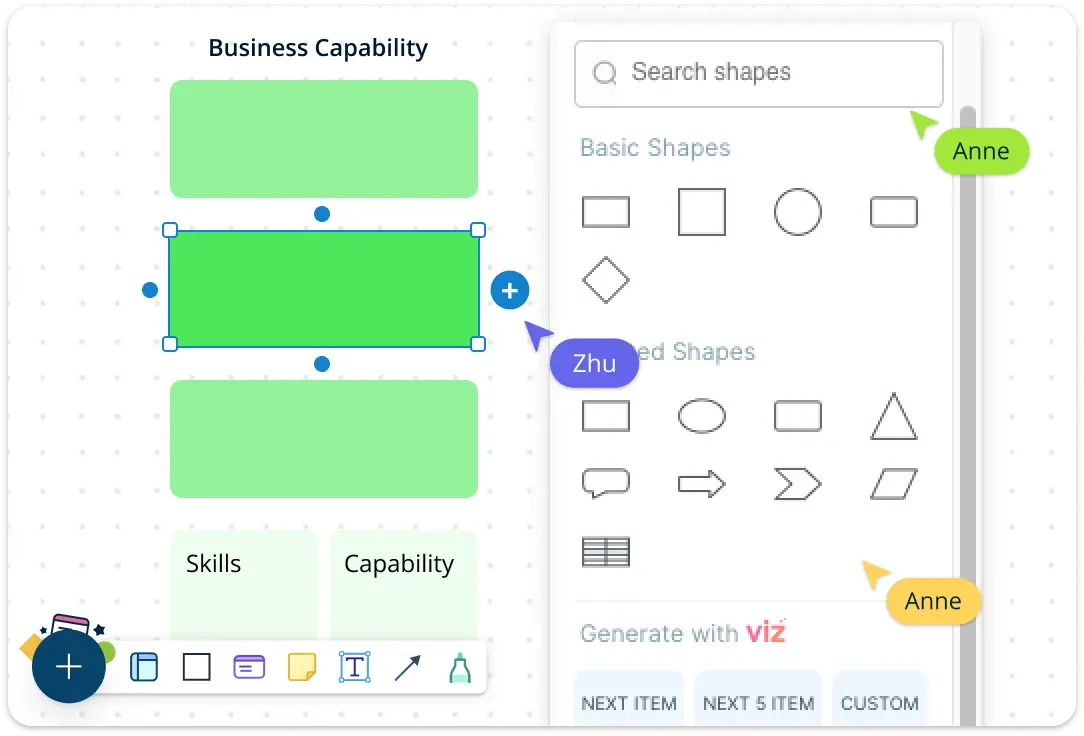
Creately’s business capability map template gives you everything you need to plan and visualize your organization’s capabilities with ease. Use drag-and-drop tools and smart formatting to structure capabilities by function or domain, and customize every element to reflect maturity, priority, or ownership. Use Plus Create to instantly diagram new elements as you brainstorm. You can also attach data, notes, or links to each capability, making it easier to analyze and act on insights—all within a single, collaborative workspace.
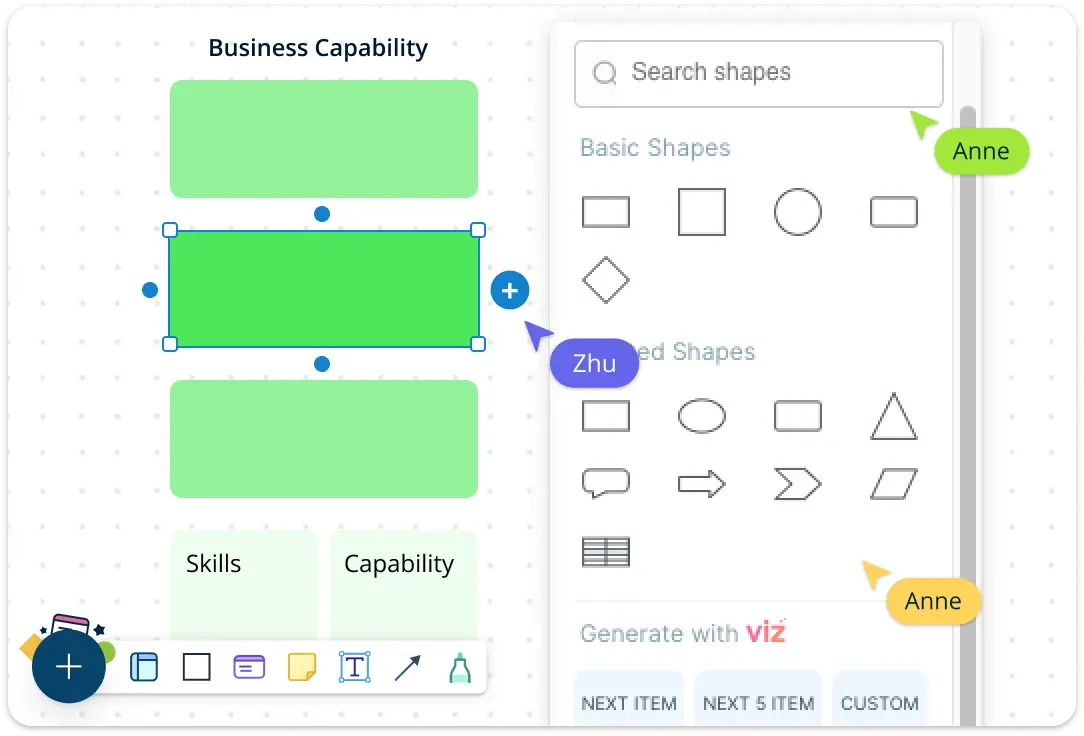
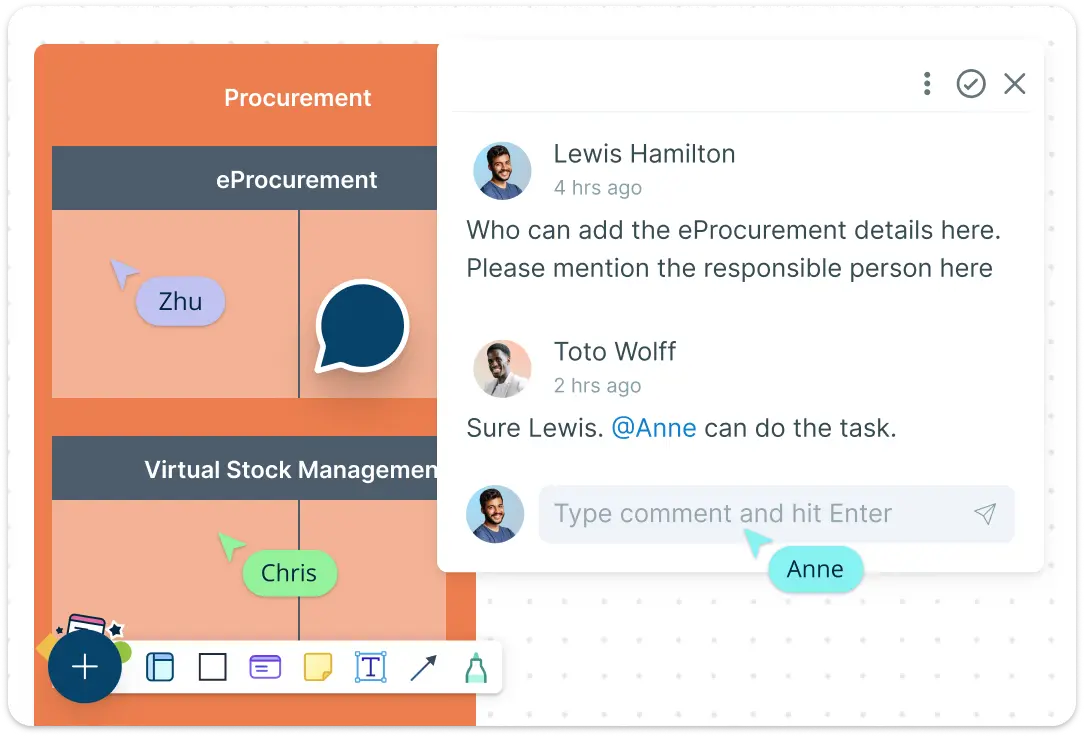
Collaborate in Real Time with the Capability Mapping Tool
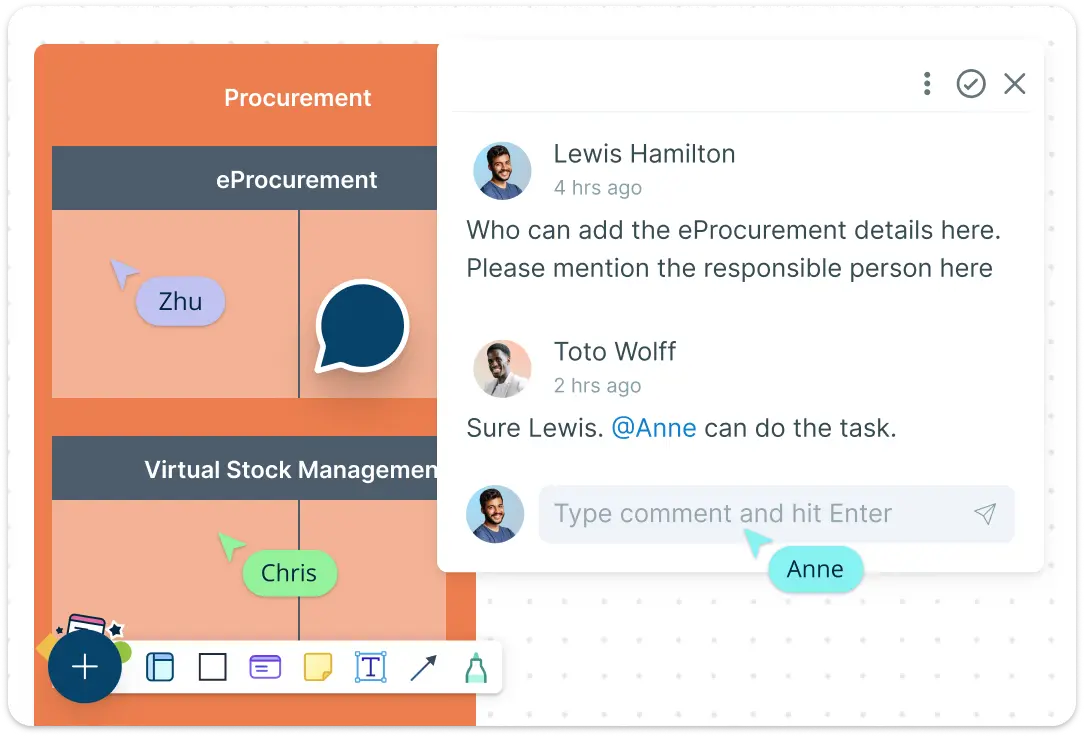
Work seamlessly with teams and stakeholders on the same business capability map template using Creately’s real-time collaboration features. Co-create and update maps together with live cursors, in-context comments, and async discussions—all on a shared visual canvas. Assign roles and access levels to manage contributions, streamline reviews, and ensure clarity across departments. Easily link relevant information, tag teammates, and present updates directly from the canvas to keep everyone aligned and informed.
Turn Your Business Capability Diagam into an Actionable Strategy
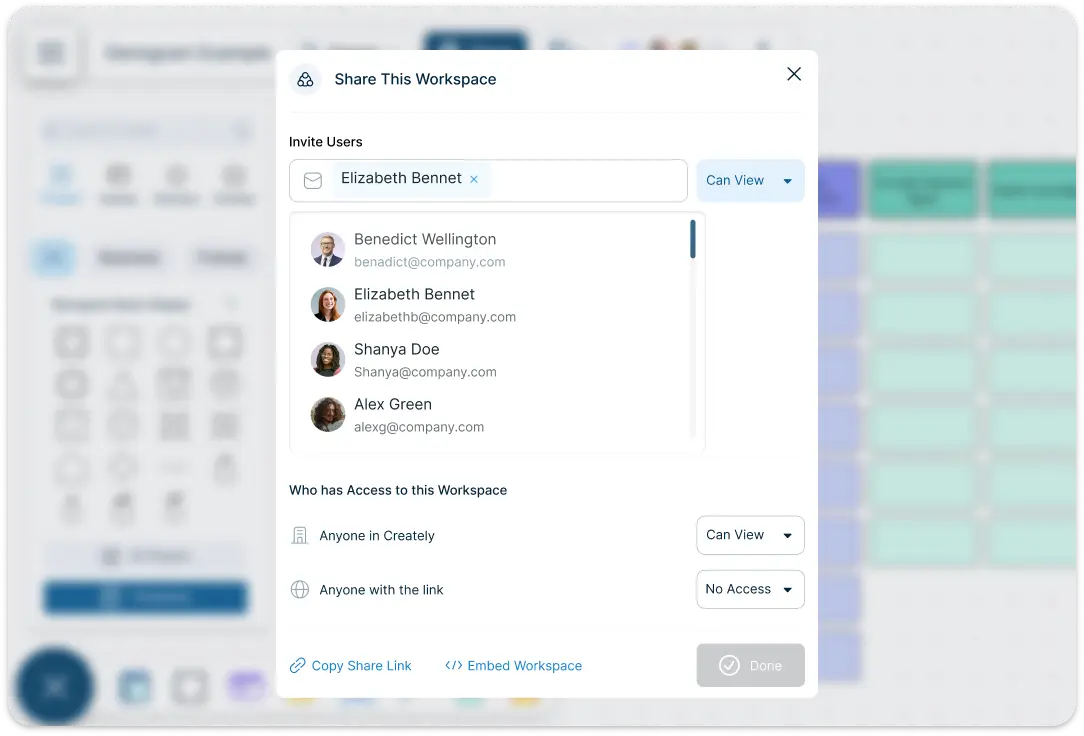
With Creately’s business capability map template, you can go beyond visualization and turn your maps into actionable strategic plans. Link capabilities to goals, processes, or initiatives, and layer in key data like maturity levels or performance metrics. Track changes over time with Version History and present insights clearly with built-in presentation mode. Integrate seamlessly with tools like GitHub, Slack, Google Workspace, and Confluence, or link to external documents directly within the canvas. Export your maps in multiple formats—SVG, PNG, JPEG, or PDF—for easy sharing, publishing, or printing.
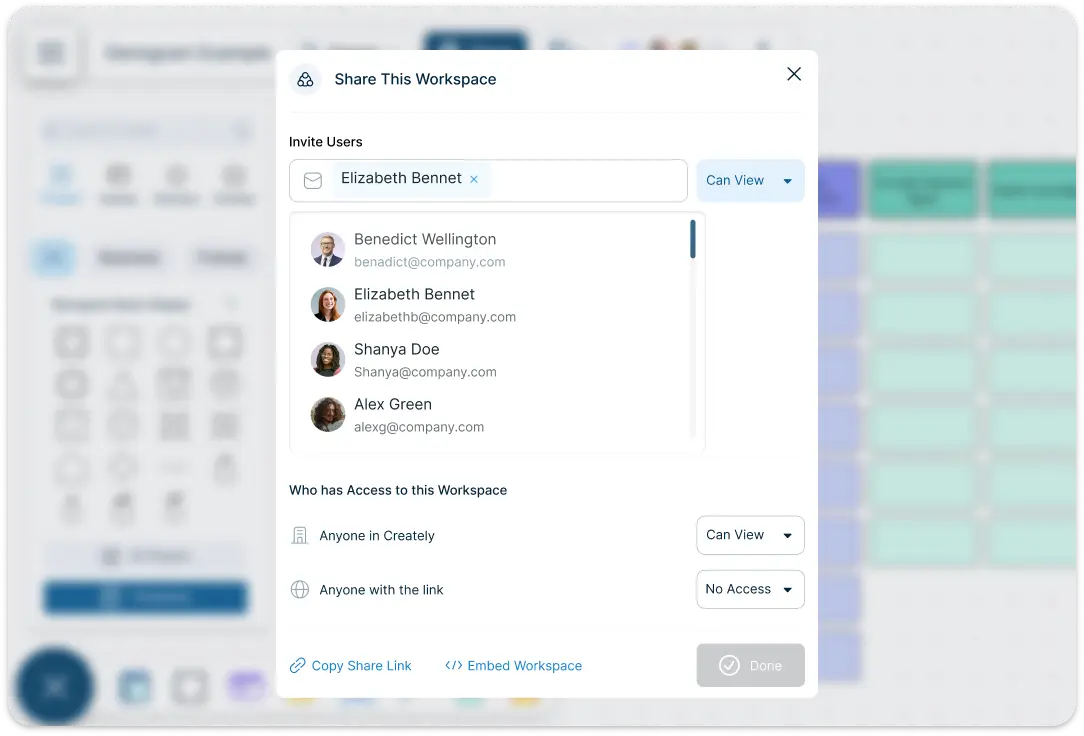
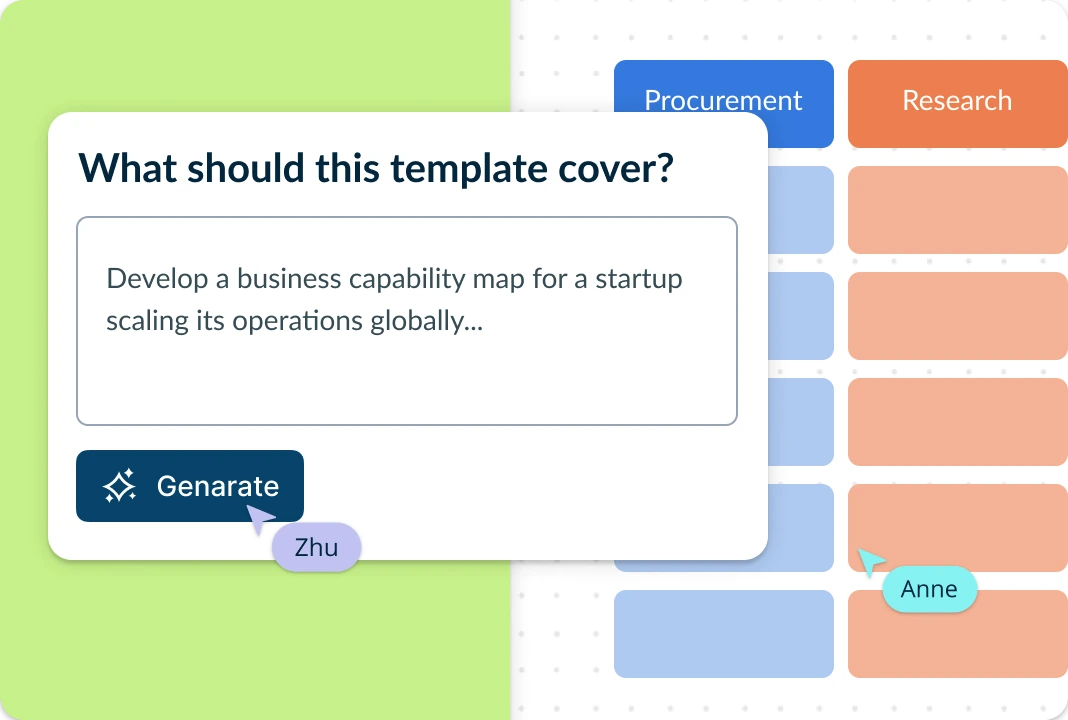
Auto-Generate, Analyze, and Enhance Business Capability Maps with Creately AI
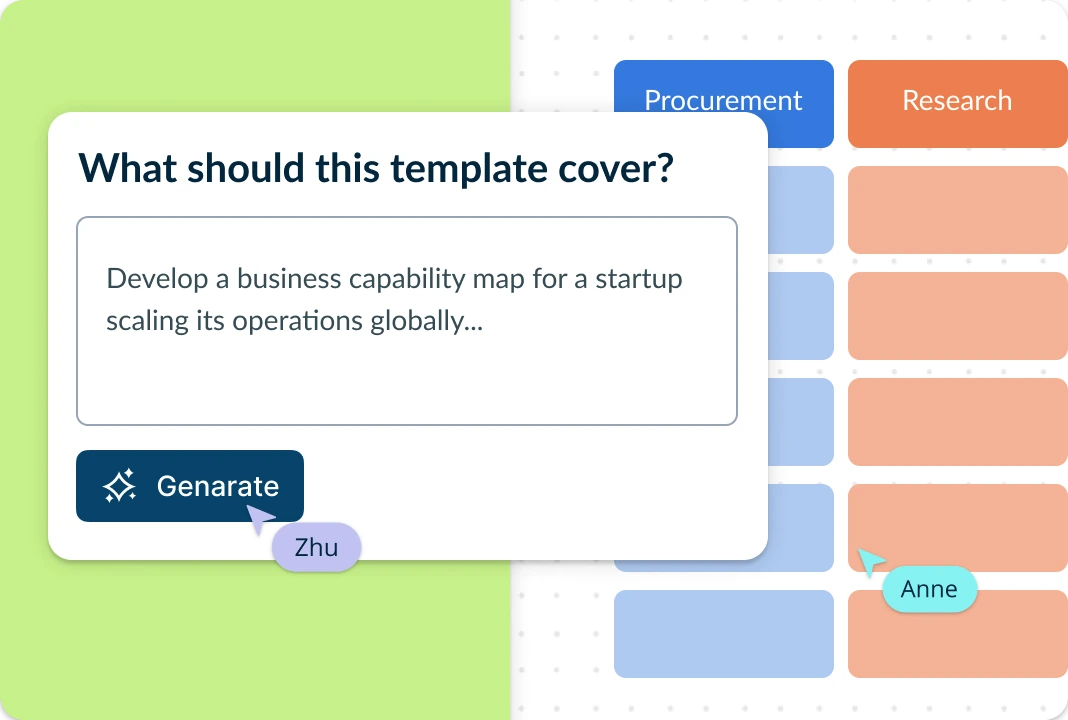
Creately AI helps you quickly generate and refine business capability maps. It can turn plain text or documents into structured visuals, suggest capability improvements, and automatically organize elements with smart layouts. You can layer in maturity levels, performance data, or strategic goals and get AI-generated summaries to support stakeholder communication. With Creately AI, mapping and planning become faster, smarter, and more actionable.
What Is a Business Capability Map Template?
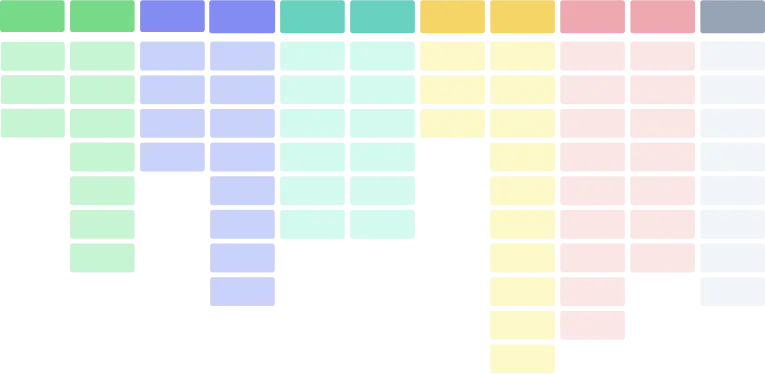
How to Use Creately's Business Capability Map Template?
Open the Business Capability Map Template:
Start by selecting the pre-built business capability map template from Creately’s template library. It comes with a basic structure you can customize to match your organization’s needs.Identify Core and Supporting Capabilities:
List out the main business functions and activities your organization performs using sticky notes. Group them as core capabilities (directly tied to value delivery) and supporting capabilities (enable or enhance core functions).Customize the Template Structure:
Use the drag-and-drop tools to add, remove, or rearrange capabilities. You can also group them by domains (like HR, Finance, IT) or business units.Add Context with Visual Indicators:
Apply color coding to represent priority, capability maturity, or investment focus. Use shapes, icons, or tags to differentiate between strategic importance or ownership.Enrich with Data and Links:
Attach notes, documents, or data to each capability. You can link each element to goals, processes, applications, or related initiatives for better context.Use the AI-powered template to auto-generate a map:
Leverage Creately’s AI features to quickly generate a customized business capability map. Provide a brief description of your business or upload related documents, and the AI will create a draft structure to accelerate your mapping process.Collaborate with Your Team:
Invite team members to co-edit in real time. Use in-context comments and tagging to gather feedback or assign ownership. Control access levels for different collaborators.Present and Share Your Map:
Use Creately’s built-in presentation mode to showcase the capability map to stakeholders. You can also export the map in formats like PNG, PDF, or SVG for reports or documentation.Keep It Updated:
As your strategy or operations evolve, update your map using version history to track changes. You can revisit and adjust capabilities as your business grows or shifts.
When to Use Creately’s Capability Mapping Software
Strategic planning and goal alignment:
Link business capabilities directly to strategic objectives to prioritize investments and allocate resources effectively.Digital transformation initiatives:
Identify which capabilities need modernization or automation to focus digital efforts where they’ll have the greatest impact.Enterprise architecture mapping:
Visualize how business functions connect with IT systems and processes to optimize architecture and improve integration.Collaboration across teams:
Use real-time editing and commenting to unite cross-functional teams for faster consensus and shared ownership.Gap analysis and capability optimization:
Discover strengths and weaknesses to plan targeted improvements and investments.Mergers, acquisitions, or restructuring:
Assess and compare capabilities quickly to identify overlaps, integration points, and critical assets to retain.
Align Technology, Processes, and People to Capabilities with These Pre-Made Templates
FAQs About Business Capability Map Template
Why should I use a business capability map template?
Who should use a business capability map template?
Can I customize the business capability map template?
How can I use the business capability map for resource planning?
Can business capability maps be integrated with other frameworks?
How can business capability templates support organizational change?
What are the advantages of using a business capability template?