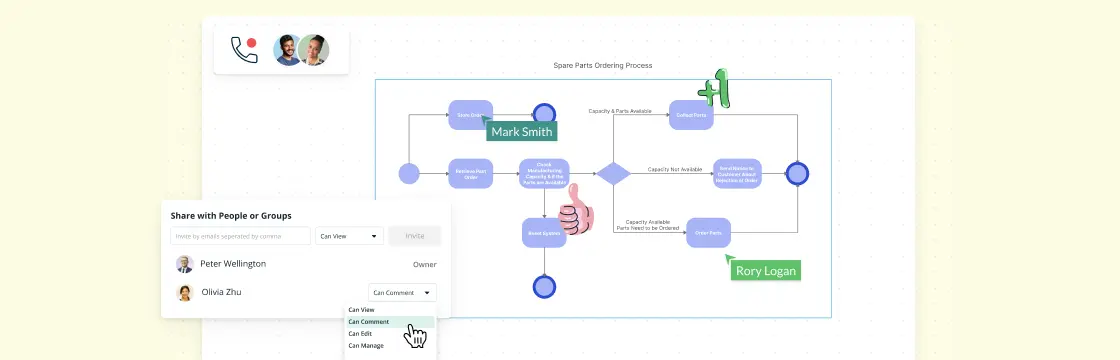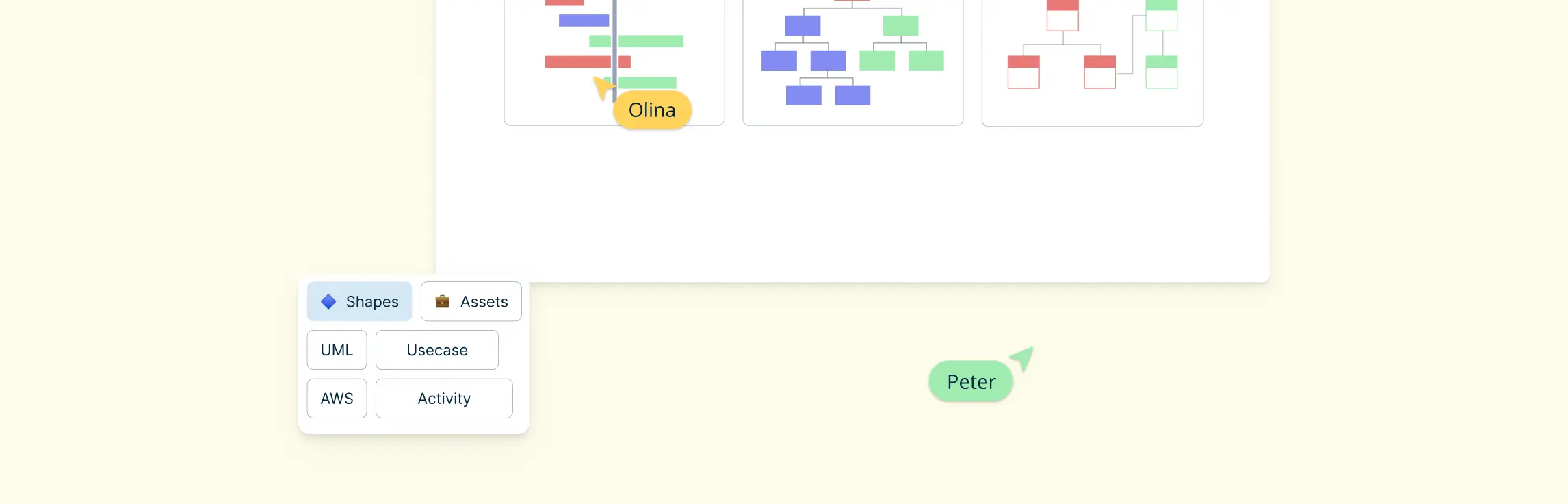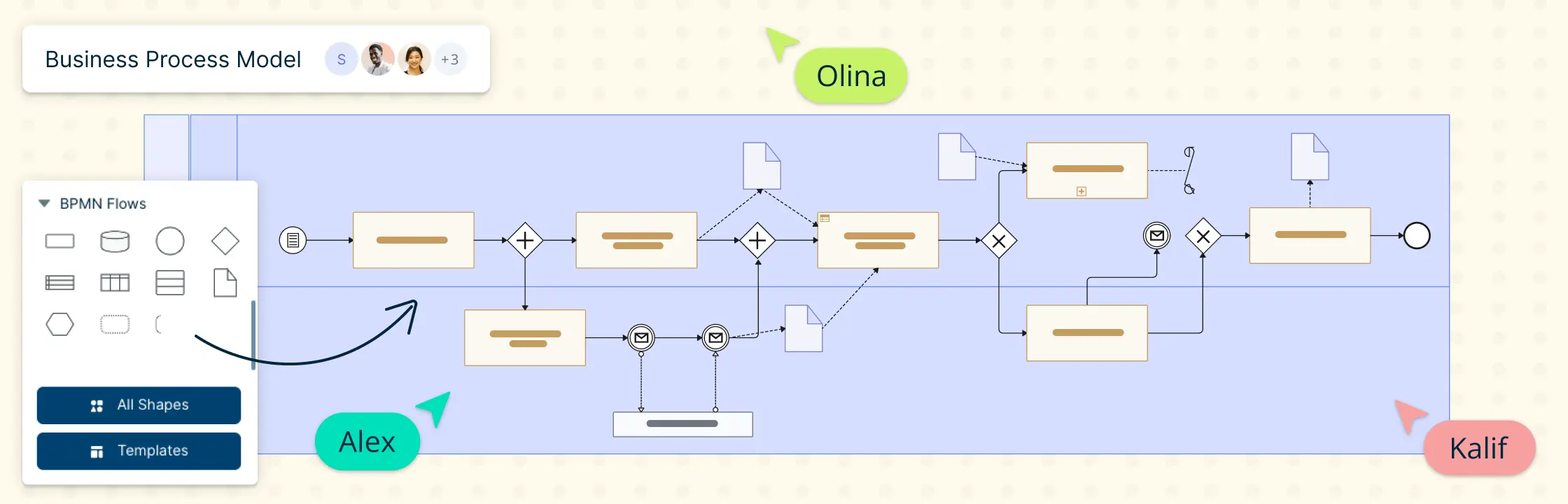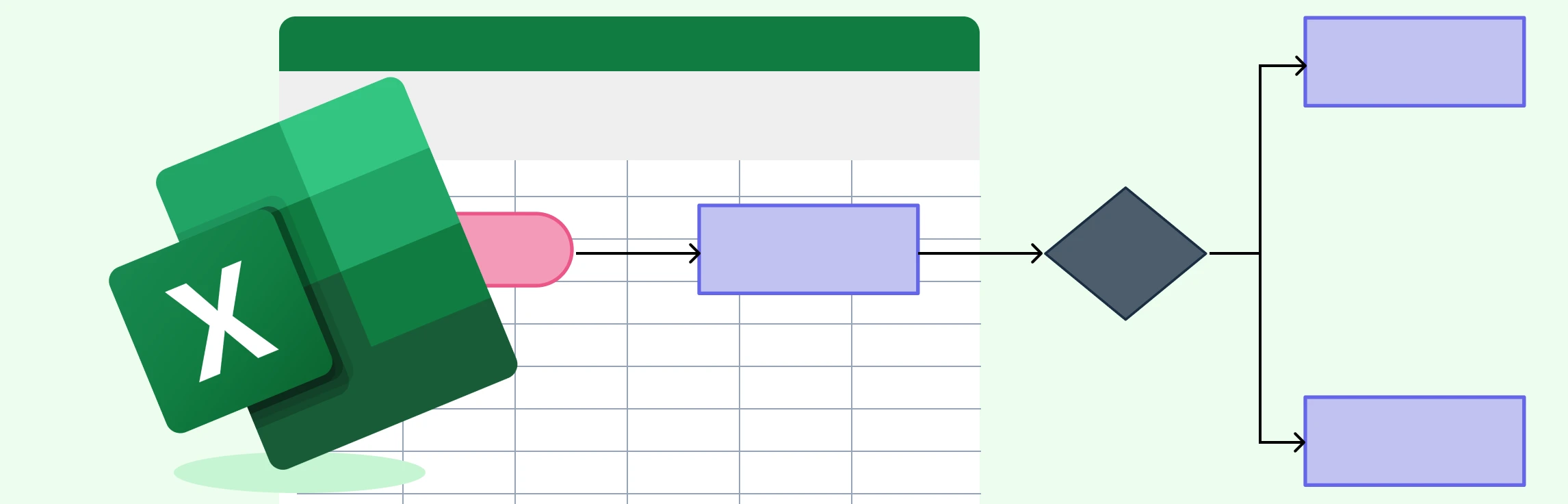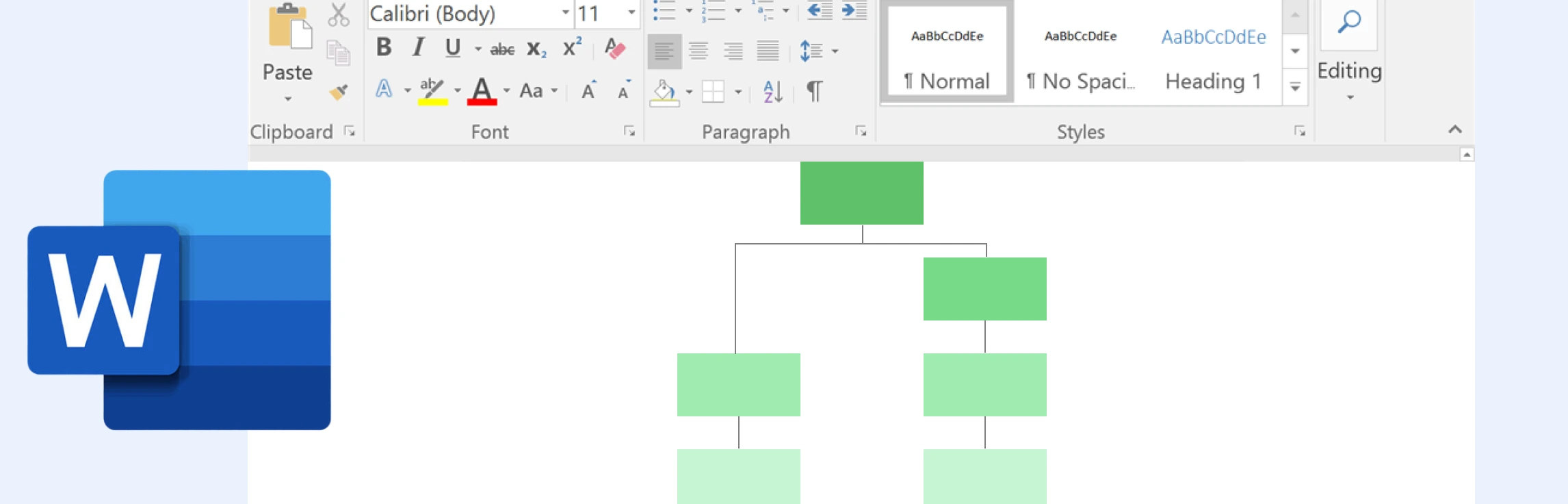Even though Business Process Modeling is a very effective way for business organizations to keep track of their inner workings, many beginner modelers tend to design them incorrectly and make mistakes, which decrease their potential. The following are certain tips and suggestions you should keep in mind when designing your very own Business Process Model.
Detail Every Step of the Individual Processes
This is a common mistake that even the most experienced process modelers tend to make, as they think it would be easier to understand a simpler diagram as compared to a complicated one. While that may be true, leaving out important details in a process model can leave the analyst confused as to how a particular step took place.
Because you’re drawing the process model you might be aware of the inner working and the logic behind the processes. But remember that these models are used by analysts and consultants to identify flaws in the process and improve them. It will be hard to give recommendations when they don’t fully understand the logic behind the processes.
Use a Minimalist Approach
You might think this is contrary to the first suggestion, but it isn’t. You can keep your business process model simple without excluding any details.
This can be done by keeping sub-headers in the diagram, which could be expanded to show details when they are clicked on. Or if you are printing out the model, you can keep a top page highlighting all the important processes, with further pages detailing all of them. This will help new readers to quickly grasp the overall process, while adding sufficient information to go through a page to get further information of a particular process.
Although your using a software to model your processes more often than not you need to take a printout or email an attachment to show them to your colleagues or clients. So printer friendly modeling is always a good idea.
Use a Proper BPM Software
While a business process model may look like a drawing, it is much more complicated than that, with various elements and shapes used to define specific actions and processes. Therefore, it is recommended that you use proper BPM software that has support for BPMN 2.0, the latest business process modeling standard approved by the object management group.
Tooting our own horn here but Creately provides everything you need to draw an effective business process model. A separate library with all BPMN 2.0 symbols, business process templates and productivity features like object grouping are some of the highlights. Read more about the features here.
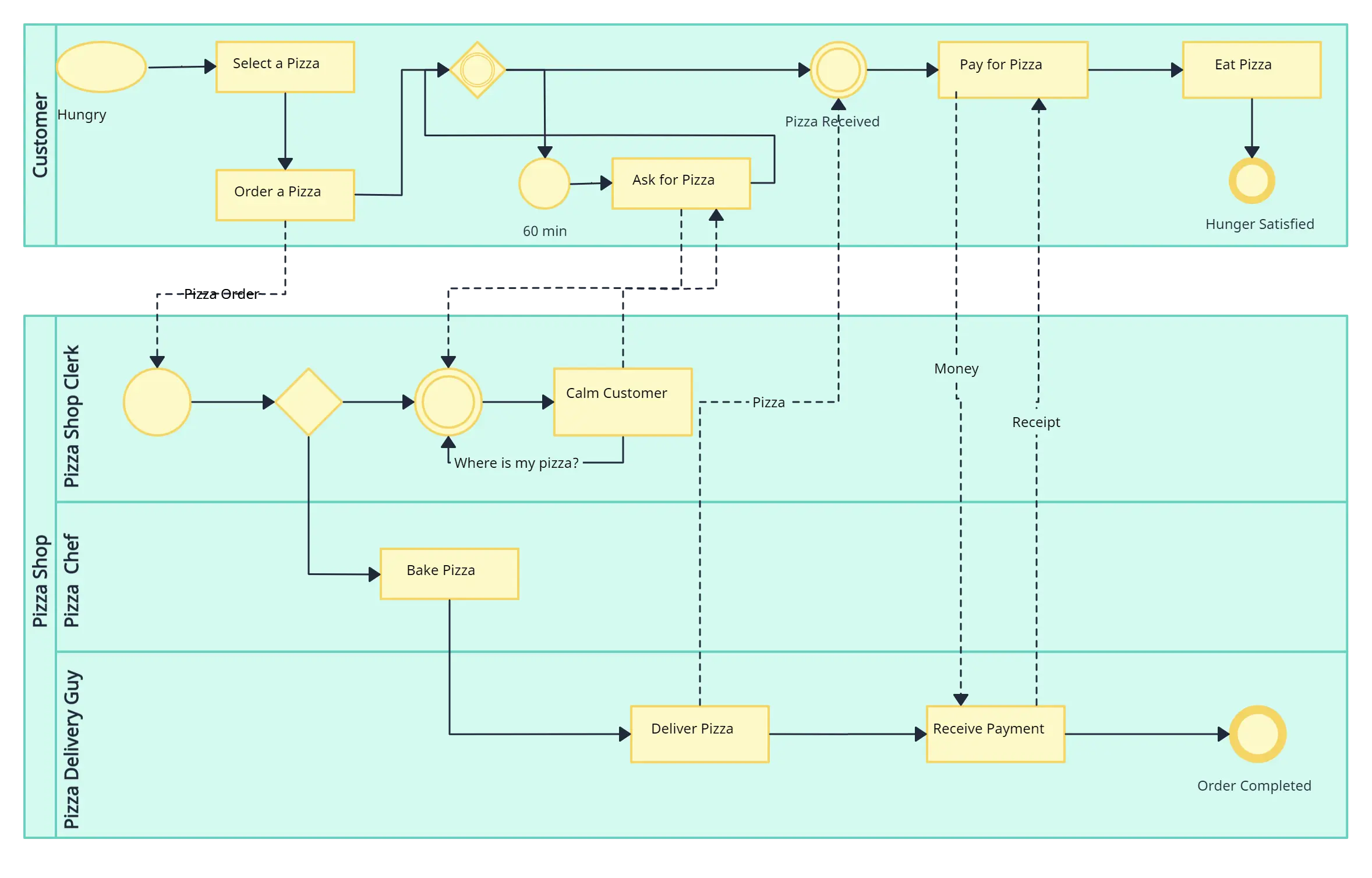
A complex BPMN diagram with lanes, pools drawn using Creately
Create Labels Suggesting the Type of Action
This, again, helps make the model easier to understand. A common technique used to create such labels is the action-item methodology, which phrases the action being performed as a prefix to the item it will be performed on. For example, if an action is representing a statement validation, use the label “validate statement” to define that action.
Remember To Detail Alternative Routes
What most modelers tend to do is simply label the alternative path and the end result to it, in case of the preferred condition not being met, without going into much detail. In such a scenario, it would be beneficial to explain the workings of the alternative scenario, along with adding paths where the final preferred condition can be met, if possible.
Again remember that the objective is to improve the process even if it’s an alternative path.
Got More Tips ?
These are just a few tips and suggestions which you should follow to make your business process model more effective. Got more awesome tips to improve business process models? Do share them in the comments section and we’ll add them if they qualify.